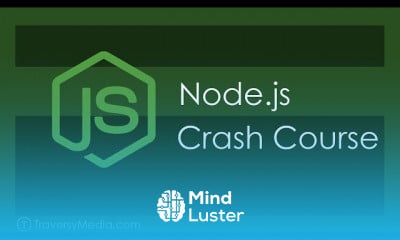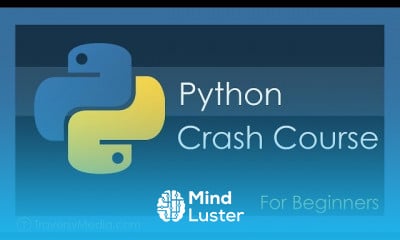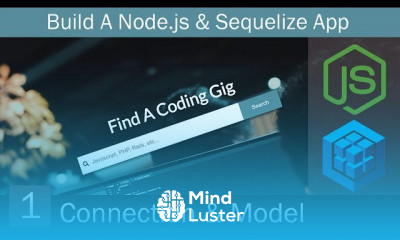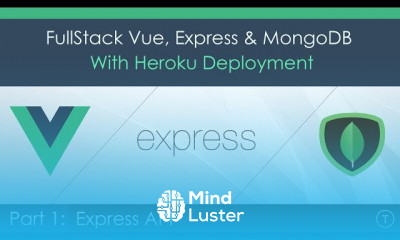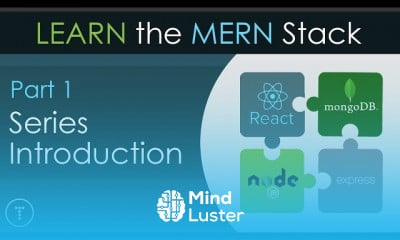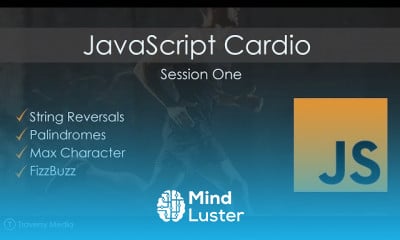How To Backup Your WordPress Website Stress Free Updates
Share your inquiries now with community members
Click Here
Sign up Now
Lessons List | 11
Lesson
Comments
Related Courses in Programming
Course Description
To backup a WordPress site for free, you will first need to install the UpdraftPlus plugin. To do so, open your WordPress dashboard, and select Plugins > Add Plugins from the menu bar. Then type UpdraftPlus into the Search Bar. Select the UpdraftPlus WordPress Backup Plugin and click Install Now > Activate .
Trends
Data Science and Data Preparation
Artificial intelligence essentials
French
Programming for Data Science with R
Graphic design tools for beginners
Learning English Speaking
MS Excel
Formation efficace à l écoute de l
Electrical engineering for engineer
Build a profitable trading
American english speaking practice
Certified in CyberSecurity
Python for beginners
Build a tic tac Toe app in Xcode
Marketing basics for beginners
Web Design for Beginners
Essential english phrasal verbs
Figma for UX UI design
Data Mining for Data Science
WordPress Complete Course in Hindi
Recent
Qur anic reflections
Pillars of faith in islam
Pray in arabic word by word
Improve your Quran recitation
Read the Qur an
Islam in arabic basics
Qur an recitation
Arabic islamic words
Islamic vocabulary
Data Science and Data Preparation
Growing ginger at home
Gardening basics
Ancient watering techniques
Grow mushrooms
Growing onions
Veggie growing
Bean growing at home
Growing radishes
Tomato growing at home
Shallot growing