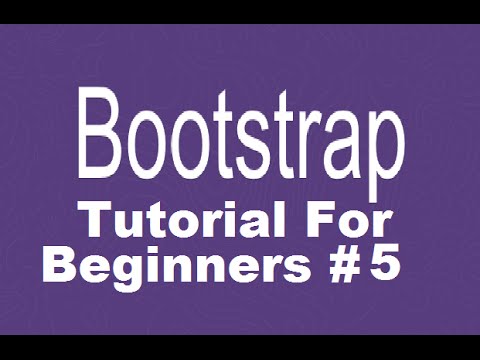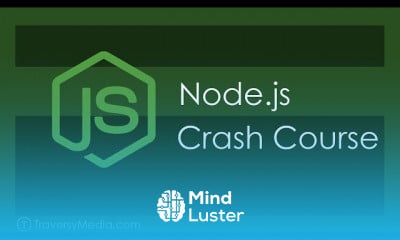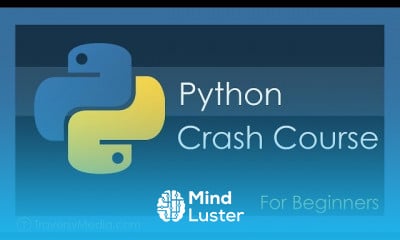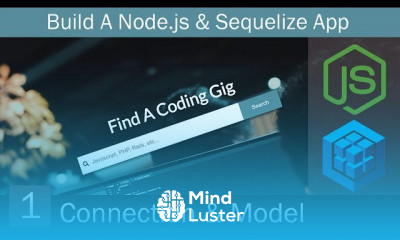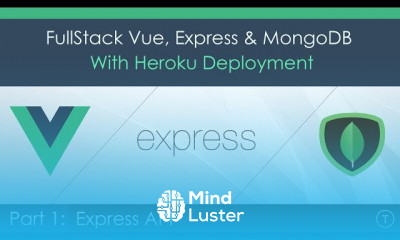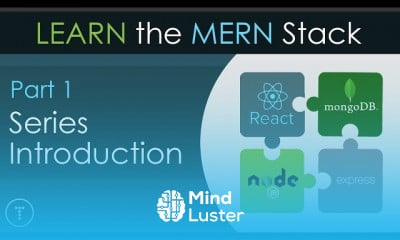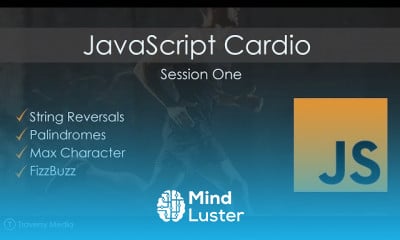Bootstrap Tutorial For Beginners 5 Creating Responsive Navbar with Dropdown Menus Part 2
Hide All Ads - Subscribe Premium Service Now
Share your inquiries now with community members
Click Here
Sign up Now
Lessons List | 36
Lesson
Comments
Related Courses in Programming
Course Description
responsive Bootstrap properly. It can be done by simply putting the code in your web pages. The above code defines a meta tag that tells the browser to set the width of the website according to the device width. It also set scaling to 1 which equates to default website .
Trends
Graphic design tools for beginners
Google Python class
MS Excel
Learning English Speaking
French language for beginners
Python programming language
ChatGPT high level
VLSI Physical Design basics
YouTube channel setup
Web Design for Beginners
Reading financial statements
Design and Analysis of algorithms DAA
Excel fundamentals for finance
Marketing basics for beginners
WordPress Complete Course in Hindi
Data analysis in Python
Java programming for beginners
Python Programming | Edureka
Embedded Systems ES
Electrical engineering for engineer
Recent
French language for beginners
Pronunciation sounds in french
French learning strategies
French vocabulary and sentences
French DELF A1 reading
French TEF exam
Culture française
Grammaire A1 french
Grammaire A2
French listening exercise
French vocabulary A1
Everyday french practice for beginners
French language basics
French pronunciation practice
French reading for A2 B1
Grammaire A1
B1 grammar in french
TEF exam Preparation
Business french essentials
French travel phrases