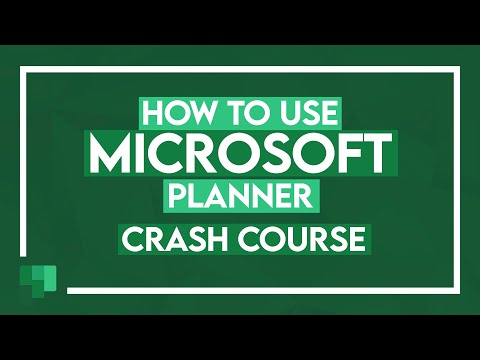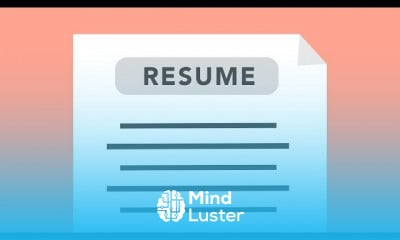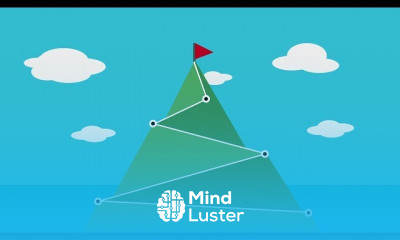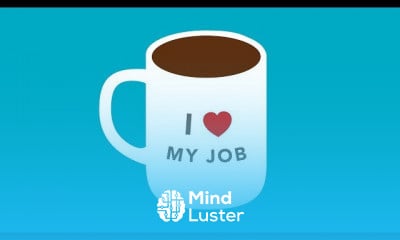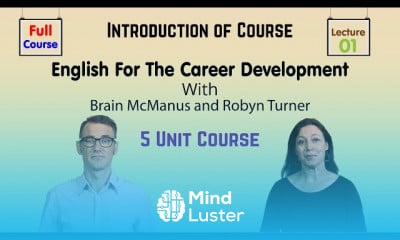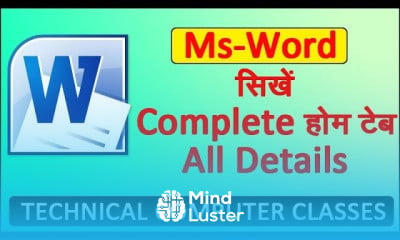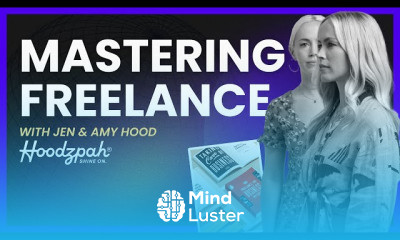How to Use Microsoft Planner Microsoft Planner Tutorial
Share your inquiries now with community members
Click Here
Sign up Now
Lesson extensions
Lessons List | 16
Lesson
Comments
Related Courses in Career Development
Course Description
Creating a flowchart in powerPoint course,
in this course you'll dive into the art of visually representing processes and systems using Microsoft's powerful presentation software. Through step-by-step guidance, you'll explore the fundamentals of flowchart design, from basic shapes to connectors and labels. Uncover techniques for organizing information logically and effectively to communicate complex ideas with clarity. By the end, you'll have the skills to craft professional-grade flowcharts that enhance your presentations and streamline communication in various contexts. Let's begin by familiarizing ourselves with the tools and techniques for creating impactful flowcharts in PowerPoint.
Trends
Learning English Speaking
MS Excel
French
Python programming language
Web Design for Beginners
English Language
Excel Course Basic to Advanced
Communication Skills
l anglais
American english speaking practice
Formation efficace à l écoute de l
Photo Editing
Content Marketing
Every Photoshop
English Grammar for Beginners
Marketing digital
MBA Lecture Harvard
Aprender a Programar desde
Control mechanisms types
Типы данных в программировании
Recent
Интернет маркетинг
Типы данных в программировании
переменными в Java под android
Основы C
Основы сквозной аналитики
Основы after effects
Фильтры Google для сайтов
Монтаж видео в adobe Premiere
Разработка SPA
Делаем игру на unity
Парсинг данных с любого сайта на C
Основы анимации в figma
Виджеты на Figma
Ландшафтная архитектура в 3D blender
CorelDraw oсновы
Бесшовная текстура в photoshop
Adobe Illustrator oсновы
Ландшафтная архитектура в illustrator
Линейные изображения в illustrator
Основы работы с кистями в photoshop