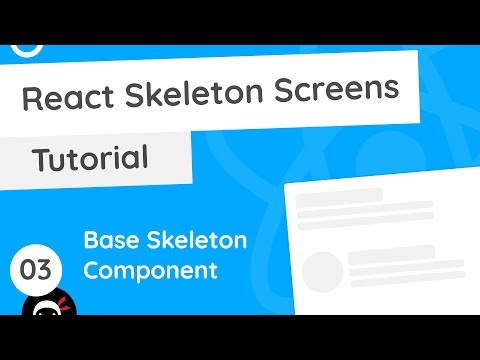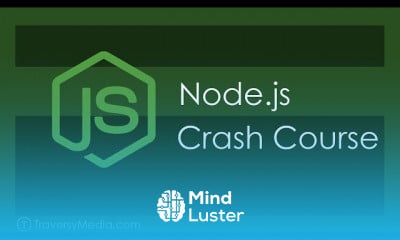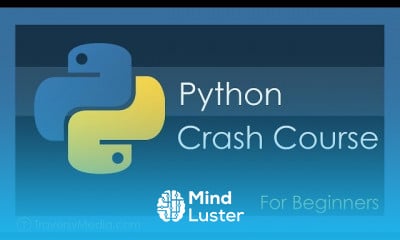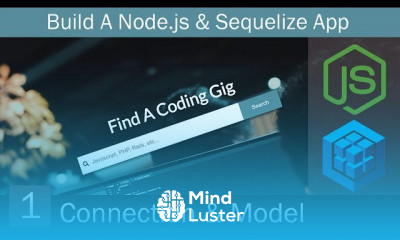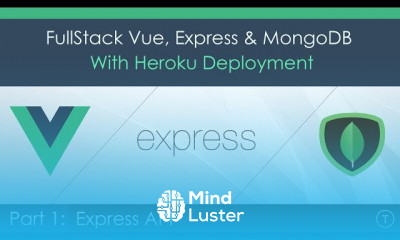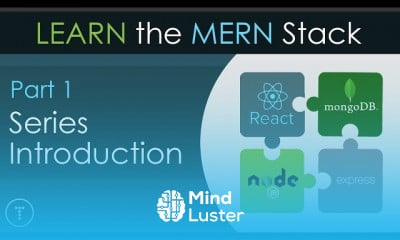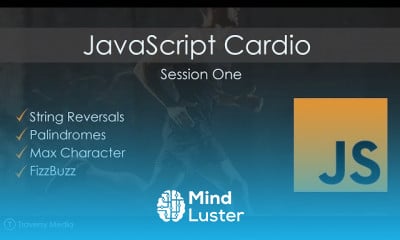React Skeleton Screen Tutorial 3 Base Skeleton Component
Share your inquiries now with community members
Click Here
Sign up Now
Lessons List | 7
Lesson
Comments
Related Courses in Programming
Course Description
What is react skeleton?
Introduction. A skeleton screen is a UI that doesn't contain actual content; instead, it shows the loading elements of a page in a shape similar to actual content. Skeleton screens show users that content is loading, offering a vague preview of how content will look once it fully loads.How do you implement skeleton loading?
To create a loading page skeleton, we need to use <div> element where we will display the content. We will add a loading class to each element inside the card which we will remove when the content is loaded.What is skeleton loader?
A skeleton loader is used to let users know what kind of content is currently loading and to create a perception of decreased waiting time.How do I use react content loader?
Step 1 — Install and run the react app. To start with, clone this GitHub repository by executing the following command from the terminal. ...
Step 2 — Integrating content loader into the App. ...
Step 3 — Customize the loader. ...
Step 4 — customizing the loader using custom SVG code.How do you make a loader in react JS?
App Component
import React, { Component } from 'react'; import Loader from './Loader'; class App extends Component { render() { return <Loader />; } } export default App; But let's create the loader component.
Trends
French
Graphic design tools for beginners
Formation efficace à l écoute de l
Data Science and Data Preparation
Artificial intelligence essentials
Learning English Speaking
Essential english phrasal verbs
MS Excel
Electrical engineering for engineer
Build a profitable trading
American english speaking practice
Build a tic tac Toe app in Xcode
Python for beginners
Design and Analysis of algorithms DAA
Marketing basics for beginners
YouTube channel setup
Figma for UX UI design
Web Design for Beginners
Computer science careers
Magento Formation Français
Recent
Data Science and Data Preparation
Growing ginger at home
Gardening basics
Ancient watering techniques
Grow mushrooms
Growing onions
Veggie growing
Bean growing at home
Growing radishes
Tomato growing at home
Shallot growing
Growing kale in plastic bottles
Recycling plastic barrel
Recycling plastic bottles
Grow portulaca grandiflora flower
Growing vegetables
Growing lemon tree
Eggplant eggplants at home
zucchini farming
watermelon farming in pallets