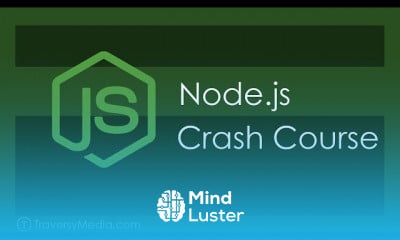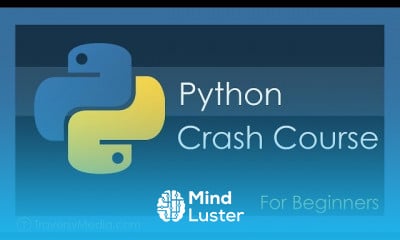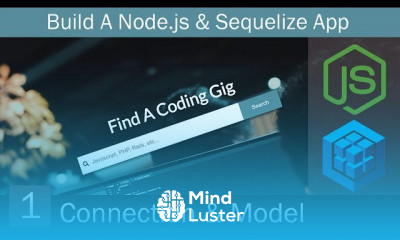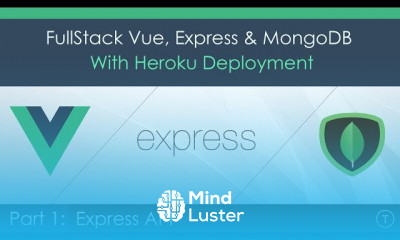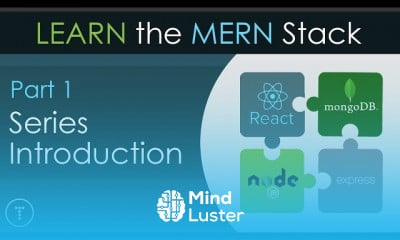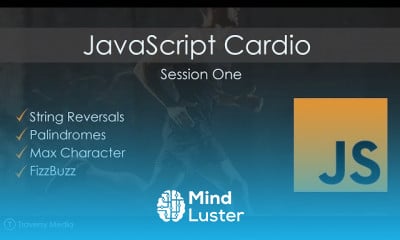Polylang Multilingual WordPress Plugin 2017 Step by Step Install and Setup
Share your inquiries now with community members
Click Here
Sign up Now
Lessons List | 65
Lesson
Show More
Lessons
Comments
Related Courses in Programming
Course Description
Simply edit the blog post or page where you want to display the code. On the post edit screen, add a new code block to your post. You can now enter the code snippet in the text area of the block. After that, you can save your blog post and preview it to see the code block in action .
Trends
French
Graphic design tools for beginners
Artificial intelligence essentials
Formation efficace à l écoute de l
Essential english phrasal verbs
Build a profitable trading
MS Excel
Data Analytics Visualization Techniques
Printing student ID cards with excel tools
Electrical engineering for engineer
Python programming language
Computer science careers
YouTube channel setup
Excel skills for math and science
Build a tic tac Toe app in Xcode
Learning English Speaking
Magento Formation Français
English vocabulary with picture
Figma for UX UI design
Marketing basics for beginners
Recent
Growing ginger at home
Gardening basics
Ancient watering techniques
Grow mushrooms
Growing onions
Veggie growing
Bean growing at home
Growing radishes
Tomato growing at home
Shallot growing
Growing kale in plastic bottles
Recycling plastic barrel
Recycling plastic bottles
Grow portulaca grandiflora flower
Growing vegetables
Growing lemon tree
Eggplant eggplants at home
zucchini farming
watermelon farming in pallets
pineapple farming