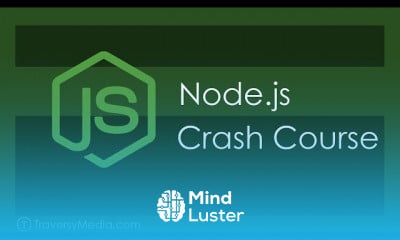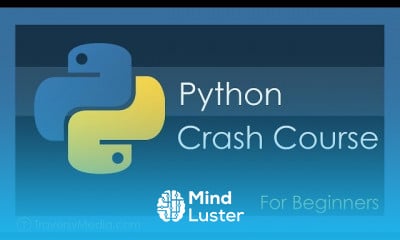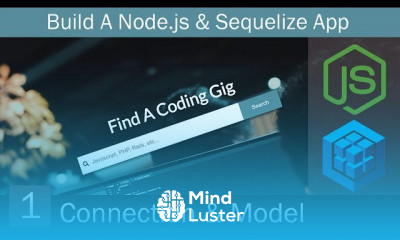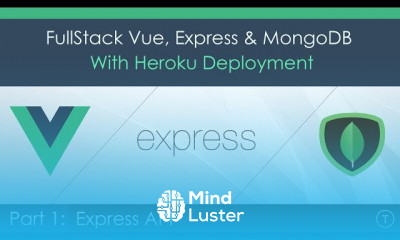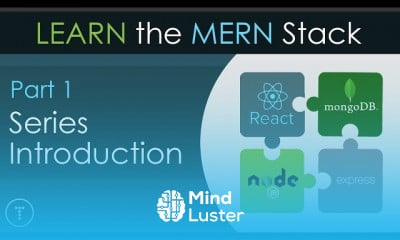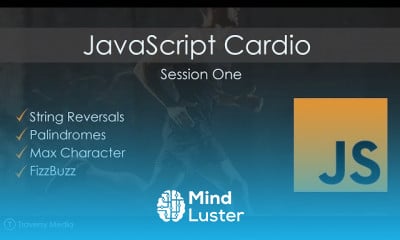Responsive Portfolio Website 2 Homepage Main Sass
Share your inquiries now with community members
Click Here
Sign up Now
Lessons List | 7
Lesson
Comments
Related Courses in Programming
Course Description
What does responsive website mean?
Responsive web design (RWD) is a web development approach that creates dynamic changes to the appearance of a website, depending on the screen size and orientation of the device being used to view it. ... Responsive design relies on proportion-based grids to rearrange content and design elements. How do you create a responsive website?
Responsive web design basics
Set the viewport.
Ensure an accessible viewport.
Size content to the viewport.
Images.
Layout.
Use CSS media queries for responsiveness.
Media queries based on viewport size.
Media queries based on device capability. How do I make my website mobile responsive?
12 Steps to Make Your Website Mobile-Friendly
Make Your Website Responsive.
Make Information People Look for Easier to Find.
Ditch Text-Blocking Ads and Pop-ups.
Make Website Speed a Priority.
Keep Your Web Design Simple.
Make Your Button Sizes Large Enough to Work on Mobile.
Use Large Font Sizes.
Don't Use Flash. What is mobile responsive?
What Does Mobile Responsive Mean? Mobile responsiveness refers to whether a website is optimised to be functional and aesthetically pleasing on devices of different sizes. What is responsive web design examples?
11 powerful examples of responsive web design
Media queries. “A media query allows us to target not only certain device classes but to actually inspect the physical characteristics of the device rendering our work,” Marcotte explains. ...
Fluid grids. ...
Flexible visuals. ...
Dropbox. ...
Dribbble. ...
GitHub. ...
Klientboost. ...
Magic Leap. Search for: What is responsive web design examples?
What is responsive HTML?
Responsive Web Design is about using HTML and CSS to automatically resize, hide, shrink, or enlarge, a website, to make it look good on all devices (desktops, tablets, and phones): What problem does responsive design solve?
Responsive design can help you solve a lot of problems for your website. It will make your site mobile-friendly, improve the way it looks on devices with both large and small screens, and increase the amount of time that visitors spend on your site. It can also help you improve your rankings in search engines.
Trends
Learning English Speaking
MS Excel
Python programming language
Web Design for Beginners
Communication Skills
Excel Course Basic to Advanced
English Language
Photo Editing
Python in Hindi
IELTS exam english
Every Photoshop
Formation efficace à l écoute de l
Content Marketing
French
After Effects Tutorials
Основы after effects
Linked List in a Data Structure
Basic english speaking practice
Embedded Systems ES
English Grammar for Beginners
Recent
IELTS exam english
Business english vocabulary and idioms
Improve english vocabulary
Basic english grammar
Confusing english verbs
Prepositions in english
English tenses
Essential english phrasal verbs
British english grammar for beginners
Essential english idioms
British accents for beginners
English british pronunciation practice
British phrasal verbs
Essential business english phrases
British english pronunciation
English phrasal verbs
English alphabet pronunciation
English british traditions
British slang words
Advanced english vocabulary