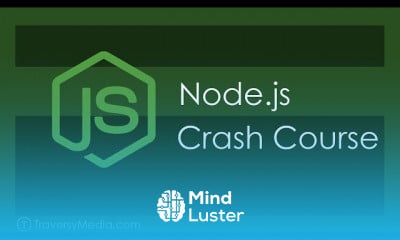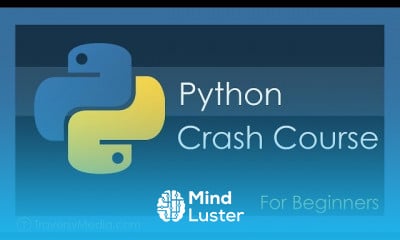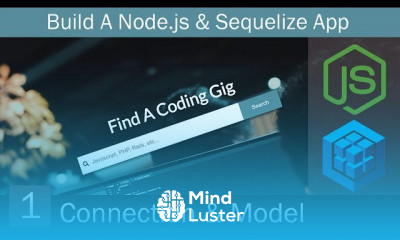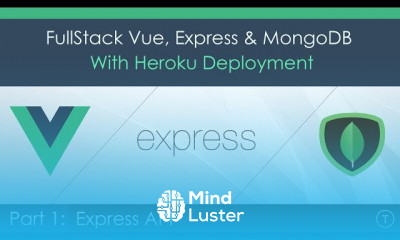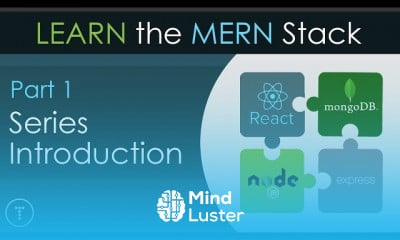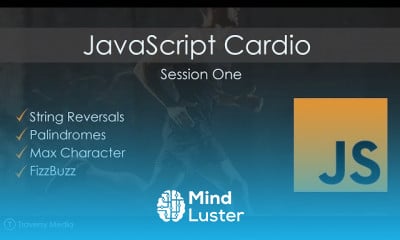Getting Started with Python in Visual Studio Code
Share your inquiries now with community members
Click Here
Sign up Now
Lessons List | 16
Lesson
Comments
Related Courses in Programming
Course Description
Is VS code an IDE?
Visual Studio Code currently does not run on Android or iOS.Which is better VS or VS code?
If you need to collaborate with team members on development or debugging, then Visual Studio is the better choice. If you need to do serious code analysis or performance profiling, or debug from a snapshot, then Visual Studio Enterprise will help you. VS Code tends to be popular in the data science community.What is VS code used for?
Visual Studio Code is a streamlined code editor with support for development operations like debugging, task running, and version control. It aims to provide just the tools a developer needs for a quick code-build-debug cycle and leaves more complex workflows to fuller featured IDEs, such as Visual Studio IDE.Is Vscode good for Python?
Working with Python in Visual Studio Code, using the Microsoft Python extension, is simple, fun, and productive. The extension makes VS Code an excellent Python editor, and works on any operating system with a variety of Python interpreters.What is VC code?
Visual Studio Code is a freeware source-code editor made by Microsoft for Windows, Linux and macOS. Features include support for debugging, syntax highlighting, intelligent code completion, snippets, code refactoring, and embedded Git.
Trends
French
Graphic design tools for beginners
Artificial intelligence essentials
Formation efficace à l écoute de l
Essential english phrasal verbs
MS Excel
Build a profitable trading
Data Analytics Visualization Techniques
Electrical engineering for engineer
Python programming language
YouTube channel setup
Magento Formation Français
Build a tic tac Toe app in Xcode
Excel skills for math and science
Computer science careers
Learning English Speaking
Printing student ID cards with excel tools
Figma for UX UI design
English vocabulary with picture
Python for beginners
Recent
Growing ginger at home
Gardening basics
Ancient watering techniques
Grow mushrooms
Growing onions
Veggie growing
Bean growing at home
Growing radishes
Tomato growing at home
Shallot growing
Growing kale in plastic bottles
Recycling plastic barrel
Recycling plastic bottles
Grow portulaca grandiflora flower
Growing vegetables
Growing lemon tree
Eggplant eggplants at home
zucchini farming
watermelon farming in pallets
pineapple farming