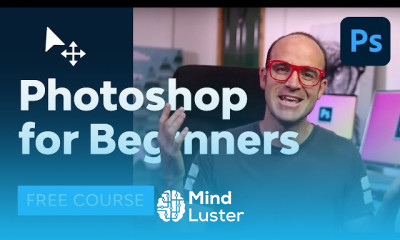تحميل Creating Layer Mask in Photoshop
Graphic Design
روابط التحميل
يوجد صيانة لقسم تحميل الدورات لذلك يمكنك مشاهدة الدورة بشكل مباشر من هنا بدلا من التحميل لحين الانتهاء من صيانة القسم
-
Photoshop for Beginners FREE COURSE
-
Adobe Illustrator for Beginners FREE COURSE
-
InDesign for Beginners FREE COURSE
-
Mastering Logo Design in Adobe Illustrator
-
65 Design Terms You Should Know FREE COURSE
-
The Principles of Design FREE COURSE
-
Graphic Design Basics FREE COURSE
-
How to Make a Gradient in Illustrator
-
10 Essential Design Tips for Illustrator
-
Creating a Venom Logo in Adobe Illustrator
-
How to Make an InDesign Book Layout Template
-
The Ultimate Guide to Typography FREE COURSE
-
Advanced Adobe Illustrator Tutorial FREE COURSE
-
How to Upload Fonts to Cricut Design Space
-
FSLAS 20th Century Fox Logo Part 1
-
Create an Isometric Type Effect in Adobe Illustrator
-
How to Curve Text in Adobe Photoshop
-
How to Draw a Rose
-
How to Create a Clipping Mask in Photoshop
-
How to Draw a Line in Photoshop
-
How to Use Illustrator on iPad
-
BEST Cartoon Effect in Photoshop
-
How to Make a Clipping Mask in InDesign
-
How to Create a Table of Contents in InDesign
-
How to Create an Engraved Effect in Illustrator
-
How to Make a 3D Text Effect in Photoshop
-
How to Add Page Numbers in InDesign
-
How to Make a Gradient in Photoshop
-
How to Design a Book Cover FREE COURSE
-
10 Tips to Master Adobe Photoshop Brushes
-
Remove the White Background From Line Art in Adobe Photoshop
-
How to Create a Sketch Effect Action in Adobe Photoshop
-
How to Create a Layer Mask in Photoshop
-
A to Z of Adobe Illustrator Tips Tricks and Hacks
-
How to Resize Multiple Images at Once in Adobe Photoshop
-
How to Crop in Illustrator
-
How to Make Business Cards in Adobe Photoshop
-
Color Theory for Beginners FREE COURSE
-
How to Insert an Image in InDesign
-
The Ultimate Guide to Converting a PSD to HTML and CSS
-
Photo Manipulation for Beginners FREE COURSE
-
Adobe Illustrator Patterns A Basic Guide
-
How to Create a Metallic Text Effect Using Layer Styles in Photoshop
-
The Basic Elements of Design FREE COURSE
-
How to Trace an Image in Illustrator
-
Flyer Design in Photoshop
-
How to Draw a Skull
-
Photoshop Brush Tool A Basic Guide
-
Typography Anatomy of a Letter
-
How to Create a Realistic Embroidery Text Effect in Adobe Photoshop
-
How to Use Photoshop Actions
-
Advanced Photoshop for Everyone FREE COURSE
-
How to Create a Gold Effect in Illustrator
-
Illustrator s Paintbrush Tool and Brush Panel A Comprehensive Guide to Brushes in Illustrator
-
Make a Halftone Effects Pattern and Brushes Photoshop and Illustrator
-
A to Z of InDesign Tips Tricks and Hacks InDesign Tutorial
-
Rules of Composition FREE COURSE
-
How to Create Halftone Effects in Adobe Illustrator
-
How to Fill Text With an Image in Adobe InDesign
-
What Is Art Nouveau
-
How to Create an Editable Pie Chart in Adobe Illustrator
-
How to Create a Twitch OBS Stream Overlay in Photoshop
-
How Do I Open and Edit a Template in InDesign
-
How to Change Page Size in InDesign
-
How to Add Texture Overlay in Photoshop
-
Magazine Cover Design in InDesign FREE COURSE
-
Create a Monthly Newsletter Template in Adobe InDesign
-
How to Create an Isometric Grid in Less Than 2 Minutes
-
How to Make Gradient Text in Illustrator
-
How to Use the Gradient Tool in Adobe Photoshop
-
Learn Creative Compositing in Adobe Photoshop
-
How to Export EPS Files From Photoshop Illustrator
-
How to Make a Movie Poster in Photoshop
-
How to Make a Newspaper Template in InDesign
-
How to Make a Metallic Effect in Illustrator
-
Create a 3D Paper Cut Out Text Effect in Adobe InDesign
-
How to Make a Booklet in InDesign
-
Creating Male Cartoon Characters in Adobe Illustrator Introduction
-
How to Curve Text in InDesign
-
Affinity Photo for iPad A Complete Guide to Getting Started
-
What Are the Graphic Design Trends for 2023
-
When to Use Each Font Type and When Not
-
10 Tips for Designing High Impact Magazines FREE COURSE
-
Create a Burning Match in Illustrator Using Gradient Meshes
-
How to Make an Illustrator Smoke Brush
-
How to Create a Sparkle Overlay Effect in Photoshop
-
The Psychology of Fonts Fonts That Evoke Emotion
-
How to Crop a Picture in Photoshop
-
How to Create an Animated Logo with an Online Logo Maker
-
How to Create Line Patterns in Adobe Illustrator
-
How to Make Blood Effects in Photoshop
-
How to Change the Background Color in Photoshop
-
A to Z of Affinity Designer Tips Tricks and Hacks
-
Create Dynamic Poses Using Gesture Drawing
-
How to Design a Project Proposal in Adobe InDesign Free Course
-
How to Draw in Procreate Beginners Guide
-
How to Create a Photoshop Grid Template
-
How to Change Font Color in InDesign
-
The Comprehensive Guide to Bevel and Emboss in Photoshop
-
Restaurant Menu Design in Adobe InDesign FREE COURSE
-
Create a Watercolor Background Using Adobe Illustrator
-
How to Convert EPS to AI
-
How to Create a Fall Text Effect in Illustrator
-
What is a Mockup
-
15 Tips Tricks All InDesign Users Should Know
-
15 Tips Tricks All InDesign Users Should Know
-
How to Create an Architecture Sketch Effect in Adobe Photoshop
-
How to Create a Graffiti Effect in Adobe Photoshop
-
Create a Wood Engraved Logo Mockup in Photoshop Photoshop Tutorial
-
How to Use Layer Masks in Photoshop
-
Apply Outer Glow to Layer Styles in Photoshop
-
How to Draw an Ice Dragon from Game of Thrones
-
Create Halloween Inspired Skull Makeup In Adobe Photoshop
-
Art Deco Graphic Design Let s Talk About This Trend
-
Procreate Dreams Tutorial Beginners Quick Start Guide
-
How to Make a Risograph Texture Effect in Photoshop
-
How to Find and Fix Overset Text in InDesign
-
How to Remove Green Screen in Photoshop
-
Adobe Illustrator Illustration for Beginners FREE COURSE
-
How to Create a Stained Glass Effect in Illustrator
-
How to Create Pop Art Photo Effects With Photoshop Actions
-
How to Crop in Photoshop
-
Movie Poster Design in Adobe Photoshop FREE COURSE
-
How to Add Grain in Photoshop Photoshop Tutorial
-
How to Create Water Effects in Photoshop Drips Splashes and More
-
How to Convert PowerPoint PPT to Google Slides Presentations
-
How to Install and Use a Custom Brush Set in Illustrator
-
How to Create a Tie Dye Pattern in Adobe Photoshop Photoshop Tutorial
-
Mastering 3D Text in Adobe Illustrator
-
How to Create a Kaleidoscope Effect in Adobe Photoshop
-
Make a Time Magazine Cover Template
-
How to Make SVG Files for Cricut in Illustrator
-
How to Resize Multiple Images in Microsoft PowerPoint in 60 Seconds
-
How to Add a Drop Shadow in Illustrator
-
How to Make an Arrow in Illustrator
-
How to Create a Photoshop Sepia Effect Action
-
Affinity Publisher for Beginners FREE COURSE
-
Adobe Illustrator 2024 Updates From Adobe MAX 2023
-
How to Turn a Picture Into an SVG for Cricut
-
Create a Living Galaxy Photo Manipulation Effect in Photoshop
-
How to Create a Typewriter Font Text Effect and the Best Typewriter Fonts
-
Font Trends
-
How to Draw Hair in Illustrator
-
Make a Photoshop Action to Create a Stitched Jeans Text Effect
-
How to Make a Cloud Brush in Photoshop Photoshop Tutorial
-
How to Create an Instagram Post Template in Photoshop
-
How to Embed Fonts in a PDF
-
How to Create Speech Bubbles in Photoshop
-
How to Use Data Merge in InDesign
-
How to Create a Quick Sparkling Diamonds Text Effect in Adobe Photoshop
-
Easily Create Instagram Story Highlight Covers in Adobe Photoshop
-
How to Create a Sparkle Effect Photoshop Action
-
Create a Retro Long Shadow Text Effect in Adobe Illustrator
-
How to Make a Splatter Brush in Illustrator
-
Create an Embroidered Patch Style With Adobe Illustrator
-
Mastering Script Lettering FREE COURSE
-
How to Make a Hair Brush in Photoshop
-
How to Do a Drop Cap in InDesign
-
How to Curve Text in Cricut Design Space
-
How to Use the Blob Brush Tool in Illustrator
-
How to Create a Promotional Flyer in Photoshop
-
Creating a Simple Kawaii Yeti Character With Basic Shapes Adobe Illustrator Tutorial
-
Illustrator s Pen Tool The Comprehensive Guide
-
How to Create a Dog Logo Design in Illustrator
-
How to Make a Halftone Pattern in Photoshop
-
Create Simple Flowers With Gradient Mesh in Adobe Illustrator
-
Design Styles Across the Decades Short Course
-
How to Create an eBook in Adobe InDesign
-
Top 8 Affinity Photo Features That Might Just Convince You To Switch from Photoshop
-
RGB Vs CMYK in Adobe Photoshop
-
How to Write in the Sand in Adobe Photoshop
-
How to Properly Add a Stroke Using Photoshop Layer Styles
-
How to Create Phone Case Mockups in Photoshop
-
How to Create a Calendar Template in InDesign
-
How to Turn a Photo Into Comic Book Art in Adobe Photoshop
-
Create a Realistic Neon Light Text Effect in Photoshop
-
How to Apply Pattern Overlays Using Photoshop Layer Styles
-
Illustrator Alternatives Affinity Designer Inkscape and Figma
-
10 InDesign Templates Every Designer Should Own
-
What Fonts Are Trending Now and Font Trends for 2023
-
How To Warp Text In Adobe Photoshop
-
The Basics of Print Design Free Course
-
Coffee Shop Logo in Illustrator FREE COURSE
-
How to Create a Cool Glitch Photo Effect in Adobe Photoshop
-
What Is Illustration
-
How to Make a YouTube Profile Picture
-
How to Pirate Photoshop
-
Make a Trendy Double Exposure Effect in Adobe Photoshop
-
How to Draw a Pot Leaf
-
How to Create a Comic Book Text Effect in Illustrator
-
How to Create a Monogram Pattern in Illustrator
-
How to Create Photo Album Templates From Scratch in Photoshop
-
Typography Basics Typeface Classification FREE COURSE
-
How to Apply a Photo Filter or Effect in Photoshop
-
Typography What is Kerning Tracking and Leading
-
How to Make an InDesign Book Template Cover Layout
-
How to Create a Retro Chrome Text Effect in Adobe Illustrator
-
10 Free Photoshop Actions
-
Affinity Designer 1 7 Update How to Use the New Features
-
How to Remove a Person from a Photo
-
What Fonts Are Trending Now and Font Trends for 2024
-
Typeface vs Font What is the Difference Between Them
-
How to Make a Polaroid Template in Photoshop
-
What Is Typography
-
How to Use Spell Check in InDesign
-
How to Combine Fonts How Not To and the Best Font Combinations
-
Affinity Photo for Beginners Your Complete Affinity Photo Tutorial
-
How to Rotate in Photoshop
-
How to Add Inner Shadows in Photoshop
-
How to Draw in Illustrator
-
Use a Tattoo Font to Add a Realistic Tattoo to a Photo in Photoshop
-
How to Create a Photoshop Batch Action
-
Photoshop Text Effects Top 6 Photoshop Tutorial
-
How to Create a Peeling Sticker Text Effect in Photoshop
-
How to Make a Tri Fold Brochure Template in Photoshop
-
What Is a Brochure
-
Everything You Need to Know About Affinity Designer Brushes
-
How to Create an Engraved Stone Text Effect in InDesign
-
How to Create a Stylish Magazine Layout in Affinity Publisher Free Template
-
How to Make a Photoshop Brush From an Image Photoshop Tutorial
-
10 Ways to Optimize an Animated GIF File
-
Photoshop in 60 Seconds What are Histograms
-
Design Your Own Camouflage Pattern in Photoshop
-
How to Simulate X Ray Photography in Photoshop
-
Logo Design in Illustrator for iPad with Alice Thorpe
-
How to Make a Brush in Illustrator
-
How to Create a Children s Picture Book in Adobe InDesign
-
How to Convert Text to Outlines in Illustrator
-
Create an Instagram Story Template with Adobe Photoshop
-
Redesigning a Logo From Scratch Energy Drink
-
The Ultimate Guide to Basic Typography
-
How to Create a Medieval Metallic Text Effect in Adobe Photoshop
-
How to Make Custom Discord Themes
-
Magazine Cover Design With Matt Cover Designer The Economist
-
Create a Magical Mermaid Illustration in Photoshop
-
Top Creative InDesign Portfolio Templates
-
Working With Tabs in InDesign InDesign Quick Tip
-
Troubleshooting Font Problems in Adobe InDesign
-
How to Create a Lightning Effect in Illustrator
-
How to Create Different Vector Textures Using Adobe Illustrator
-
Dramatic Text on Fire Effect in Photoshop
-
How to Make Use and Manipulate a Calligraphic Brush in Adobe Illustrator
-
Learn Advanced Glow Effects in Photoshop
-
How to Draw a Heart
-
Create a Duotone Photoshop Effect FAST
-
How to Create VHS Glitch Art in Adobe Photoshop
-
Inkscape vs Illustrator Battle of the Vector Graphics Software
-
How to Emboss Text in Illustrator
-
How to Create a Double Exposure Inspired Text Effect in Adobe Photoshop
-
How to Make Dripping Text in Photoshop
-
How to Design a T Shirt in Photoshop
-
How to Connect Letters in Cricut
-
A to Z of Photoshop Tips Tricks and Hacks Photoshop Tutorial
-
How to Install and Use Brushes in Adobe Illustrator
-
How to Use Drop Shadows in Photoshop
-
What Is a Monogram Types Designs and Ideas
-
How to Create a Neon Text Effect in Illustrator
-
How to Use the Blend Tool for Lettering in Adobe Illustrator
-
How to Shadow Text in Cricut Design Space Cricut Design Space Tutorial
-
How to Make a Moroccan Pattern in Illustrator
-
How to Use Font Ligatures in InDesign Photoshop Illustrator
-
How to Use Color Overlay Within the Layer Styles Dialogue in Photoshop
-
15 Tips Tricks All Photoshop Users Should Know
-
15 Tips Tricks All Photoshop Users Should Know
-
Affinity Photo vs Photoshop Battle of the Photo Manipulation Software
-
A to Z of Typography Tips Tricks and Hacks
-
What Is a Newsletter
-
22 Unique Photoshop Text Effects That Grab Your Attention
-
How to Create a 3D Text Art Effect in Adobe Illustrator
-
Best InDesign Updates From Adobe Max 2022
-
Graphic Design Trends
-
How to Make a Watercolor Effect in Photoshop
-
Create a Gold Foil Logo Mockup in Photoshop
-
Create the Carpet Pattern From The Shining in Adobe Illustrator
-
Use a Pattern Rope Brush to Create a Rope Text Effect in Illustrator
-
How to Make the Best Magazine Cover Design Learn the Anatomy of a Magazine Cover
-
How to Mirror an Image in Photoshop
-
A to Z of Affinity Publisher Tips Tricks and Hacks
-
What Is a Leaflet
-
What Is a Magazine
-
Learn to Make a Frequency Separation Action Photoshop
-
How to Add a QR Code to a Flyer
-
A Look at Graphic Trends That Define the 70s Retro Fonts Text Effects and More
-
How to Make 3D Objects in Illustrator
-
How to Create a Holographic Effect in Illustrator
-
How to Create an Instagram Filter Adobe Photoshop Action
-
How to Create a Stylized Chalk Text Effect in Adobe Photoshop
-
What Is an eBook
-
How to Create a Bauhaus Poster in Adobe InDesign
-
How to Create a Cartoon Text Effect in Adobe Photoshop
-
How to Create a Simple Magazine Template in Adobe InDesign
-
How to Apply Gradient Overlays Using Layer Styles in Photoshop
-
How to Create a Spring Text Effect in Illustrator
-
SVG Files From Illustrator to the Web
-
How to Create Patterns in Affinity Designer
-
How to Make an InDesign Catalog Template
-
Create Compound Shapes in Adobe Illustrator
-
How to Use Swash Fonts in Photoshop
-
How to Make a Glowing Photo Effect to a Portrait in Photoshop
-
How to Create a Table in InDesign
-
How to Install Multiple Fonts on Windows
-
How to Create a Japanese Brush Font Text Effect in Photoshop
-
How to Install a Font on a Mac
-
How to Create a Pastel Gradient Background in Illustrator
-
Logo Design Trends
-
How to Create a Melting Portrait Photo Effect in Photoshop
-
How to Animate in Procreate Procreate Animation Tutorial
-
How to Create a Book Jacket Template in InDesign InDesign Tutorial
-
How to Resize an Image in Photoshop
-
How to Make a Sparkle Brush in Photoshop Photoshop Tutorial
-
How to Curve Text in Affinity Designer
-
Working With Type on a Path in Illustrator
-
How to Create a Mountain Landscape in Flat Style in Adobe Illustrator
-
Top 10 Business Card Trends Templates
-
How to Make a Stop Motion Video in Adobe Photoshop
-
How to Design a Deer Logo in Illustrator
-
How to Make Your Own DJ Logo Online
-
How to Make a Cool Photo Effect Album Cover Design in Photoshop
-
How to Create a Leaf Brush in Photoshop
-
How to Create a Cool Bubble Font Text Effect
-
How to Make a Portfolio Brochure Template in InDesign
-
How to Create a Stranger Things Inspired Text Effect in Adobe Photoshop
-
How to Create a Folded Paper Texture in Photoshop From Scratch
-
How to Design a Vintage Circular Logo in Illustrator
-
How to Make an Architecture Portfolio Template in InDesign
-
How to Add Fonts to Photoshop Mac and Windows
-
Create an Abstract Diamond Lens Effect in Adobe Photoshop
-
What Is Visual Hierarchy
-
How to Create a Money Engraving Action in Photoshop
-
How to Make Grain Noise Textures in Illustrator
-
Create a Vintage Cartoon Character in Illustrator
-
What Is Photoshop
-
Procreate Brushes for Beginners FREE COURSE
-
How to Create a Vintage Type Postcard in Illustrator
-
Color in 60 Seconds Tints Tones and Shades
-
Movie Poster Design 101 The Anatomy of a Movie Poster
-
How to Cut Out an Image in Photoshop
-
How to Create an Easy Ice Text Effect in Adobe Photoshop
-
How to Make a Matrix Effect in Photoshop Photoshop Manipulation Tutorial
-
How to Do Calligraphy in Procreate
-
How to Make the Background Transparent in Photoshop
-
How to Create an Illustration Photoshop Action From Photo to Illustration
-
Create the New Matrix Movie Poster Effect in Photoshop Matrix Photoshop Tutorial
-
How to Make Twitch Emotes Photoshop Tutorial
-
How to Make Facial Hair in Photoshop
-
How to Use the Shape Builder Tool in Illustrator
-
Create a Shiny Text Effect in Photoshop
-
What Is Procreate
-
Make an Abstract Gradient Background in Illustrator
-
Top 5 Photoshop Mistakes to Avoid Photoshop Tutorial
-
How to Create a 3D Text Effect Action in Adobe Photoshop
-
Create a Squid Game Letterpress Text Effect in Photoshop
-
How to Add a Glow Effect in Photoshop
-
How to Make a YouTube Gaming Logo Online
-
What s New in Affinity 2 0 Top 6 Features in Affinity Publisher Affinity Photo Affinity Designer
-
How to Create a Tri Fold Brochure in Affinity Publisher Free Brochure Template
-
How to Make a Gaming Logo Online
-
10 Free Photoshop Overlays and Textures Premium Options
-
How to Create a Pop Art Text Effect in Illustrator
-
Adobe Photoshop 2024 Updates From Adobe MAX 2023
-
How to Install Custom Brushes in Photoshop
-
What are Photoshop Actions
-
How to Create a Set of Flat Animal Icons in Adobe Illustrator
-
How to Install and Use Fonts in Procreate
-
How to Change Eye Color in Photoshop
-
How to Create a Canvas Texture in Photoshop
-
How to Make Your Photoshop File Size Smaller Best Tips and Tricks
-
How to Create Your Own Vogue Magazine Cover
-
How to Make a Photo Collage in Photoshop
-
How to Draw Furries aka Anthropomorphic Characters
-
How to Create a Graffiti Text Effect in Illustrator
-
Create 5 High Impact Typography Effects in Adobe InDesign
-
How to Create a Pastel Color Swatch in Photoshop
-
How to Create an Emoji in Adobe Illustrator
-
10 Best Affinity Publisher Templates Including Brochure Templates
-
How to Create and Customize Procreate Brushes
-
What Is a Flyer
-
How to Make a Monogram in Illustrator
-
Create a Grass Text Effect in Photoshop Photoshop Tutorial
-
What Is a Pamphlet
-
10 Epic Photo Manipulation Tips Tricks Photoshop Tutorial
-
Draw a Gold Chain by Making Your Own Illustrator Pattern Brush
-
Prepare for Print in InDesign Illustrator Photoshop FREE COURSE
-
How to Create and Use Custom Guides in Adobe Illustrator
-
How to Curve Text in Illustrator
-
Character Animation for Beginners FREE COURSE
-
How to Create a Winter Text Effect in Illustrator
-
How to Realistically Change Hair and Fur Color in Adobe Photoshop
-
How to Use Outline Stroke in Illustrator
-
Combine a Crocodile and a Frog in Photoshop
-
How to Make a Trifold Brochure Template
-
How to Create a Wanted Poster with an Online Poster Maker
-
How to Use Procreate Layers
-
How to Create a Screen Print Effect in Illustrator
-
How to Create a Clean Glossy Plastic Text Effect in Adobe Photoshop
-
What Is Geometric Design
-
Best Illustrator Updates from Adobe Max 2022
-
How to Make a Billboard Mockup PSD in Photoshop
-
How to Make a Mockup Without Photoshop
-
How to Create a Quick Grunge Filter Effect in Photoshop
-
10 Top Beautiful Modern Script Fonts
-
15 Tips Tricks All Illustrator Users Should Know
-
A Beginner s Guide to the Character Panel in Illustrator
-
Understanding the Inner Glow Setting in Photoshop
-
Create a Scribble Effect in Photoshop
-
How to Make a Melting Glitch Text Effect in Photoshop
-
The Perspective Grid in Adobe Illustrator
-
How to Make a Triangle in Illustrator
-
Create a Retro Star Wars Inspired Text Effect in Adobe Photoshop
-
How to Create a Realistic Chrome Text Effect in Adobe Photoshop
-
A to Z of Sketchbook Pro Tips Tricks and Hacks
-
How to Create a Stipple Brush in Adobe Illustrator
-
How to Create a Rusted Metal Text Effect in Adobe Photoshop
-
How to Make an Enamel Pin Mockup
-
How to Create a Summer Club Flyer in Adobe InDesign
-
What is a Project Proposal
-
How to Use the 3D Camera in After Effects Motion Design Tutorial
-
How to Make an Old Paper Texture in Photoshop
-
Serif vs Sans Serif Fonts
-
How to Draw a Flat Designer Character in Adobe Illustrator
-
Edit Battle Dark Fantasy Photoshop Manipulation
-
15 Tips Tricks All Affinity Publisher Users Should Know
-
How to Install Multiple Fonts at Once on macOS
-
How to Apply a 3D Anaglyph Effect in Photoshop
-
Top 10 Business Flyer Templates
-
How to Make Stars in Photoshop
-
Adobe InDesign 2024 Updates From Adobe MAX 2023
-
A to Z of Graphic Design Software InDesign Affinity Designer and More Free Premium
-
How to Create a 3D Text Effect Action
-
Create a Cool Animated Photo GIF for Instagram in Adobe Photoshop
-
How to Create a Paper Cutout Effect in Photoshop
-
Procreate vs Photoshop Battle of the Digital Painting Software
-
How to Remove a Person From a Photo in Photoshop Using Content Aware Fill
-
How to Create a Super Easy Liquid Metal Text Effect in Adobe Photoshop
-
How to Make a Herringbone Pattern in Illustrator
-
How to Create a GTA Effect Photoshop Action
-
How to Create a Smoke Effect Photoshop Action Photoshop Tutorial
-
A Beginners Guide to the Appearance Panel and Graphic Styles
-
How to Install Photoshop Actions
-
How to Create a Spectacular Grass Text Effect in Photoshop
-
How to Create a Hanging Monkey Illustration in Adobe Illustrator
-
How to Create Vector Glitches Using Adobe Illustrator
-
Create a Haunted Portrait Effect in Photoshop
-
A to Z of Affinity Photo Tips Tricks and Hacks
-
How to Etch Glass With Cricut Cricut Tutorial
-
Affinity Photo 1 7 Quick Start
-
Create an Underwater Text Effect in Photoshop Tutorial
-
How to Create 5 Awesome Gradient Effects in Adobe InDesign
-
10 Essential Design Tips for Photoshop FREE COURSE
-
What Is Flat Design
-
How to Get Free T Shirt Mockups More on Placeit
-
How to Make a Retro Comic Book Portrait Effect Action in Photoshop
-
How to Create a Dreamy Glow Effect Photoshop Action
-
How to Mirror and Repeat Objects in Illustrator
-
How to Rotate Text in Photoshop Photoshop Tutorial
-
You Can Design in After Effects Animate a Retro Poster
-
Typography Difference Between Typography and Hand Lettering
-
Introduction to Adobe Fresco and How It Compares to Procreate
-
How to Create a Palm Tree Logo in Adobe Illustrator
-
How to Make a Stencil With Cricut FREE COURSE
-
How to Create a Starburst Background in Illustrator
-
How to Create Type on a Path in InDesign
-
Photoshop in 60 Seconds Seamless Patterns
-
Photoshop in 60 Seconds Seamless Patterns
-
How to Make a Plaid Pattern in Illustrator
-
Create and Use Luminosity Masks in Photoshop
-
iPad Lettering Tutorial Complete Procreate to Illustrator Workflow
-
Layer Mask vs the Eraser Tool in Adobe Photoshop
-
How to Create a Newsletter Template in Affinity Publisher Free Template
-
How to Create a Photo to Art Text Effect Photoshop Action
-
How to Design a Lighthouse Logo With Examples
-
How to Design Your Own Gaming Clan Logo
-
How to Distress a Font in Illustrator
-
Photoshop iPad Pro Brushes How To Import Brushes into iPad for Photoshop
-
How to Choose the Best Color Scheme for Your Logo
-
Create a Custom Text Box Using Type and InDesign
-
Blur a Photo s Background with a Custom Photoshop Action
-
Create a Magma Hot Text Effect in Photoshop Photoshop Tutorial
-
How to Create a Photo Realistic Wax Seal Mockup With Adobe Photoshop
-
How to Create a Quick Burnt Wood Text Effect in Adobe InDesign
-
How to Design a 420 Smoke Logo in Illustrator
-
How to Make a Zine Template in InDesign
-
How to Create a 70s Background in Illustrator
-
How to Design a Monogram Logo Online
-
How to Create a Dripping Blood Text Effect in Adobe Illustrator
-
How to Fake a Ghost Photo in Photoshop Halloween Photoshop Tutorial
-
How to Design a Trendy T Shirt in Illustrator
-
Create a Nautical Logo in Illustrator
-
How to Make a Book Cover Mockup without Photoshop
-
How to Create a Charcoal Drawing from a Photo With a Photoshop Action
-
Create a Pride Rainbow Gradient Overlay in Illustrator
-
Create a Glass Text Effect in Photoshop Using Layer Styles
-
Create the 80s Style With Fonts Text Effects and More Retro Design Trend
-
How to Create and Edit Gradients in Adobe Illustrator
-
Create a Cute Cat Logo in Illustrator
-
How to Create Your Own Light Ray Brushes From Scratch in Adobe Photoshop
-
How to Create Advanced Isometric Illustrations Using the SSR Method
-
How to Create a Glowing Text Effect in Illustrator
-
How to Design an Alien Logo in Illustrator
-
How to Make a Movie Poster Online with a Poster Creator
-
How to Add Light in Photoshop
-
How to Create the Naruto Logo in Adobe Illustrator
-
10 Best Free Illustrator Textures Vector Backgrounds With Premium Options
-
How to Make a Vaporwave Album Cover in Photoshop
-
How to Create a Glitch Text Effect in Photoshop
-
Photoshop in 60 Seconds Pressure Sensitive Tablet
-
How to Use Drop Shadows in Photoshop
-
How to Design a Vintage Travel Poster in Adobe Illustrator and Photoshop
-
How to Make a Black Hoodie Mockup in Photoshop
-
How to Create a Vintage Photo Filter With Adobe Photoshop
-
Best Photoshop Updates From Adobe Max 2022
-
How to Make a 90s Grunge Effect in Photoshop
-
How to Make a Logo Look Vintage in Photoshop
-
Create the Captain America Shield Icon in Adobe Illustrator
-
Design in 60 Seconds RGB and CMYK Color Modes Explained
-
How to Use Photoshop Brushes in Procreate
-
How to Outline Text in Adobe Photoshop
-
How to Create a Shatter Photoshop Effect Action
-
10 Basic Mistakes in Digital Painting and How to Fix Them
-
How to Make a 3D Hologram Text Effect Photoshop Action
-
How to Make a Flower Custom Brush in Photoshop
-
How to Create a Cyberpunk Photoshop Effect Action
-
Photoshop in 60 Seconds Wall of Lights
-
How to Create an Isometric Text Effect in Adobe Illustrator
-
How to Create a Radial Mesh in Illustrator and Make a Vector CD
-
How to Create a Copper Foil Texture Text Effect in Adobe Photoshop
-
How to Create a Fun Felt Photoshop Text Effect
-
Create a Simple Elegant Textured Metal Text Effect in Adobe Photoshop
-
How to Make a Cool Gaming Emblem in Photoshop Photoshop Tutorial
-
How to Create Your Own Jedi Avatar in Photoshop
-
How to Extend a Background in Photoshop
-
How to Make a Check Icon
-
10 Best Super Cute Fonts With Pretty Design Styles
-
Branding on a Budget With Elements and Affinity
-
AI Sucks With Text What Can Adobe Firefly Do to Change That
-
How to Override Text Wrap in InDesign
-
A Brief History of Display Fonts
-
How to Create a Modern Business Card Using Adobe Photoshop
-
How to Apply the Satin Setting to Layer Style Effects in Photoshop
-
How to Decorate Your Text With Font Swashes
-
A to Z of Procreate Tips Tricks and Hacks
-
How to Create a Dust Texture From Scratch Photoshop Tutorial
-
How to Create a Photo Caricature in Photoshop
-
How to Design a Sports Team Logo Online
-
Create a Mock Up in 5 Steps Without Photoshop
-
How to Make a Restaurant Menu Template in Affinity Publisher Free Template
-
Redesigning the Volvo Logo in Illustrator
-
How to Make a Banner with an Online Banner Maker
-
How to Install and Use Procreate Brushes
-
Illustrator in 60 Seconds How to Use Drop Shadows
-
All About Color Swatches in Adobe Photoshop
-
How to Create an Ink Brush in Photoshop
-
Learn to Make a Chevron Pattern in Illustrator
-
How to Create an Inflated 3D Frilly Text Effect in Adobe Photoshop
-
How to Make a Twitch Banner Design Using a Banner Maker
-
Create an Ashes Embers Dispersion Effect in Photoshop
-
How to Make a Professional Resume in 10 Minutes
-
Sci Fi Photoshop Manipulation Edit Battle
-
How to Cut Out Hair in Photoshop
-
How to Make a Gold Statue in Photoshop
-
How to Create a Sports Jersey Design in Illustrator
-
How to Make a Fire Logo Design
-
How to Make a Rorschach Inkblot Effect in Photoshop
-
Neon Text Effect in Adobe Photoshop
-
The Rise of the Sans Serif
-
5 Super Creepy Photo Manipulation Horror Effects Affinity Photo Manipulation Tutorial
-
How to Combine Paths in Illustrator shorts
-
How to Make a YouTube Gaming Banner With Placeit
-
How to Make a Fantasy Football Logo Online
-
How to Make a YouTube Banner in Photoshop
-
How to Create a 90s Abstract Rave Poster in Adobe Photoshop
-
How to Change the Color of an Image in Photoshop
-
How to Create an Action in Adobe Photoshop
-
How to Draw the Wonder Woman Logo
-
What is a PDF
-
What Makes a Great Movie Logo
-
How to Draw a Peacock
-
How to Create an Artistic Painting Effect in Affinity Photo
-
How to Make a Flyer Online with a Flyer Creator without Photoshop
-
How to Vector Hand Lettering
-
Make a Photoshop Action to Create a Portrait Photo Effect
-
How to Create a Quick Firework Scene in Adobe Photoshop
-
How to Make a Terminator Photo Effect in Photoshop
-
How to Sharpen an Image in Photoshop
-
How to Create a Business Logo Online
-
Create a Honey Bee Themed Photo Manipulation in Photoshop
-
How to Create a Bakery or Cafe Logo Online
-
Best Mid Century Fonts Vintage Trend
-
Remove an Object in Affinity Photo Create a Melancholy Weeping Ghost Photo Manipulation
-
Photoshop in 60 Seconds Smart Objects
-
How to Create Metal Textures in Photoshop
-
How to Create an 80s Punk Flyer
-
How to Create a Quick Repetitive Text Effect Illusion in Adobe Illustrator
-
How to Make a Watermark in Photoshop
-
How to Create an Art Nouveau Text Effect in Illustrator
-
How to Create a 3D Black and Gold Text and Logo Mockup
-
Illustrator in 60 Seconds The Pathfinder Panel
-
Photoshop in 60 Seconds How to Use Adjustment Layers
-
How to Create a Glowing Hologram Effect in Photoshop
-
How to Create a Sakura Brush in Photoshop
-
How to Make an Emblem Online Using a Custom Emblem Maker
-
How to Make the Back to the Future Logo in Adobe Illustrator
-
How to Replace a Sky in a Photo in Affinity Photo
-
How to Make Your Own Movie Poster
-
How to Make a Band Flyer in Photoshop
-
How to Decorate Photos with Drawings in Adobe Photoshop
-
How to Import InDesign Templates to Affinity Publisher
-
How to Draw the Ghostbusters Logo Illustrator Tutorial
-
How to Create a Fabulous Mirror Ball Inspired Text Effect in Adobe Photoshop
-
How to Create Viking Portrait Art in Photoshop Photoshop Manipulation
-
How to Design a Romance Book Cover
-
Top 5 Premium InDesign Resume Templates
-
How to Create a Dog General Painting in Photoshop
-
How to Make a Distressed Effect Photoshop Action
-
How to Create a Magazine Cover in Affinity Publisher Free Template
-
How to Use Digital Scrapbook Templates Digital Scrapbooking
-
How to Make a Dotted Line in Illustrator
-
How to Draw Stars in Illustrator
-
How to Create a Rainbow Lens Flare Overlay Effect in Photoshop
-
Create a Photoshop Action to Turn a Photo into a Drawing
-
Photoshop in 60 seconds Export As
-
20 Best Face Mask Mockups
-
10 Free Illustrator Brushes With Premium Options
-
Creating an Environmentally Friendly Green Type Treatment
-
How to Draw Wood
-
Illustrator s Type Tool A Comprehensive Introduction
-
How to Create a Fitness Flyer in Photoshop
-
Create a Distorted Blur Photo Effect in Photoshop
-
Create an Easy Gold Glitter Text Effect in Photoshop
-
How to Create a Rolling Stone Inspired Magazine Cover
-
How to Make a Logo Online
-
How to Make a GIF from a Video With and Without Photoshop
-
How to Distort Text in Photoshop
-
Photoshop in 60 seconds Save for Web
-
How to Make an Infected The Last of Us Zombie in Photoshop
-
How to Create a Photoshop Painting Effect
-
How to Create a Catrina Day of the Dead Photo Effect
-
Photoshop in 60 Seconds Content Aware Fill in Practice
-
How to Create a Pastel Gradient Background in Photoshop
-
How to Make an Eyelash Brush in Photoshop
-
How to Create an Awesome Dispersion Action in Adobe Photoshop
-
What Is an Infographic
-
10 Funny Photo Effects for Photoshop
-
How to Create a Scary Clown Face in Photoshop
-
How to Turn a Photo Into Art by Creating a Painting Photoshop Action
-
Make Stickers With Procreate Cricut FREE COURSE
-
How to Create a Bullet Logo Design
-
Create a Christmas Knitted Text Effect in Adobe Illustrator
-
Create Custom Smoke Brushes in Photoshop Creating the Smoke Effect Part 1
-
How to Create an Orton Effect Photoshop Action
-
How to Use Drop Shadows in Adobe Illustrator
-
How to Create a Glowing 3D Text Effect in Photoshop
-
10 Premium Abstract Logo Designs
-
Watch Me Work Freddie Mercury Portrait in Adobe Illustrator
-
How to Turn a Texture Into a Seamlessly Tiled Background
-
How to Create a Bold Floral Text Effect Quickly in Adobe Photoshop
-
How to Create a Trendy Neon and Oil Spill Rainbow Poster
-
Create Custom Smoke Brushes in Photoshop Smoke Brushes Part 2
-
Master InDesign Layout Take Your Designs From Ordinary to Extraordinary
-
How to Create a Snowflake Brush in Photoshop
-
Illustrator in 60 Seconds How to Use the Align Panel
-
How to Create a Fun Heart Crown Photo Filter Effect in Photoshop
-
How to Make a Real Estate Company Logo Online
-
Illustrator in 60 Seconds How to Use Clipping Masks
-
How to Make Pastel Effect in Photoshop Aesthetic Edit Action
-
Illustrator in 60 Seconds How to Create and Export Color Swatches
-
How to Create a Music Poster Using Bitmap Mode in Photoshop
-
How to Create a Summer Camp Logo in Illustrator
-
Top 10 InDesign Flyer Templates For Business Events Parties and More
-
15 Tips Tricks All Adobe Lightroom Users Should Know
-
10 Cool Minimalist Logo Designs to Customize
-
How to Make a Wooden Text Effect with Adobe Illustrator
-
5 Best Free Fonts for Cricut With Premium Options
-
Top 10 New Photoshop Actions
-
Create a Neon Rainbow Portrait in Photoshop
-
How to Create a Lightning Bolt Logo Design in Affinity Designer
-
How to Design an Elvis Movie Poster in Photoshop
-
How to Create a Vintage Fade Effect Photoshop Action
-
10 Best Fonts for Making Monograms Logo Designs
-
Create a Wedding Photoshop Action
-
Watch Me Work A Summer Portrait With Ice Cream in Procreate Speed Art
-
How to Create a Simple Animated Logo Using Placeit
-
How to Remove a Background in Photoshop
-
How to Make Twitch Alerts With 10 Custom Notification Examples
-
10 Best Photoshop Actions With Creative Photo Effects
-
Illustrator in 60 Seconds Grids
-
Create a Mandalorian Inspired Photo Effect no spoilers
-
Photoshop in 60 Seconds Color Swatches
-
Photoshop in 60 Seconds How to Use the Gradient Tool
-
5 Overdone Photoshop Effects and How You Can Improve Them
-
Adobe Illustrator s New Exporting Tool
-
How to Make a SoundCloud Banner
-
What Are Web Fonts
-
How to Design a Wes Anderson Movie Poster
-
Watch Me Work Fantasy Landscape Photoshop Manipulation Speed Art
-
Kylie Minogue Fashion Text Effect in Adobe Photoshop
-
Why Art Nouveau Will Always Be On Trend
-
How to Create a Western Text Effect in Adobe Illustrator
-
Illustrator in 60 Seconds How to Use the Artboards Panel
-
Create a Mexican Street Sign Effect
-
Make Your Own T Shirt Design with an Online T Shirt Design Maker
-
How to Create Watercolor Photoshop Brushes From Scratch
-
Can AI Work for Designers Or Should We Fear It
-
How to Create a Fox Head Logo in Illustrator Illustrator Tutorial
-
Photoshop in 60 Seconds Create a Custom Texture Brush
-
What Is the Best Font for Your Brand
-
How to Make a Pretty Cute Twitter Header in Seconds with a Twitter Header Maker
-
How to Create a Chalkboard Sign With Chalk Text in Adobe Photoshop
-
Adobe Hacks You Need to Know From the Creators Den
-
How to Make a Filter Icon Adobe Illustrator
-
Create a Star Wars Tatooine Poster in Photoshop
-
How to Create a Double Exposure Effect in Affinity Photo
-
What Is Cricut
-
Photoshop in 60 seconds The History Panel
-
Watch Me Work A Punk Rock Portrait in Procreate Speed Art
-
Watch Me Work Storm Effects in Photoshop Speed Art
-
10 Best Business Card Templates for Illustrator
-
How to Create the Dune Movie Logo in Illustrator shorts
-
From the Top Adobe Photoshop for Beginners
-
How to Create a Glitter Effect Photoshop Action
-
How to Transform Your InDesign Content into an Online Flipbook
-
Design in 60 Seconds LAB Color Mode
-
How to Make a Monogram on Cricut
-
How to Create an Alien Movie Poster
-
Illustrator in 60 Seconds How to Create a Custom Workspace
-
How to Make a Podcast Cover Art Design Online
-
How to Create an Instagram Ad Template
-
27 Best Flyer Design Ideas Using a Flyer Maker
-
How to Create a Russian Text Effect in Adobe Illustrator
-
How to Create a Light Leak Photoshop Color Effect
-
How to Create a Hoodie Mockup Using an Online Hoodie Template
-
10 New InDesign Templates Creatives Must Have in Their Arsenal
-
A to Z of Cricut Tips Tricks and Hacks
-
Is LimeWire Still a Thing
-
Illustrator in 60 Seconds How to Use the Layers Panel
-
How to Make a Tear Off Flyer Template in Affinity Publisher Free Flyer Template
-
How to Create a Quick Wobbly Warped Text Effect in Adobe Photoshop
-
10 Spooky Halloween Cricut Projects to Make Today
-
How to Go Live Why You Should Live Stream and Screencast
-
Top 10 Stylish Flyer Templates for Photoshop
-
Best Worst Adobe Tools From the Creators Den
-
How to Make a Sports YouTube Banner with a YouTube Banner Maker
-
How to Create Photoshop Brushes from an Old Newspaper
-
Make a Fiery Halloween Pumpkin in Adobe Photoshop
-
How to Make Twitch Panels Online Using a Twitch Panel Maker
-
Creating Product Mockups With Adobe Photoshop and Illustrator Trailer
-
Create Double Exposure Effects in Adobe Photoshop
-
Creating Low Poly Backgrounds
-
Envato Elements Save time Save money Deliver more
-
How to Create a Cloud Icon in Adobe XD
-
How to Use Clipping Masks in Adobe Illustrator
-
Brush Panel A Look at the New Update
-
Designing Game UI Assets In Adobe Illustrator Trailer
-
Illustrator in 60 Seconds Grids
-
Create a Beyoncé Inspired Collage in Adobe Photoshop
-
How to Create a Party Flyer Background
-
How to Make a Galaxy YouTube Banner With a YouTube Banner Creator
-
Gravit Designer Quick Start Working With Text
-
How to Create a Bokeh Photoshop Action
-
How to Make a Pastel Duotone Effect in Photoshop
-
Mastering Logo Design in Adobe Illustrator Trailer
-
What are Layer Styles
-
How to Make a Responsive Mockup for the iPhone without Photoshop
-
Creating Professional Logos in an Instant Trailer
-
Best Fantasy Football Team Logos To Rule Your League
-
How to Make a Stellar Photo Effect with a Star Brush in Photoshop
-
Mastering Script Lettering Trailer
-
How to Customize a Photoshop Action
-
Designing a Sci Fi Galaxy for Film Introduction
-
Affinity Designer Quick Start Course Trailer
-
Coming Soon Create an Isometric Type Effect in Adobe Illustrator
-
How To Shade Animals In Perspective Trailer
-
How to Work with Dynamics Symbols in Adobe Illustrator Introduction
-
How To Create a Surreal Scene With Photo Manipulation Trailer
-
Creating Low Poly Backgrounds Trailer
-
How To Draw Animals in Perspective Trailer
-
How to Create Your Own Central Perk Logo in Illustrator
تحميل Creating Layer Mask in Photoshop Graphic Design ، دروس تحميل Creating Layer Mask in Photoshop ، تحميل برابط مباشر و مشاهدة تحميل Creating Layer Mask in Photoshop ، تعليم الاطفال تحميل Creating Layer Mask in Photoshop ، البداية لتعلم تحميل Creating Layer Mask in Photoshop ، تحميل Creating Layer Mask in Photoshop ، تحميل كورس تحميل Creating Layer Mask in Photoshop
Trends
Learning English Speaking
MS Excel
Python programming language
Web Design for Beginners
Excel Course Basic to Advanced
Communication Skills
Make AI for beginners
English Language
Formation efficace à l écoute de l
Photo Editing
Every Photoshop
Content Marketing
French
Python in Hindi
Create a custom List in excel
Cyber Security for Beginners | Edureka
Magento Formation Français
Power BI UI UX design roadmap
Spatie laravel media library
Artificial Intelligence beginners