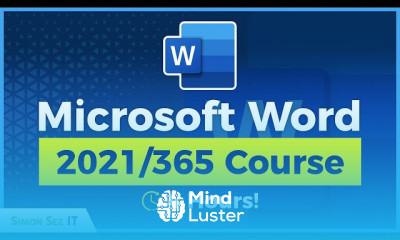تحميل Creating a template in word for beginners
Computer Softwares
روابط التحميل
يوجد صيانة لقسم تحميل الدورات لذلك يمكنك مشاهدة الدورة بشكل مباشر من هنا بدلا من التحميل لحين الانتهاء من صيانة القسم
-
Microsoft Word for Beginners 4 Hour Training Course in Word 2021 365
-
Microsoft Word Advanced Tutorial Microsoft Word Tips and Tricks
-
Microsoft Word 2019 Advanced Tutorial
-
Advanced Microsoft Word Tips and Tricks MS Word Tutorial Contents Pages Page Breaks Sections
-
Microsoft Office Tutorial for Beginners Learn Excel PowerPoint Word Outlook 12 HOURS
-
How to Convert PDF to Word PDF to Word Converter
-
How to Create a Template in Word Creating Templates in Word
-
Advanced Tables in Word Table Styles Breaks and Formulas
-
How to Insert a Column Break in Microsoft Word
-
How to Hyperlink to an Image in Word Microsoft Word Top Tip
-
How to Password Protect a Word Document Microsoft Word Tutorial
-
How to Print Comments in Word How to Print Tracked Changes in Microsoft Word
-
Microsoft Word Tutorial Footnotes in Word and Endnotes in Word
-
Microsoft Word Tutorial Using Tables in Word
-
Microsoft Word Tutorial Create an Index in Word
-
Microsoft Word Tutorial How to use Section Break in Word
-
How to Print Labels in Word Microsoft Word Tutorial
-
How to Create a Contents Page in Microsoft Word Microsoft Word Tutorial
-
How to Mail Merge in Microsoft Word Microsoft Word Tutorial
-
How to Print Envelopes in Microsoft Word Microsoft Word Tutorial
-
How to Create a Digital Signature in Microsoft Word
-
How to Mail Merge in Microsoft Word 2019
-
How to Mail Merge in Microsoft Word 2019 Part 2
-
Getting Started in Microsoft Word 2019 365 Microsoft Word Tutorial
-
Index and Table of Contents in Microsoft Word 2019
-
How to Insert Pictures in Microsoft Word 2019 MS Word Tutorial
-
How to Use Bullets and Numbers in Microsoft Word 2019 MS Word Tutorial
-
How to Edit Documents in Microsoft Word 2019 MS Word Tutorial
-
Check Spelling as You Type in Microsoft Word 2021 365
-
How to Enable Dark Mode in Microsoft Word 2021 365
-
Advanced Text Formatting in Microsoft Word 2021 365
-
Move Texts with Cut Copy and Paste Functions in Microsoft Word 2021 365
-
How to Format Paragraphs and Alignment in Microsoft Word 2021 365
-
Using Bullets and Numbered Lists in Microsoft Word 2021 365
-
How to Indent Paragraphs in Microsoft Word 2021 365
-
Applying a Theme in Microsoft Word 2021 365
-
Using the Mail Merge Wizard in Microsoft Word 2021 365
-
Creating a Custom Theme in Microsoft Word 2021 365
-
How to Use Word Styles in Microsoft Word
-
Inserting Hyperlinks in Microsoft Word 2021 365
-
How to Add Bookmarks in Microsoft Word
-
Using Footnotes and Endnotes in Microsoft Word 2021 365
-
Check Spelling and Grammar in Microsoft Word 2021 365
-
Use Auto Correct to Fix Mistakes in Microsoft Word 2021 365
-
How to Track Changes and Add Comments in Microsoft Word 2021 365
-
How to Curve Text in Microsoft Word
-
How to Split Pages in Microsoft Word
-
Microsoft Word Mastery Tracking Changes Wrapping Text and More Word Training Tutorial
-
Changing the Page Orientation in Microsoft Word
-
How to Use Find and Replace in Microsoft Word
-
Microsoft Word Tips and Tricks 17 Pro Tips
-
Microsoft Word Tips and Tricks
-
Microsoft Word 365 for Beginners 4 Hour Training Course
تحميل Creating a template in word for beginners Computer Softwares ، دروس تحميل Creating a template in word for beginners ، تحميل برابط مباشر و مشاهدة تحميل Creating a template in word for beginners ، تعليم الاطفال تحميل Creating a template in word for beginners ، البداية لتعلم تحميل Creating a template in word for beginners ، تحميل Creating a template in word for beginners ، تحميل كورس تحميل Creating a template in word for beginners
Trends
Learning English Speaking
MS Excel
Python programming language
Web Design for Beginners
Communication Skills
Excel Course Basic to Advanced
English Language
Photo Editing
Make AI for beginners
Python in Hindi
Formation efficace à l écoute de l
Content Marketing
Every Photoshop
IELTS exam english
English Grammar for Beginners
French
Ethical Hacking
Power BI UI UX design roadmap
Data Entry
Power BI Fundamentals