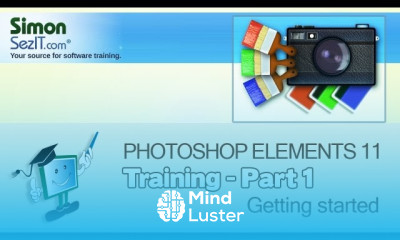تحميل Creating slideshow in photoshop elements
Graphic Design
روابط التحميل
يوجد صيانة لقسم تحميل الدورات لذلك يمكنك مشاهدة الدورة بشكل مباشر من هنا بدلا من التحميل لحين الانتهاء من صيانة القسم
-
Learn how to use Photoshop Elements 11 Part 1 Getting Started
-
Photoshop Elements 11 Training Part 2 Workspace Overview
-
Learn how to use Photoshop Elements 11 Part 3 The Help Menu
-
Learn how to use Photoshop Elements 11 Part 4 Importing images from your camera
-
Photoshop Elements 11 Training Part 5 Features of the Organizer Workspace
-
Learn how to use Photoshop Elements 11 Part 6 Using the Adobe Help Manager
-
Learn how to use Photoshop Elements 11 Part 7 Using the Contextual Menus and Keyboard Shortcuts
-
Learn how to use Photoshop Elements 11 Part 8 How to Classify Images Using Tags
-
Learn how to use Photoshop Elements 11 Part 9 Organize Your Images Using Folders and Catalogs
-
Learn how to use Photoshop Elements 11 Part 10 Creating and Renaming Catalogs
-
Learn how to use Photoshop Elements 11 Part 11 Optimizing Repairing Converting Catalogs
-
Learn how to use Photoshop Elements 11 Part 12 Backing up and Restoring a Catalog
-
Learn how to use Photoshop Elements 11 Part 13 Setting Up Preferences
-
Learn how to use Photoshop Elements 11 Part 14 Manage and Organize Photos Using Albums
-
Learn how to use Photoshop Elements 11 Part 15 Using Keyword Tags With Your Digital Photos
-
Learn how to use Photoshop Elements 11 Part 16 Searching for Images Photos
-
Learn how to use Photoshop Elements 11 Part 17 Using Saved Searches
-
Learn how to use Photoshop Elements 11 Part 18 Use Timeline View to Search for Images
-
Photoshop Elements 11 Tutorial The Crop and Smart Fix Tools
-
Learn how to use Photoshop Elements 11 Part 20 Create Organize and Sort Projects
-
Learn how to use Photoshop Elements 11 Part 21 How to make a contact sheet in Photoshop
-
Learn how to use Photoshop Elements 11 Part 22 How to Create a Slideshow in Photoshop
-
Learn how to use Photoshop Elements 11 Part 23 How to customize a slideshow in Photoshop
-
Learn how to use Photoshop Elements 11 Part 24 How to import images from a camera or a scanner
-
Learn how to use Photoshop Elements 11 Part 25 How to import images from the Internet
-
Learn how to use Photoshop Elements 11 Part 26 How to Use the Editor Workspace
-
Learn how to use Photoshop Elements 11 Part 27 Using Toolbox Menu Panel and Photo Bin
-
Learn how to use Photoshop Elements 11 Part 28 Quick Editing Options for Your Photos
-
Learn how to use Photoshop Elements 11 Part 29 The Different File Types to Save Your Photos As
-
Learn how to use Photoshop Elements 11 Part 30 How to Work in Guided Edit Mode When Editing
-
Learn how to use Photoshop Elements 11 Part 31 How to Use Panels and Bins with Photoshop
-
Learn how to use Photoshop Elements 11 Part 32 How to Crop a Picture in Photoshop
-
Learn how to use Photoshop Elements 11 Part 33 How to Resize a Picture in Photoshop
-
Learn how to use Photoshop Elements 11 Part 34 The Rectangular and Elliptical Marquee Tools
-
Learn how to use Photoshop Elements 11 Part 35 How to Use the Quick Selection Tool
-
Learn how to use Photoshop Elements 11 Part 36 How to Use the Out of Bounds Effect
-
Learn how to use Photoshop Elements 11 Part 37 Working with Multiple Images
-
Learn how to use Photoshop Elements 11 Part 42 Rotating and Flipping a Selection or Image
-
Learn how to use Photoshop Elements 11 Part 43 The Undo History Panel
-
Learn how to use Photoshop Elements 11 Part 44 Using Version Sets to Track Edits
-
Learn how to use Photoshop Elements 11 Part 45 Magic Wand Selection Brush and Lasso Tools
-
Learn how to use Photoshop Elements 11 Part 46 Features of the Photoshop Elements Toolbox
-
Learn how to use Photoshop Elements 11 Part 47 How to Fix Red Eye in Photoshop Elements
-
Learn how to use Photoshop Elements 11 Part 49 How to Use Eye Dropper and Color Swatches
-
Learn how to use Photoshop Elements 11 Part 48 Using Blur Sharpen and Clone Stamp Tools
-
Learn how to use Photoshop Elements 11 Part 50 How to Correct Skin Tone and Whiten Teeth
-
Learn how to use Photoshop Elements 11 Part 51 Refine Edge and Feathering Tools
-
Learn how to use Photoshop Elements 11 Part 52 Adjust Light and Exposure
-
Learn how to use Photoshop Elements 11 Part 53 How to Use Filters
-
Learn how to use Photoshop Elements 11 Part 54 Using Painting Tools
-
Learn how to use Photoshop Elements 11 Part 55 How to Create a New Image and Draw Shapes
-
Learn how to use Photoshop Elements 11 Part 56 How to Transform Shapes in Shape Layers
-
Learn how to use Photoshop Elements 11 Part 57 Using the Eraser Tool
-
Learn how to use Photoshop Elements 11 Part 58 Rulers Grid and Guides
-
Learn how to use Photoshop Elements 11 Part 59 How to Add Text to a Photo
-
Learn how to use Photoshop Elements 11 Part 60 Adding Frames Applying Styles and Effects
-
Learn how to use Photoshop Elements 11 Part 61 Creating and Customizing a Greeting Card
-
Learn how to use Photoshop Elements 11 Part 62 Creating and Customizing a Photo Calendar
-
Learn how to use Photoshop Elements 11 Part 63 How to Create a Photo Collage
-
Learn how to use Photoshop Elements 11 Part 64 Working in Full Screen View
-
Learn how to use Photoshop Elements 11 Part 65 Stacking Photos in Photoshop Elements
-
Learn how to use Photoshop Elements 11 Part 66 Categorize Photos by Events
-
Learn how to use Photoshop Elements 11 Part 67 Categorize Photos by Places and Geotagging
-
Learn how to use Photoshop Elements 11 Part 68 Categorize Photos by People
تحميل Creating slideshow in photoshop elements Graphic Design ، دروس تحميل Creating slideshow in photoshop elements ، تحميل برابط مباشر و مشاهدة تحميل Creating slideshow in photoshop elements ، تعليم الاطفال تحميل Creating slideshow in photoshop elements ، البداية لتعلم تحميل Creating slideshow in photoshop elements ، تحميل Creating slideshow in photoshop elements ، تحميل كورس تحميل Creating slideshow in photoshop elements
Trends
Learning English Speaking
MS Excel
Python programming language
Web Design for Beginners
Communication Skills
English Language
Excel Course Basic to Advanced
Make AI for beginners
Photo Editing
Formation efficace à l écoute de l
Content Marketing
Every Photoshop
Python in Hindi
French
Create a custom List in excel
Power BI UI UX design roadmap
Cyber Security for Beginners | Edureka
Magento Formation Français
English Grammar for Beginners
Spatie laravel media library