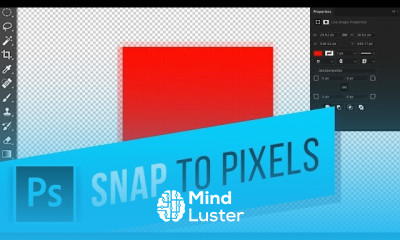تحميل Merge Visible Layers in Photoshop
Graphic Design
روابط التحميل
يوجد صيانة لقسم تحميل الدورات لذلك يمكنك مشاهدة الدورة بشكل مباشر من هنا بدلا من التحميل لحين الانتهاء من صيانة القسم
-
How to Use Snap to Pixels in Photoshop
-
How to Use Content Aware Fill in Photoshop
-
Increase the Number of Undo Steps in Photoshop
-
Quick Selection Tool Adding Subtracting Selections
-
How to Colorize Old Photos in Photoshop
-
How to Edit Multiple Text Layers in Photoshop
-
How to Merge Visible Layers in Photoshop
-
Export Layers as Separate Images in Photoshop
-
How to Use Smart Objects Smart Filters in Photoshop
-
How to Use Photoshop Actions and New Conditional Actions
-
Ink Smudge Effect in Photoshop
-
Speed Effect Motion Blur Effect in Photoshop
-
How to Make a Rubber Stamp Effect in Photoshop
-
How to Create a Postcard in Photoshop
-
How to Create a Pixel Stretch Effect in Photoshop
-
How to Improve Photo Quality in Photoshop
-
Dragan Effect in Photoshop
-
Threshold Effect in Photoshop
-
Duotone Effect in Photoshop
-
Portrait Glitch Effect Glitch Distortion in Photoshop
-
How to Create a Double Exposure Effect in Photoshop
-
How to Make Fury Effect on Photoshop Fury Photoshop Action
-
How to Create a Double Color Exposure in Photoshop Double Color Exposure Photoshop Action
-
How to Create a Double Color Exposure in Photoshop Double Color Exposure Photoshop Action
-
How to Correct White Balance in Photoshop Color Correction Color Balance in Photoshop
-
How to Use Face Aware Liquify in Photoshop How to Photoshop a Face
-
How to Crop and Resize Images in Photoshop Cropping to a Specific Size
-
How to Create 3D Instagram Photo Frame Effect
-
How to Create a Tilt Shift Effect Tilt Shift Blur in Photoshop
-
How to Create a 2 5D Parallax Photo Effect Animate an Image Using Timeline
-
How To Create a Color Splash Effect in Photoshop Making a Photo Black White Except One Color
-
How to Create a Seamless Pattern in Photoshop How to Make a Repeating Texture in Photoshop
-
How to Make Instagram Stories in Photoshop Professional Instagram Stories in Seconds
-
How to Make Instagram Stories in Photoshop Professional Instagram Stories in Seconds
-
How to Create Animated Instagram Stories in Photoshop Stunning Instagram Stories in Seconds
-
Create a Stunning Bokeh Effect in Photoshop How to Achieve Bokeh Effect
-
How to Outline an Image in Photoshop How to Add White Outlines Around Images
-
How to Make a Gold Text Effect in Photoshop How to Create a 3D Gold Text Effect
-
How to Create a Low Poly Portrait Effect in Photoshop
-
How to Create a Retro Pin Up Poster 1950s Style Vintage Look in Photoshop
-
How to Select Change Colors in Photoshop Change the Color of Selected Objects
-
How to Make an Animated GIF in Photoshop
-
How to Rotate and Straighten Images in Photoshop
-
How to Create a Transparent Background in Photoshop
-
How to Create a Transparent Background in Photoshop
-
How to Increase Contrast in Photoshop How to Brighten Photos in Photoshop
-
How to Add Fonts to Photoshop How to Install Fonts into Font Book Mac
-
How to Add Fonts to Photoshop How to Install Fonts into Font Book Mac
-
How to Create a Paint Splatter Photo Effect in Photoshop
-
The Light Olive Skin Tone Warm How to Change Skin Tones in Photoshop
-
How to Add Light Effects to Objects in Photoshop
-
How to Remove Dark Circles Eye Bags Under Eyes in Photoshop
-
How to Create a Magazine Cover in Photoshop Magazine Cover Design Tutorial
-
How to Easily Swap Faces in Photoshop
-
How to Make Colors Pop in Photoshop Make Colors More Vibrant in Photoshop
-
How to Match Color Between Images in Photoshop
-
How to Create Low Key Portrait Effect in Photoshop
-
How to Create Latte Art in Photoshop Coffee Latte Effect in Photoshop
-
How to Use Blend If in Photoshop Working with Layer Blend If Sliders in Photoshop
-
How to Place Anything into Perspective in Photoshop Using the Vanishing Point Filter in Photoshop
-
How to Replace a Screen in Photoshop How to Add Images on Screen Mockups using Photoshop
-
How to Add Realistic Text to Anything in Photoshop How to Blend Text into a Photo in Photoshop
-
How to Add Patterns Prints to Clothing in Photoshop Put Any Design on a Shirt using Photoshop
-
How to Remove a Chain Link Fence Using a Brush Tool in Photoshop
-
How to Select Transparent Stuff with Blend Modes in Photoshop The Best Way to Select Mask Glass
-
How to Make Smooth Cut Outs in Photoshop Fix Ugly Edges When Removing Background
-
How to Select Mask Hair in Photoshop How to Use the Select Mask Tool in Photoshop
-
How to Fix Motion Blur in Photoshop How to Fix Out of Focus Photos in Photoshop
-
How to Easily Remove Color Casts In Photoshop with Adjustment Layers
-
How to Make an Animated GIF in Lightroom Photoshop How to Create Frame Animation
-
How to Change the Background in Photoshop How to Create a Transparent Background in Photoshop
-
How to Change Someone s Eye Color in Photoshop
-
How to Mirror an Image in Photoshop How to Easily Flip an Image in Photoshop
-
How to Ghosting an Image in Photoshop Make a Ghost Photo Effect
-
How to Reduce Noise in Photoshop CC How to Improve Photo Quality in Photoshop CC
-
How to Create the Dotted Halftone Pattern Effect in Photoshop CC
تحميل Merge Visible Layers in Photoshop Graphic Design ، دروس تحميل Merge Visible Layers in Photoshop ، تحميل برابط مباشر و مشاهدة تحميل Merge Visible Layers in Photoshop ، تعليم الاطفال تحميل Merge Visible Layers in Photoshop ، البداية لتعلم تحميل Merge Visible Layers in Photoshop ، تحميل Merge Visible Layers in Photoshop ، تحميل كورس تحميل Merge Visible Layers in Photoshop
Trends
Learning English Speaking
MS Excel
Python programming language
Web Design for Beginners
Communication Skills
Excel Course Basic to Advanced
English Language
Make AI for beginners
Photo Editing
Formation efficace à l écoute de l
Python in Hindi
Content Marketing
Every Photoshop
French
English Grammar for Beginners
Create a custom List in excel
Cyber Security for Beginners | Edureka
Power BI UI UX design roadmap
Spatie laravel media library
Magento Formation Français