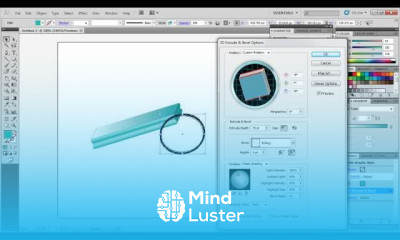تحميل Creating vector sphere in Illustrator CS6
Graphic Design
روابط التحميل
يوجد صيانة لقسم تحميل الدورات لذلك يمكنك مشاهدة الدورة بشكل مباشر من هنا بدلا من التحميل لحين الانتهاء من صيانة القسم
-
How to Make 3D Designs in Adobe Illustrator
-
How to Create a Vector Sphere in Adobe Illustrator
-
How to Create a Balloon Text Effect in Adobe Illustrator
-
How to Create a Wrapped Text Effect in Adobe Illustrator
-
How to Create a Folded Paper Texture in Adobe Illustrator
-
How to Create a Vector RSS Icon in Adobe Illustrator
-
How to Create Retro Typography in Adobe Illustrator
-
How to Create Icons in Adobe Illustrator
-
How to Create a Vector Blueprint in Adobe Illustrator
-
How to Make Grass in Adobe Illustrator
-
How to Design a CD Cover in Adobe Illustrator
-
How to Make a Poster in Adobe Illustrator
-
How to design a logo in 3D using Adobe Illustrator
-
How to Design a Creative Flyer Using Adobe Illustrator
-
How to apply gradient on stroke in Adobe Illustrator
-
How to create a greeting card in Adobe Illustrator
-
How to design a movie clap board in Adobe Illustrator
-
How to Use Adobe Illustrator CS6 Watercolor Brushes
-
How to Make Swirl in Adobe Illustrator CS6
-
How to Create Sun Rays in Adobe Illustrator CS6
-
How to Draw Ribbon in Adobe Illustrator CS6
-
How to Convert Image into Vector Graphics with Adobe Illustrator CS6
-
How to Create Object Reflection in Adobe Illustrator CS6
-
How to Export Adobe Illustrator CS6 File to PDF
-
How to Use Opacity Mask in Adobe Illustrator CS6
-
How to Export Adobe Illustrator CS6 Layers to Photoshop
-
How to Use Adobe Illustrator CS6 Live Paint
-
How to Use Live Trace in Illustrator
-
How to Save Adobe Illustrator CS6 File as JPEG
-
How to Use Grid Tool in Adobe Illustrator CS6
-
How to Use Perspective Grid Tool in Adobe Illustrator CS6
-
How to Print Adobe Illustrator CS6 Grid
-
How to Change Grid Size in Adobe Illustrator CS6
-
How to Unlock Guides in Adobe Illustrator CS6
-
How to Select Guides in Adobe Illustrator CS6
-
How to Create Guides in Adobe Illustrator CS6
-
How to Delete Guides in Adobe Illustrator CS6
-
How to Move Guides in Adobe Illustrator CS6
-
How to Use Gradient Mesh Tool in Adobe Illustrator CS6
-
How to Resize Adobe Illustrator CS6 Image
-
How to Apply Effects in Adobe Illustrator CS6
-
How to Remove Effects in Adobe Illustrator CS6
-
How to Add Drop Shadow in Adobe Illustrator CS6
-
How to Remove Drop Shadow in Adobe Illustrator CS6
-
How to Create a Button in Adobe Illustrator CS6
-
How to Create a Bubble with Adobe Illustrator CS6
-
How to Save the File with a Transparent Background in Adobe Illustrator CS6
-
How to Use Blend Tool Adobe Illustrator CS6
-
How to Install a Brushes in the Adobe Illustrator CS6
-
How to Create a Pop Art Effect in Adobe Illustrator CS6
-
How to Create a Pattern Brush with Adobe Illustrator CS6
-
How to Create Borders in Adobe Illustrator CS6
-
How to Crop Image in Illustrator
-
How to Crop Marks in the Adobe Illustrator CS6
-
How to Export a File from Adobe Illustrator CS6 to Flash
-
How to Change Background Color in Adobe Illustrator CS6
-
How to Install Adobe Illustrator CS6 Templates
-
How to Create Adobe Illustrator CS6 Templates
-
How to Use Adobe Illustrator CS6 Templates
-
How to Export Adobe Illustrator CS6 File to CorelDraw
-
How to Design a Corporate Business Envelope for Letterhead Using Adobe illustrator CS5
-
How to Design a Corporate Letterhead Using Adobe illustrator CS5
-
How to Design a Typographic Poster in Adobe illustrator CS5
-
How to Design a Standard Business Card Using Adobe Illustrator CS5
-
How to Design a Logo With Symbol in Adobe Illustrator CS5
-
What is Adobe Illustrator
-
Transparency in Illustrator
-
How to Draw Shapes in Illustrator
-
How to Use Pen Tool in Illustrator
-
How to Group in Illustrator
-
How to Design a Single sided Business Card
-
How to Design a Logo by Combining Symbol with Type
-
How to Save in Illustrator
-
What is a Vector Image
-
How to Add Layer in Illustrator
-
How to Convert an Image into Artwork in Illustrator
-
How to Design a Poster for a Disco Party in Adobe Illustrator
-
How to Design a Doubled Sided Business Card
-
How to Design a Typographic Invitation Card Using Adobe Ilustrator
-
How to Save File as PDF in Illustrator
-
How to Make Doodles in Adobe Illustrator
تحميل Creating vector sphere in Illustrator CS6 Graphic Design ، دروس تحميل Creating vector sphere in Illustrator CS6 ، تحميل برابط مباشر و مشاهدة تحميل Creating vector sphere in Illustrator CS6 ، تعليم الاطفال تحميل Creating vector sphere in Illustrator CS6 ، البداية لتعلم تحميل Creating vector sphere in Illustrator CS6 ، تحميل Creating vector sphere in Illustrator CS6 ، تحميل كورس تحميل Creating vector sphere in Illustrator CS6
Trends
Learning English Speaking
MS Excel
Python programming language
Web Design for Beginners
Communication Skills
Excel Course Basic to Advanced
English Language
Make AI for beginners
Photo Editing
Formation efficace à l écoute de l
Python in Hindi
Content Marketing
Every Photoshop
French
English Grammar for Beginners
Create a custom List in excel
Cyber Security for Beginners | Edureka
Power BI UI UX design roadmap
Spatie laravel media library
Magento Formation Français