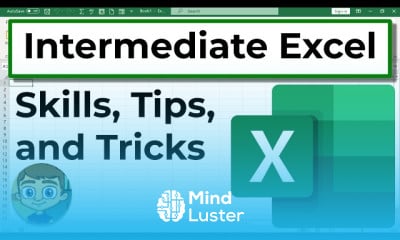تحميل Hiding data in excel for beginners
Computer Softwares
روابط التحميل
يوجد صيانة لقسم تحميل الدورات لذلك يمكنك مشاهدة الدورة بشكل مباشر من هنا بدلا من التحميل لحين الانتهاء من صيانة القسم
-
Intermediate Excel Skills Tips and Tricks Tutorial
-
Excel Tutorial Using the Split Option to See Your Data
-
Excel Find and Replace Tutorial
-
Navigating Within an Excel Spreadsheet
-
Excel Print Options Tips and Tricks Tutorial
-
Sorting in Excel
-
Linking Shapes to Data in Excel
-
Using the Screenshot Tool in Word PowerPoint and Excel
-
Excel for Mac Intermediate Skills Tips and Tricks
-
Hiding Data in Excel
-
Excel Conditional Formatting in Depth
-
Excel Conditional Formatting Advanced Technique
-
Fixing Improper Capitalization in Excel Using the Proper Function
-
Adding a Scroll Bar in Excel
-
Using the Trim Function in Excel
-
Using Find and Replace and Wildcards in Excel
-
Beginners Guide to Excel Macros Create Excel Shortcuts
-
Beginner s Guide to Excel Dashboards
-
Using the Excel Today Function to Set Target Dates
-
Using Excel Slicers to Filter Data
-
Combining Data From Multiple Cells in Excel
-
Advanced Excel Using Recommended Pivot Tables
-
Most Useful Excel Keyboard Shortcuts
-
Excel Split Names Tutorial
-
Creating Your Own Excel Templates
-
Advanced Excel Protecting a Sheet Excel Tutorial
-
Dealing with Duplicates in Excel and Finding Unique Data
-
Using Checkboxes in Excel Part 1
-
Using Checkboxes in Excel Part 2
-
Quickly Enter Current Date and Time in Excel
-
Creating Easy Data Entry Forms in Excel
-
Fixing Common Excel Errors Part 1 DIV 0 N A NAME
-
Benefits of Naming Cells in Excel
-
Advanced Excel Flash Fill Tutorial
-
Fixing Common Excel Errors Part 2 NULL NUM
-
Fixing Common Excel Errors Part 3 REF and VALUE
-
Using the New IFS Function in Excel
-
Using LEFT RIGHT MID Functions in Excel
-
Using the Camera Tool in Excel
-
Using Watch Windows in Excel
-
Intermediate Guide to Excel Dashboards
-
Using Spin Buttons in Excel
-
Creating Pie Charts in Excel
-
Generating Random Numbers in Excel
-
Automatically Open Several Excel Files
-
Mail Merge from Excel to Microsoft Word
-
Beginner s Guide to Excel Get Transform Power Query
-
Intermediate Guide to Excel Get Transform Power Query
-
Customize the Excel AutoFill Handle
-
Inserting Excel Data into Microsoft Word
-
Creating Organization Charts in Excel
-
Using the Excel Data Types Tools
-
Excel s LARGE Function and SMALL Function
-
Using Excel Hyperlinks
-
The Excel FORECAST Function
-
The Excel Quartile Function
-
Mail Merge Envelopes in Microsoft Word
-
The Excel TRANSPOSE Function
-
Compare and Contrast Excel Ranges
-
Combining Excel Data by using TEXTJOIN or Flash Fill
-
Create an Excel Macro from Scratch AutoFit Columns
-
Excel INDEX and MATCH
-
Excel Relative vs Absolute Cell References
-
Create Interactive Worksheets in Excel by Using the IF and COUNTIF Functions
-
Create a Go Full Screen Macro in Excel and How to Create Custom Excel Buttons
-
Two Excel Dynamic Array Functions UNIQUE and SORT
-
Using Excel s XLOOKUP Function
-
Create an Excel Macro that Highlights Rows
-
Using Linked Data Types in Excel
-
Making Excel Spreadsheets Hidden or Very Hidden
-
Create a Map Chart in Excel
-
How to Break Password Protection from a Protected Excel Sheet
-
Convert Excel Data into a Google Map
-
The Excel Format Painter Basics and Beyond
-
Automatically Highlight Blank Cells and Errors in Excel
-
How to Add a Check Mark or Tick Mark Symbol in Excel
-
Shortcuts for Editing Text in Excel
-
Date Functions and Formulas in Excel
-
Excel Formatting Shortcuts
-
Use the Excel TEXT Function to Display Numbers as Words
-
The Excel IFERROR Function Clean up Your Excel Errors
-
Create Random Student Picker or Raffle Picker in Excel
-
Combining Excel s LEFT and Find Functions
-
Adding Videos Sounds and Documents into Excel
-
Create an XY Scatter Chart in Excel
-
Spruce up Your Excel Spreadsheets with Find and Replace
-
Three Ways to Create Excel Shortcuts
-
Create Dynamic Dropdown Lists in Excel
-
Grouping Rows and Columns in Excel
-
Using the Excel ROMAN and ARABIC Functions
-
Using the Excel SUBSTITUTE Function
-
The Excel HYPERLINK Function
-
Excel Sparklines Charts within Cells
-
Using the Excel ROUND Functions
-
Using the Excel LARGE and SMALL Functions
-
Using the Excel RANDARRAY Function
-
Convert Photos into Data in Excel
-
Using the Excel SUBTOTAL Function
-
Excel VSTACK and HSTACK Functions
-
Sorting by Custom Lists in Excel
-
Excel for Intermediate Users The Complete Course
-
Use the LEN and SUBSTITUTE Functions to Make an Excel Formula for Word Count
-
Trick Out Your Excel Quick Access Toolbar with these Hidden Powerful Features
-
Use ChatGPT and Artificial Intelligence to Unlock the Hidden Power of Excel
-
The Excel COUNTIF and COUNTIFS Functions
-
How to Combine Multiple Excel Workbooks into One
-
Five Microsoft Excel Settings You MUST Change Save Time Stress
-
The Excel TRIMMEAN Function
-
The Excel DAYS Function is INCREDIBLE Easy Tutorial
تحميل Hiding data in excel for beginners Computer Softwares ، دروس تحميل Hiding data in excel for beginners ، تحميل برابط مباشر و مشاهدة تحميل Hiding data in excel for beginners ، تعليم الاطفال تحميل Hiding data in excel for beginners ، البداية لتعلم تحميل Hiding data in excel for beginners ، تحميل Hiding data in excel for beginners ، تحميل كورس تحميل Hiding data in excel for beginners
Trends
Learning English Speaking
MS Excel
Python programming language
Web Design for Beginners
Excel Course Basic to Advanced
Communication Skills
Make AI for beginners
English Language
Photo Editing
Formation efficace à l écoute de l
Every Photoshop
Content Marketing
Python in Hindi
French
Create a custom List in excel
Power BI UI UX design roadmap
Magento Formation Français
Spatie laravel media library
Cyber Security for Beginners | Edureka
Artificial Intelligence beginners