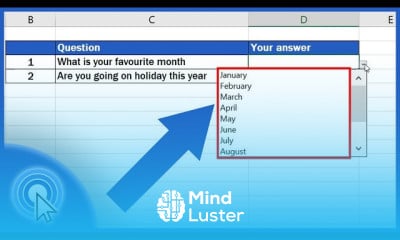تحميل Creating barcodes in excel for beginners
Computer Softwares
روابط التحميل
يوجد صيانة لقسم تحميل الدورات لذلك يمكنك مشاهدة الدورة بشكل مباشر من هنا بدلا من التحميل لحين الانتهاء من صيانة القسم
-
How to Create a Drop Down List in Excel
-
How to Create Barcodes in Excel The Simple Way
-
How to Insert a Checkbox in Excel Quick and Easy
-
How to Sort Alphabetically in Excel
-
How to Create a QR Code in Excel Free and Simple
-
How to Make a Histogram in Excel
-
How to Insert Image in Excel Cell Correctly
-
How to Insert a Calendar in Excel the Simplest Way
-
How to Move Columns in Excel The Easiest Way
-
How to Set the Print Area in Excel Step by Step
-
How to Move Rows in Excel The Easiest Way
-
How to Change the Scale on an Excel Graph Super Quick
-
How to Calculate a Rank in Excel Descending Ascending
-
How to Sort by Date in Excel in a Quick and Convenient Way
-
How to Change Small Letters to Capital Letters in Excel
-
How to Change Date Format in Excel the Simplest Way
-
How to Remove a Page Break in Excel One by One or All at Once
-
How to Insert a Watermark in Excel Picture or Text
-
How to Show or Hide the Ribbon in Excel Quick and Easy
-
How to Integrate ChatGPT into Excel Easy Integration
-
How to Capitalize First Letters in Excel PROPER Function
-
How to Add Leading Zeros in Excel Two Most Common Ways
-
How to Add an Average Line in an Excel Graph
-
How to Number Rows in Excel The Simplest Way
-
How to Change Chart Colour in Excel
-
How to Show or Hide the Formula Bar in Excel Quick and Easy
-
How to Insert Check Mark in Excel the Simplest Way
-
How to Rename a Legend in an Excel Chart Two Different Ways
-
How to Remove Spaces in Excel Two Useful Ways
-
How to Convert CSV to Excel Simple and Quick
-
How to Insert Multiple Rows in Excel The Simplest Way
-
How to Write the Squared Symbol in Excel within Text and as Numbers
-
How to Highlight Every Other Row in Excel Quick and Easy
-
How to Compare Two Columns in Excel to Find Differences The Easiest Way
-
How to Print an Excel Sheet on One Page the Simplest Way
-
How to Change the Decimal Separator in Excel including the Thousands Separator
-
How to Select Two Different Columns in Excel at the Same Time
-
How to Calculate the Median in Excel Quick and Easy
-
How to Change Capital Letters to Lowercase in Excel
-
How to Convert Excel to CSV Quick and Correct
-
How to Add a Header in Excel Text Picture Page Numbers and More
-
How to Fix Arrow Keys Not Working in Excel
-
How to Convert Text to Number in Excel Three Quickest Ways
-
How to Add a Legend in an Excel Chart
-
ChatGPT for Excel How to Create Excel Formulas – Super Easy with AI
-
How to Hide Gridlines in Excel the Easy Way
-
How to Get Stock Prices in Excel Free and Automated Solution
-
Shortcut Key to Insert Rows in Excel Excel Shortcuts
-
How to Calculate Discount Percentages in Excel Quick and Easy
-
How to Change the Number of Decimal Places in Excel Two Most Common Ways
-
How to Insert Page Numbers in Excel in the Header or Footer
-
How to Group Rows in Excel Automated and Manual Way
-
How to Count Words in Excel Quick and Easy
-
How to Hide Formulas in Excel Quick and Easy
-
How to Show Gridlines in Excel Quick and Simple
-
How to Insert Bullet Points in Excel Quick and Practical Solution
-
How to Change Chart Style in Excel
-
How to Concatenate in Excel Quick and Easy
-
Shortcut Key for Sum in Excel Excel Shortcuts
-
How to Add a Footer in Excel Text Picture Page Numbers and More
-
How to Insert Degree Symbol in Excel Two Useful Ways
-
How to Square a Number in Excel Two Most Common Ways
-
How to Add Superscript in Excel the Simplest Way
-
How to Make a Table in Excel Format as Table
-
Shortcut Key to Delete Rows in Excel Excel Shortcuts
-
How to Calculate the Weighted Average in Excel Using the Function SUMPRODUCT
-
How to Write Vertically in Excel Quick and Easy
-
How to Calculate Working Days in Excel Two Helpful Ways
-
How to Clear Formatting in Excel The Simplest Way
-
How to Write Pi Symbol in Excel Including the Value
-
How to Add Developer Tab in Excel
-
How to Enable Dark Mode in Excel The Ultimate Guide
-
Shortcut Key for Filter in Excel Excel Shortcuts
-
How to Use Flash Fill in Excel And Save a Lot of Time
-
How to Add Subscript in Excel the Simplest Way
-
How to Remove Table Formatting in Excel On Three Different Levels
-
How to Create a Heat Map in Excel Quick and Easy
-
How to Resize Multiple Columns in Excel Three Most Common Ways
-
No Stress About Excel Formulas – Let AI Explain Inside Excel
-
How to Count Unique Values in Excel Quick and Easy
-
Shortcut Key for Save As in Excel Excel Shortcuts
-
How to Replace Words in Excel and avoid unnecessary mistakes
-
How to Autofill Dates in Excel Quick and Easy
-
How to Copy a Formula Down a Column in Excel Two Quick and Easy Ways
-
How to Make All Cells the Same Size in Excel Quick and Easy
-
How to Strikethrough in Excel Quick and Simple
-
How to Remove a Formula in Excel The Easiest Way
-
How to Highlight Duplicates in Excel Super Easy
-
How to Create a Bubble Chart in Excel Quick and Easy
-
How To Create A Line Graph With Multiple Lines In Excel Quick and Easy
-
How Many Rows and Columns There Are in Excel And How to Jump to the Last Row or Column
-
How to Create a Doughnut Chart in Excel Quick and Easy
-
How to Create a Radar Chart in Excel Quick and Easy
-
How to Start a New Line in an Excel Cell The Easiest Way
-
How to Transpose Data in Excel The Simplest Way
-
Shortcut Key for Paste Special in Excel Excel Shortcuts
-
How to Merge Two Columns in Excel Quick and Easy
-
How to Apply a Formula to an Entire Column in Excel Quick and Easy
تحميل Creating barcodes in excel for beginners Computer Softwares ، دروس تحميل Creating barcodes in excel for beginners ، تحميل برابط مباشر و مشاهدة تحميل Creating barcodes in excel for beginners ، تعليم الاطفال تحميل Creating barcodes in excel for beginners ، البداية لتعلم تحميل Creating barcodes in excel for beginners ، تحميل Creating barcodes in excel for beginners ، تحميل كورس تحميل Creating barcodes in excel for beginners
Trends
Learning English Speaking
MS Excel
Python programming language
Web Design for Beginners
Communication Skills
Excel Course Basic to Advanced
English Language
Make AI for beginners
Photo Editing
Formation efficace à l écoute de l
Python in Hindi
Content Marketing
Every Photoshop
English Grammar for Beginners
French
Cyber Security for Beginners | Edureka
Power BI UI UX design roadmap
Create a custom List in excel
Spatie laravel media library
Magento Formation Français