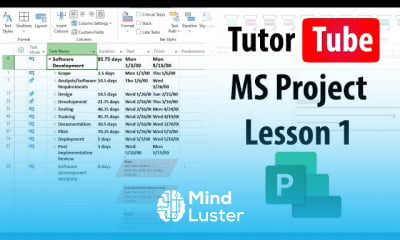تحميل Inserting tables in microsoft project
Computer Softwares
روابط التحميل
يوجد صيانة لقسم تحميل الدورات لذلك يمكنك مشاهدة الدورة بشكل مباشر من هنا بدلا من التحميل لحين الانتهاء من صيانة القسم
-
Microsoft Project Lesson 1 Touring the Interface
-
Microsoft Project Lesson 2 Starting a New Project and Listing Tasks
-
Microsoft Project Lesson 3 Using Templates
-
Microsoft Project Lesson 4 Changing Work Time in Standard Calendar
-
Microsoft Project Lesson 5 Creating a New Calendar
-
Microsoft Project Lesson 6 Defining Non Working Days
-
Microsoft Project Lesson 7 Defining Recurring Exceptions
-
Microsoft Project Lesson 8 Setting Calendar Option for Project
-
Microsoft Project Lesson 9 Creating Sub Groups of Tasks
-
Microsoft Project Lesson 10 Linking Tasks and utilizing Automatic Scheduled Tasks
-
Microsoft Project Lesson 11 Manual Scheduled Tasks
-
Microsoft Project Lesson 12 Link and Unlink Multiple Tasks
-
Microsoft Project Lesson 13 Milestone Tasks
-
Microsoft Project Lesson 14 Summary Tasks
-
Microsoft Project Lesson 15 Showing and Hiding Summary Tasks and Outline Number
-
Microsoft Project Lesson 16 Viewing Different Levels of Task Outlines
-
Microsoft Project Lesson 17 Pasting Tasks from Clipboard Directly
-
Microsoft Project Lesson 18 Rearranging Tasks
-
Microsoft Project Lesson 19 Deleting and Restoring Tasks
-
Microsoft Project Lesson 20 Enabling WBS Numberings
-
Microsoft Project Lesson 21 Modifying WBS Numbering Format
-
Microsoft Project Lesson 22 Linking More than One Tasks Together
-
Microsoft Project Lesson 23 Setting Predecessors Type
-
Microsoft Project Lesson 24 Adding Lag Time
-
Microsoft Project Lesson 25 Scroll to Task
-
Microsoft Project Lesson 26 Setting Constraint on Task Dates
-
Microsoft Project Lesson 27 Changing the Timescale
-
Microsoft Project Lesson 28 Highlighting Task Paths
-
Microsoft Project Lesson 29 Changing Link Layouts
-
Microsoft Project Lesson 30 Changing Bar Layouts
-
Microsoft Project Lesson 31 Adding Resource Sheet listing Work Resource List
-
Microsoft Project Lesson 32 Adding in Material Resources
-
Microsoft Project Lesson 33 Changing Price Unit in Resource List
-
Microsoft Project Lesson 34 Material Detail and Accrue Detail
-
Microsoft Project Lesson 35 Assigning Resource to Tasks to Calculate Cost
-
Microsoft Project Lesson 36 Adding and Assigning Cost Resource
-
Microsoft Project Lesson 37 Viewing Resource Usage List and Costs
-
Microsoft Project Lesson 38 Resource Sorting Options
-
Microsoft Project Lesson 39 Save and Save As
-
Microsoft Project Lesson 40 Pinning File in File Open Section
-
Microsoft Project Lesson 41 Ribbon Adjustment
-
Microsoft Project Lesson 42 Quick Access Toolbar
-
Microsoft Project Lesson 43 Changing Table View
-
Microsoft Project Lesson 44 Project Date Format Setting
-
Microsoft Project Lesson 45 AutoSave Option
-
Microsoft Project Lesson 46 Setting for Opening old Project Files
-
Microsoft Project Lesson 47 Split Tasks
-
Microsoft Project Lesson 48 Inserting Drawings
-
Microsoft Project Lesson 49 Drawing Properties
-
Microsoft Project Lesson 50 Cycling Drawing Fill Color
-
Microsoft Project Lesson 51 Working with Polygon Drawing Edit Points
-
Microsoft Project Lesson 52 Creating a Custom Ribbon
-
Microsoft Project Lesson 53 Setting Default Project View
-
Microsoft Project Lesson 54 Preventing Resource Duplication Error
-
Microsoft Project Lesson 55 Assign Resources to Tasks
-
Microsoft Project Lesson 56 Team Planner
-
Microsoft Project Lesson 57 Identifying Overallocated Resources
-
Microsoft Project Lesson 58 Viewing Resource Graph
-
Microsoft Project Lesson 59 Selecting Filters
-
Microsoft Project Lesson 60 Effort Driven Tasks
-
Microsoft Project Lesson 61 Non Effort Driven Tasks
-
Microsoft Project Lesson 62 Peak Task Calculation
-
Microsoft Project Lesson 63 Using Assignment Units
-
Microsoft Project Lesson 64 Fixed Work
-
Microsoft Project Lesson 65 Fixed Duration
-
Microsoft Project Lesson 66 Fixed Units
-
Microsoft Project Lesson 67 Smart Tag
-
Microsoft Project Lesson 68 Assign Resource Option
-
Microsoft Project Lesson 69 Saving Custom View
-
Microsoft Project Lesson 70 Saving Tables View
-
Microsoft Project Lesson 71 Resize Columns and Wrap Text
-
Microsoft Project Lesson 72 Table Field Settings
-
Microsoft Project Lesson 73 Adding and Removing Timeline Tasks
-
Microsoft Project Lesson 74 Display Timeline Tasks as Bar or Callouts
-
Microsoft Project Lesson 75 Navigate Gantt Chart by using Timeline
-
Microsoft Project Lesson 76 Setting Date Range for Timeline
-
Microsoft Project Lesson 77 Adding Multiple Timelines
-
Microsoft Project Lesson 78 Copy Timeline Options
-
Microsoft Project Lesson 79 Task Sorting Options
-
Microsoft Project Lesson 80 Filtering by Groups
-
Microsoft Project Lesson 81 Creating New Groups and Copying Groups
-
Microsoft Project Lesson 82 Using Filters to Filter Tasks
-
Microsoft Project Lesson 83 Creating Custom Filters and Sub Filters
-
Microsoft Project Lesson 84 Identifying Critical Tasks
-
Microsoft Project Lesson 85 Enabling Slacks and Slack Details
-
Microsoft Project Lesson 86 Changing Gantt Chart Bar Format
-
Microsoft Project Lesson 87 Using Fix in Task Inspector Option
-
Microsoft Project Lesson 88 Adding Leveling Delay
-
Microsoft Project Lesson 89 Inactivate and Reactivate Tasks
-
Microsoft Project Lesson 90 Baseline and Variation Values
-
Microsoft Project Lesson 91 Saving and Deleting Baselines Values
-
Microsoft Project Lesson 92 Setup View for Recording Task Progress
-
Microsoft Project Lesson 93 Remaining Detail Columns for Recording Progresses
-
Microsoft Project Lesson 94 Mark on Track
-
Microsoft Project Lesson 95 Update Task
-
Microsoft Project Lesson 96 Status Date
-
Microsoft Project Lesson 97 Adding Overtime Work Separately
-
Microsoft Project Lesson 98 Overtime Cost Column
-
Microsoft Project Lesson 99 Enabling Overtime Work Detailed Division
-
Microsoft Project Lesson 100 Viewing Project Statistics
-
Microsoft Project Lesson 101 Viewing Project Overview
-
Microsoft Project Lesson 102 Viewing Burndown Chart
-
Microsoft Project Lesson 103 Viewing Cost Overview and other Cost Details
-
Microsoft Project Lesson 104 Inserting Custom Charts and Exporting Visual Reports
-
Microsoft Project Lesson 105 Changing Report Themes
-
Microsoft Project Lesson 106 Changing Chart Look and Style
-
Microsoft Project Lesson 107 Creating a Blank Report
-
Microsoft Project Lesson 108 Manage and Copying Report
-
Microsoft Project Lesson 109 Inserting Images
-
Microsoft Project Lesson 110 Inserting Shapes in Reports and Modifying Them
-
Microsoft Project Lesson 111 Inserting Tables
-
Microsoft Project Lesson 112 Inserting Text Boxes
-
Microsoft Project Lesson 113 Printing Reports
-
Microsoft Project Lesson 114 Printing Reports
-
Microsoft Project Lesson 115 Printing Data
-
Microsoft Project Lesson 116 Email Share Option
-
Microsoft Project Lesson 117 Compare Projects
-
Microsoft Project Lesson 118 Spell Checker
-
Microsoft Project Lesson 119 Use Highlight Task Option
-
Microsoft Project Lesson 120 Format Painter
-
Microsoft Project Lesson 121 Adding in Internal Hyperlinks
-
Microsoft Project Lesson 122 Adding in External Hyperlinks
-
Microsoft Project Lesson 123 Adding in Email Hyperlinks
-
Microsoft Project Lesson 124 Showing the Hyperlink Column
-
Microsoft Project Lesson 125 Copying External Data to Project
-
Microsoft Project Lesson 126 Open and View Multiple Project Files Together
-
Microsoft Project Lesson 127 Data Import Security
-
Microsoft Project Lesson 128 Importing Excel Files
-
Microsoft Project Lesson 129 Naming and Adding Custom Fields
-
Microsoft Project Lesson 130 Adding Basic Formula in Custom Field
-
Microsoft Project Lesson 131 Calculating Duration Values using Formula in Custom Field
-
Microsoft Project Lesson 132 Adding IF Condition in Custom Field
تحميل Inserting tables in microsoft project Computer Softwares ، دروس تحميل Inserting tables in microsoft project ، تحميل برابط مباشر و مشاهدة تحميل Inserting tables in microsoft project ، تعليم الاطفال تحميل Inserting tables in microsoft project ، البداية لتعلم تحميل Inserting tables in microsoft project ، تحميل Inserting tables in microsoft project ، تحميل كورس تحميل Inserting tables in microsoft project
Trends
YouTube channel setup
Learning English Speaking
MS Excel
Python programming language
Formation efficace à l écoute de l
Основы стилизации текста в CSS
Marketing digital
Insérer des flèches dans photoshop
French
Make money with openAI GPTs
l anglais
Traduction en anglais de plus d expressions
Embedded Systems ES
Appy Pie Developer Strategies
Искусственный интеллект на python
HTML5 основы
Create mobile apps
AppGameKit Classic
Accounting Finance course
Wireless networking techniques