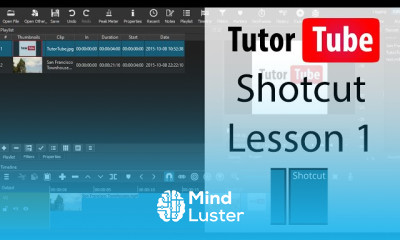تحميل Shotcut Video export essentials
Computer Softwares
روابط التحميل
يوجد صيانة لقسم تحميل الدورات لذلك يمكنك مشاهدة الدورة بشكل مباشر من هنا بدلا من التحميل لحين الانتهاء من صيانة القسم
-
Shotcut Tutorial Lesson 1 Downloading and Installing
-
Shotcut Tutorial Lesson 2 Creating New Project
-
Shotcut Tutorial Lesson 3 Touring the Interface
-
Shotcut Tutorial Lesson 4 Importing Files and arranging them in Playlist Panel
-
Shotcut Tutorial Lesson 5 Understanding Timeline
-
Shotcut Tutorial Lesson 6 Placing and Cutting Videos in Timeline
-
Shotcut Tutorial Lesson 7 Placing Audio in Timeline
-
Shotcut Tutorial Lesson 8 Adding Multiple Audio and Video Tracks
-
Shotcut Tutorial Lesson 9 Source and Project
-
Shotcut Tutorial Lesson 10 Moving Frame by Frame and Hiding Video Layer
-
Shotcut Tutorial Lesson 11 Muting Audio and Audio Peak Meter
-
Shotcut Tutorial Lesson 12 Locking and Unlocking Layer
-
Shotcut Tutorial Lesson 13 Viewing Audio Video RGB Parade and Video RGB Waveform
-
Shotcut Tutorial Lesson 14 Adding Video Transitions
-
Shotcut Tutorial Lesson 15 Adding Audio Transitions
-
Shotcut Tutorial Lesson 16 Adding in Fades
-
Shotcut Tutorial Lesson 17 Adjusting Video Aspect Ratio
-
Shotcut Tutorial Lesson 18 Reversing Videos
-
Shotcut Tutorial Lesson 19 Changing Video Speed
-
Shotcut Tutorial Lesson 20 Cut Copy and Paste Video Clips
-
Shotcut Tutorial Lesson 22 Video Size Rotation and Scale
-
Shotcut Tutorial Lesson 23 Color Correction
-
Shotcut Tutorial Lesson 24 Working with Various Effects
-
Shotcut Tutorial Lesson 25 Adding Simple Texts
-
Shotcut Tutorial Lesson 26 Adding Rich Texts
-
Shotcut Tutorial Lesson 27 Audio Volume and Balance
-
Shotcut Tutorial Lesson 28 Working with Various Audio Filters
-
Shotcut Tutorial Lesson 29 Keyframing Positions
-
Shotcut Tutorial Lesson 30 Keyframing Effects
-
Shotcut Tutorial Lesson 31 Exporting Videos
-
Shotcut Tutorial Lesson 32 Exporting Properties
-
Shotcut Tutorial Lesson 33 Setting In and Out Points
-
Shotcut Tutorial Lesson 34 Layout Options on Top Right
-
Shotcut Tutorial Lesson 35 Snap Option
-
Shotcut Tutorial Lesson 36 Selecting In and Out Point in Editing Timeline
-
Shotcut Tutorial Lesson 37 Track Height
-
Shotcut Tutorial Lesson 40 Adding Color and Transparent Layer
-
Shotcut Tutorial Lesson 41 Adding Text
-
Shotcut Tutorial Lesson 42 Adding Noise
-
Shotcut Tutorial Lesson 43 Adding Isling
-
Shotcut Tutorial Lesson 44 Adding Lissajous
-
Shotcut Tutorial Lesson 45 Adding Plasma
-
Shotcut Tutorial Lesson 46 Adding Color Bars
-
Shotcut Tutorial Lesson 47 Adding Audio Tone
-
Shotcut Tutorial Lesson 48 Adding Count
-
Shotcut Tutorial Lesson 49 Adding Blip Flash
-
Shotcut Tutorial Lesson 50 Capturing Video
-
Shotcut Tutorial Lesson 51 Show Options
-
Shotcut Tutorial Lesson 52 Detaching Audio
-
Shotcut Tutorial Lesson 54 Changing Language
-
Shotcut Tutorial Lesson 55 Changing Theme
-
Shotcut Tutorial Lesson 56 Blend Mode
-
Shotcut Tutorial Lesson 57 Ripple Delete
-
Shotcut Tutorial Lesson 58 Upgrade Shotcut
-
Shotcut Tutorial Lesson 59 Enable and Work with Grid
-
Shotcut Tutorial Lesson 60 Preview Scaling
-
Shotcut Tutorial Lesson 61 Show and Hide Audio Waveform and Video Thumbnails
-
Shotcut Tutorial Lesson 62 Ripple all Tracks
-
Shotcut Tutorial Lesson 63 Center at Playhead and Zoom at Playhead
-
Shotcut Tutorial Lesson 64 Ripple Markers
-
Shotcut Tutorial Lesson 65 Interpolation Settings
-
Shotcut Tutorial Lesson 66 Capturing Audio
-
Shotcut Tutorial Lesson 67 Adding Custom Video Mode
-
Shotcut Tutorial Lesson 68 Playlist View Options
-
Shotcut Tutorial Lesson 69 Enabling and Disabling Proxy
-
Shotcut Tutorial Lesson 70 Audio Waveform Visualization
-
Shotcut Tutorial Lesson 71 Corner Pin
-
Shotcut Tutorial Lesson 72 Working with Chroma Key
-
Shotcut Tutorial Lesson 73 Audio Sync Settings
-
Shotcut Tutorial Lesson 74 Display Method
-
Shotcut Tutorial Lesson 75 Set App Data Directory
-
Shotcut Tutorial Lesson 76 Accessing Metadata
-
Shotcut Tutorial Lesson 77 Reversing Audios
-
Shotcut Tutorial Lesson 78 Convert to Edit Friendly Video
-
Shotcut Tutorial Lesson 79 Making Slideshows
-
Shotcut Tutorial Lesson 80 Deinterlace Settings
تحميل Shotcut Video export essentials Computer Softwares ، دروس تحميل Shotcut Video export essentials ، تحميل برابط مباشر و مشاهدة تحميل Shotcut Video export essentials ، تعليم الاطفال تحميل Shotcut Video export essentials ، البداية لتعلم تحميل Shotcut Video export essentials ، تحميل Shotcut Video export essentials ، تحميل كورس تحميل Shotcut Video export essentials
Trends
Learning English Speaking
l anglais
Composants de base dans figma
Formation efficace à l écoute de l
YouTube channel setup
Marketing digital
Traduction en anglais de plus d expressions
Фриланс
Accounting
Основы стилизации текста в CSS
Excel VBA programming for beginners
Logistics and Supply Chain Management
Commerce électronique
Fondamentaux du développement web
AI for business analysis
Réseaux Cisco Maîtriser la sécurité
créer une affiche de restaurant dans indesign
Introduction to Digital Marketing
Flux React js
video intros in after effects for beginners