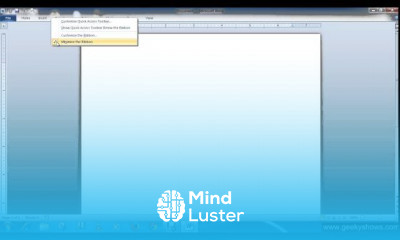تحميل Microsoft Office Word
Computer Softwares
روابط التحميل
يوجد صيانة لقسم تحميل الدورات لذلك يمكنك مشاهدة الدورة بشكل مباشر من هنا بدلا من التحميل لحين الانتهاء من صيانة القسم
-
Microsoft Office Word 2010 Minimize and Maximize the Ribbon
-
Microsoft Office Word 2010 Add or Remove Commands to Quick Access Toolbar
-
Microsoft Office Word 2010 Display or Hide the Ruler
-
Microsoft Office Word 2010 Customize the Status Bar
-
Microsoft Office Word 2010 Customize the Environment Using Word Options
-
Microsoft Office Word 2010 Change colour of the Office Ribbon
-
Microsoft Office Word 2010 Change Default Document Folder Location
-
Microsoft Office Word 2010 Reorder Items on Quick Access Toolbar
-
Microsoft Office Word 2010 Create a New Document
-
Microsoft Office Word 2010 Open an Existing Document
-
Microsoft Office Word 2010 Save New Document or Existing Document
-
Microsoft Office Word 2010 Using Save As Option
-
Microsoft Office Word 2010 Working with Multiple Documents
-
Microsoft Office Word 2010 Closing a Document
-
Microsoft Office Word 2010 Insert Text in Document
-
Microsoft Office Word 2010 Delete Text in Document
-
Microsoft Office Word 2010 Select Text
-
Microsoft Office Word 2010 To Cut Copy ad Paste text
-
Microsoft Office Word 2010 Drag and Drop Text
-
Microsoft Office Word 2010 Change Font Font Size Font Color
-
Microsoft Office Word 2010 Bold Italic and Underline Commands
-
Microsoft Office Word 2010 Change Case
-
Microsoft Office Word 2010 Use of Alignment
-
Microsoft Office Word 2010 Add Border
-
Microsoft Office Word 2010 Add Superscript or Subscript
-
Microsoft Office Word 2010 Line Spacing
-
Microsoft Office Word 2010 Paragraph Spacing
-
Microsoft Office Word 2010 Indent and Modify Default Indent Setting
-
Microsoft Office Word 2010 Tab and Type of Tab
-
Microsoft Office Word 2010 Numbering Bullet and Multilevel List
-
Microsoft Office Word 2010 Create New Styles Selecting and Applying Style
-
Microsoft Office Word 2010 Format Painter
-
Microsoft Office Word 2010 Create New Table
-
Microsoft Office Word 2010 Modifying Table
-
Microsoft Office Word 2010 Add or Delete or Insert Row or Column with Right Click
-
Microsoft Office Word 2010 Convert Text to Table
-
Microsoft Office Word 2010 Inserting and Modifying Illustrations
-
Microsoft Office Word 2010 Change Page Orientation
-
Microsoft Office Word 2010 Change Paper Size
-
Microsoft Office Word 2010 Identify Page Breaks and Section Breaks in Document
-
Microsoft Office Word 2010 Page Break Column Break and Text Wrapping
-
Microsoft Office Word 2010 Remove Page Breaks and Section Breaks
-
Microsoft Office Word 2010 Section Breaks Next Page Continueous Even Page Odd Page
-
Microsoft Office Word 2010 Set Page Margins
-
Microsoft Office Word 2010 Insert Blank Page
-
Microsoft Office Word 2010 Add Borders to Page
-
Microsoft Office Word 2010 Add Background Color Gradient Texture Pattern Picture
-
Microsoft Office Word 2010 Add Text or Picture Watermark to the Page
-
Microsoft Office Word 2010 Working with Headers and Footers
-
Microsoft Office Word 2010 Create a Document in Columns Layout
-
Microsoft Office Word 2010 Applying Themes and Create Custom Theme
-
Microsoft Office Word 2010 Delete Custom Theme
-
Microsoft Office Word 2010 Spelling and Grammar
-
Microsoft Office Word 2010 Find Replace and Go to
-
Microsoft Office Word 2010 Autocorrect Options
-
Microsoft Office Word 2010 Thesaurus
-
Microsoft Office 2010 Print Preview and Print Document
-
Microsoft Office 2010 Use of Hyperlink
-
Microsoft Office 2010 Protect Document
-
Microsoft Office 2010 Use of Mail Merge
-
Microsoft Office Word 2010 Save 2010 Doc which compatible with word 2003
-
Microsoft Office Word 2010 Save Doc file as PDF
-
Microsoft Office Word 2010 Enable Show Shortcut Keys in Screentips
-
Microsoft Office Word 2010 Enable Check Spelling as you type
-
Microsoft Office Word 2010 Set AutoRecover Information Time
-
Microsoft Office Word 2010 Enable or Disable Mini Toolbar on Selection and Live Preview
-
Microsoft Office Word 2010 Add or Remove Separator to the Quick Access Toolbar
-
Microsoft Office Word 2010 Track and Review Changes
-
Microsoft Office Word 2010 Add Comments
-
Microsoft Office Word 2010 Add footnotes and endnotes
-
Microsoft Office Word 2010 Table of Contents
-
Microsoft Office Word 2010 Creating an Index of Document
-
Microsoft Office Word 2010 Create Labels using Mail Merge
-
Microsoft Office Word 2010 Design a flyer for sale
-
Microsoft Office Word 2010 Multilevel day wise list of things to do
-
Microsoft Office Word 2010 Bulleted Shopping List and Change Line Spacing of list
-
Microsoft Office Word 2010 Print the Document
-
Microsoft Office Word 2010 Show or Hide Format Mark
تحميل Microsoft Office Word Computer Softwares ، دروس تحميل Microsoft Office Word ، تحميل برابط مباشر و مشاهدة تحميل Microsoft Office Word ، تعليم الاطفال تحميل Microsoft Office Word ، البداية لتعلم تحميل Microsoft Office Word ، تحميل Microsoft Office Word ، تحميل كورس تحميل Microsoft Office Word
Trends
Learning English Speaking
MS Excel
Python programming language
Web Design for Beginners
Communication Skills
Make AI for beginners
Formation efficace à l écoute de l
Excel Course Basic to Advanced
English Language
Photo Editing
French
Python in Hindi
English Grammar for Beginners
IELTS exam english
Every Photoshop
Content Marketing
Magento Formation Français
Artificial intelligence tools
Power BI UI UX design roadmap
Create a custom List in excel