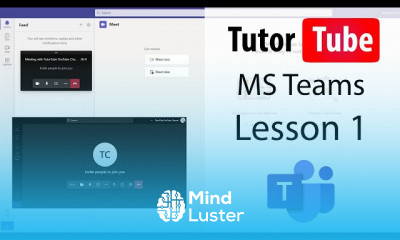تحميل Microsoft Teams full
Computer Softwares
روابط التحميل
يوجد صيانة لقسم تحميل الدورات لذلك يمكنك مشاهدة الدورة بشكل مباشر من هنا بدلا من التحميل لحين الانتهاء من صيانة القسم
-
Microsoft Teams Lesson 1 Signing up for a Free Microsoft Teams Account
-
Microsoft Teams Lesson 2 Inviting People to Microsoft Teams
-
Microsoft Teams Lesson 3 Signing in to Office 365 Account to access Teams
-
Microsoft Teams Lesson 4 Downloading and Installing Teams on your Desktop
-
Microsoft Teams Lesson 5 Installing Teams on your Desktop for Personal Use
-
Microsoft Teams Lesson 6 Starting a Meeting
-
Microsoft Teams Lesson 7 Joining a Meeting
-
Microsoft Teams Lesson 8 Joining Meeting as a Guest
-
Microsoft Teams Lesson 9 Share Invite Options
-
Microsoft Teams Lesson 10 Joining Teams
-
Microsoft Teams Lesson 11 Creating Teams
-
Microsoft Teams Lesson 12 Managing Teams
-
Microsoft Teams Lesson 13 Team Settings
-
Microsoft Teams Lesson 14 Public and Private Channels
-
Microsoft Teams Lesson 15 Adding Guests in Channels
-
Microsoft Teams Lesson 16 Channel Settings
-
Microsoft Teams Lesson 17 Messaging and Replying
-
Microsoft Teams Lesson 18 Formatting Messages
-
Microsoft Teams Lesson 19 Inserting Links
-
Microsoft Teams Lesson 20 Code Snippet
-
Microsoft Teams Lesson 21 Working with Tables
-
Microsoft Teams Lesson 22 Mentioning People in Messages
-
Microsoft Teams Lesson 23 Deleting Messages and Undo Deleting Messages
-
Microsoft Teams Lesson 24 Edit Messages
-
Microsoft Teams Lesson 25 Message Reactions
-
Microsoft Teams Lesson 26 Save and Unsave Messages
-
Microsoft Teams Lesson 27 Adding Emojis
-
Microsoft Teams Lesson 28 Adding Animated GIFs
-
Microsoft Teams Lesson 29 Chat for Private Messages
-
Microsoft Teams Lesson 30 Sticker
-
Microsoft Teams Lesson 31 Praise
-
Microsoft Teams Lesson 32 Changing Theme
-
Microsoft Teams Lesson 33 Application Settings
-
Microsoft Teams Lesson 34 Language Settings
-
Microsoft Teams Lesson 35 Notification Settings
-
Microsoft Teams Lesson 36 Out of Office Settings
-
Microsoft Teams Lesson 37 Privacy Settings
-
Microsoft Teams Lesson 38 Devices Settings
-
Microsoft Teams Lesson 39 Permission Settings
-
Microsoft Teams Lesson 40 Turn Animations On and Off
-
Microsoft Teams Lesson 41 Calls Settings
-
Microsoft Teams Lesson 42 Making a Call
-
Microsoft Teams Lesson 43 Receiving a Call
-
Microsoft Teams Lesson 44 Starting a Meeting on a Team
-
Microsoft Teams Lesson 45 Joining a Meeting on a Team
-
Microsoft Teams Lesson 46 Scheduling Meeting
-
Microsoft Teams Lesson 47 Creating Team Meetings through outlook
-
Microsoft Teams Lesson 48 Checking Audio and Video Settings before Joining Meeting
-
Microsoft Teams Lesson 49 Change Lobby Settings During Meetings
-
Microsoft Teams Lesson 50 Change Lobby Settings while Scheduling Meetings
-
Microsoft Teams Lesson 51 Chatting During Meetings
-
Microsoft Teams Lesson 52 Non Verbal Communication During Meetings
-
Microsoft Teams Lesson 53 Meeting Notes
-
Microsoft Teams Lesson 54 Live Captions And Transcription
-
Microsoft Teams Lesson 55 Ending the Meeting for Everyone
-
Microsoft Teams Lesson 56 Sending Files in Chat
-
Microsoft Teams Lesson 57 Meeting View Modes
-
Microsoft Teams Lesson 58 Pin and Highlight Speakers
-
Microsoft Teams Lesson 59 Breakout Rooms
-
Microsoft Teams Lesson 60 Sharing Screen
-
Microsoft Teams Lesson 61 Annotate During Screen Share
-
Microsoft Teams Lesson 62 Presenter Mode while Sharing Screen
-
Microsoft Teams Lesson 63 Giving Screen Control
-
Microsoft Teams Lesson 64 Sharing Presentation
-
Microsoft Teams Lesson 65 Side by Side and Reporter Mode During Screen Share
-
Microsoft Teams Lesson 66 Collaborating and Editing Office Files
-
Microsoft Teams Lesson 67 Record Meetings
-
Microsoft Teams Lesson 68 Wiki
-
Microsoft Teams Lesson 69 Adding Tabs
-
Microsoft Teams Lesson 70 Making File Uploads as Tabs
-
Microsoft Teams Lesson 71 Conversation in Tabs
-
Microsoft Teams Lesson 72 Adding Apps
-
Microsoft Teams Lesson 73 Setting Status
-
Microsoft Teams Lesson 74 Find Option
-
Microsoft Teams Lesson 75 Accessing Apps Directly from Search Bar
-
Microsoft Teams Lesson 76 Change Status by Using Search Bar
-
Microsoft Teams Lesson 77 Zoom
-
Microsoft Teams Lesson 78 Keyboard Shortcut
-
Microsoft Teams Lesson 79 Immersive Reader
-
Microsoft Teams Lesson 80 Translating Messages
-
Microsoft Teams Lesson 81 Collaborate with Microsoft Whiteboard in Meetings
-
Microsoft Teams Lesson 82 Generate Meeting Summary
-
Microsoft Teams Lesson 83 Team Templates
-
Microsoft Teams Lesson 84 Send Files from Cloud
-
Microsoft Teams Lesson 85 File Version Histories
-
Microsoft Teams Lesson 86 Adding Planner Board
-
Microsoft Teams Lesson 87 Collecting Surveys
-
Microsoft Teams Lesson 88 Changing View Mode for Files
تحميل Microsoft Teams full Computer Softwares ، دروس تحميل Microsoft Teams full ، تحميل برابط مباشر و مشاهدة تحميل Microsoft Teams full ، تعليم الاطفال تحميل Microsoft Teams full ، البداية لتعلم تحميل Microsoft Teams full ، تحميل Microsoft Teams full ، تحميل كورس تحميل Microsoft Teams full
Trends
Learning English Speaking
MS Excel
Python programming language
Web Design for Beginners
Communication Skills
Photo Editing
Make AI for beginners
English Language
Excel Course Basic to Advanced
Formation efficace à l écoute de l
Python in Hindi
IELTS exam english
Content Marketing
Every Photoshop
English Grammar for Beginners
French
Power BI UI UX design roadmap
Magento Formation Français
Основы after effects
C Programming Language