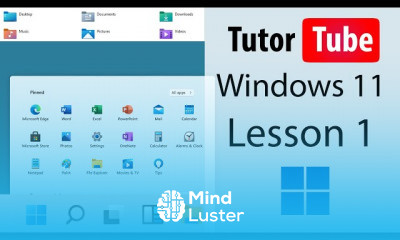تحميل Windows 11
Computer Softwares
روابط التحميل
يوجد صيانة لقسم تحميل الدورات لذلك يمكنك مشاهدة الدورة بشكل مباشر من هنا بدلا من التحميل لحين الانتهاء من صيانة القسم
-
Windows 11 Tutorial Lesson 1 Windows 11 Environment
-
Windows 11 Tutorial Lesson 2 Multi Window Layout Option
-
Windows 11 Tutorial Lesson 3 Power Options
-
Windows 11 Tutorial Lesson 4 Enabling Hibernate Option
-
Windows 11 Tutorial Lesson 5 Moving Window Resizing Window Minimize Maximize and Close Option
-
Windows 11 Tutorial Lesson 6 Pin Applications to the Start Menu
-
Windows 11 Tutorial Lesson 7 Changing Resolution Scale and Orientation
-
Windows 11 Tutorial Lesson 8 Accessing Sound Settings
-
Windows 11 Tutorial Lesson 9 Screen and Sleep Settings
-
Windows 11 Tutorial Lesson 10 Choosing Between Light Mode and Dark Mode
-
Windows 11 Tutorial Lesson 11 Searching for Options in Settings
-
Windows 11 Tutorial Lesson 12 Left Click Right Click and Scroll Options
-
Windows 11 Tutorial Lesson 13 Choosing Power Plans
-
Windows 11 Tutorial Lesson 14 Pairing Bluetooth Devices
-
Windows 11 Tutorial Lesson 15 Mouse Settings
-
Windows 11 Tutorial Lesson 16 Quick Settings and Editing Quick Settings
-
Windows 11 Tutorial Lesson 17 Connecting to WiFi Networks and Turning On Airplane Mode
-
Windows 11 Tutorial Lesson 18 Accessing Network Settings
-
Windows 11 Tutorial Lesson 19 Windows Update Options
-
Windows 11 Tutorial Lesson 20 Launching Applications
-
Windows 11 Tutorial Lesson 21 Quitting Application Normally and Force Quitting Applications
-
Windows 11 Tutorial Lesson 22 Pinning Unpinning and Moving Applications in Start Menu
-
Windows 11 Tutorial Lesson 23 Pinning Unpinning and Moving Applications in Taskbar
-
Windows 11 Tutorial Lesson 24 Taskbar Personalization
-
Windows 11 Tutorial Lesson 25 Switching to Applications that are Running
-
Windows 11 Tutorial Lesson 26 Managing Multiple Desktops
-
Windows 11 Tutorial Lesson 27 Understanding Widgets
-
Windows 11 Tutorial Lesson 28 Browsing with File Explorer
-
Windows 11 Tutorial Lesson 29 Pinning and Unpinning to Quick Access
-
Windows 11 Tutorial Lesson 30 Accessing Onedrive and Setting Backup Settings
-
Windows 11 Tutorial Lesson 31 Creating Shortcuts
-
Windows 11 Tutorial Lesson 32 Icon View Options in File Explorer
-
Windows 11 Tutorial Lesson 33 Sort Options in File Explorer
-
Windows 11 Tutorial Lesson 34 Creating New Folder
-
Windows 11 Tutorial Lesson 35 Renaming Files or Folders
-
Windows 11 Tutorial Lesson 36 Multiselect Files and Folders
-
Windows 11 Tutorial Lesson 37 Moving Files and Folders
-
Windows 11 Tutorial Lesson 38 Copying Files and Folders
-
Windows 11 Tutorial Lesson 39 Deleting and Recovering Files and Folders
-
Windows 11 Tutorial Lesson 40 Accessing and Extracting Zip Files
-
Windows 11 Tutorial Lesson 41 Making Zip Files
-
Windows 11 Tutorial Lesson 42 Saving and Opening Files
-
Windows 11 Tutorial Lesson 43 External Drive Settings and Ejecting External Drive
-
Windows 11 Tutorial Lesson 44 Desktop Icons Arrangement Options
-
Windows 11 Tutorial Lesson 45 Changing Desktop Wallpaper
-
Windows 11 Tutorial Lesson 46 Color and Contrast Theme Personalization
-
Windows 11 Tutorial Lesson 47 Weather
-
Windows 11 Tutorial Lesson 48 Notepad
-
Windows 11 Tutorial Lesson 49 Calculator
-
Windows 11 Tutorial Lesson 50 WordPad
-
Windows 11 Tutorial Lesson 51 Office App
-
Windows 11 Tutorial Lesson 52 Accessing Photos from Selected Folder in Photos App
-
Windows 11 Tutorial Lesson 53 Importing Photos and Videos from Connected Device in Photos App
-
Windows 11 Tutorial Lesson 54 Creating Albums in Photos App
-
Windows 11 Tutorial Lesson 55 Editing Photos in Photos App
-
Windows 11 Tutorial Lesson 56 Drawing in Photos App
-
Windows 11 Tutorial Lesson 57 Adding 3D Effects in Photos App
-
Windows 11 Tutorial Lesson 58 Add Animated Text in Photos using Photos App
-
Windows 11 Tutorial Lesson 59 Create Slideshow Video with Photos in Photos App
-
Windows 11 Tutorial Lesson 60 Take Photos from Photos App to Paint 3D
-
Windows 11 Tutorial Lesson 61 Clip Arrangement and Adding Titles to Videos in Photos App
-
Windows 11 Tutorial Lesson 62 Text and Motion in Videos in Photos App
-
Windows 11 Tutorial Lesson 63 Trim and Split Videos in Photos App
-
Windows 11 Tutorial Lesson 64 Remove Black Bars and Volume Option of Videos in Photos App
-
Windows 11 Tutorial Lesson 65 Filters and 3D Effects in Videos in Photos App
-
Windows 11 Tutorial Lesson 66 Choosing Video Duration and Rotating Videos in Photos App
-
Windows 11 Tutorial Lesson 67 Viewing Full Screen Choosing Aspect Ratio and Exporting Videos in
-
Windows 11 Tutorial Lesson 68 Adding background Music or Adding Custom Audio
-
Windows 11 Tutorial Lesson 69 Browsing web with Microsoft Edge Browser
-
Windows 11 Tutorial Lesson 70 Multiple Tabs in Microsoft Edge Browser
-
Windows 11 Tutorial Lesson 71 Collections and Favorites in Microsoft Edge Browser
-
Windows 11 Tutorial Lesson 72 Clearing history and browsing data in Microsoft Edge Browser
-
Windows 11 Tutorial Lesson 73 Accessing and Using Private Mode in Microsoft Edge Browser
-
Windows 11 Tutorial Lesson 74 Setting up Email Account with Mail App
-
Windows 11 Tutorial Lesson 75 Working with Email App
-
Windows 11 Tutorial Lesson 76 Accessing Calendar app and Managing Events
-
Windows 11 Tutorial Lesson 77 Accessing People App and Managing Contacts
-
Windows 11 Tutorial Lesson 78 Setting App Permissions
-
Windows 11 Tutorial Lesson 79 Install Apps from Microsoft Store
-
Windows 11 Tutorial Lesson 80 Install Apps from Web
-
Windows 11 Tutorial Lesson 81 Uninstalling Apps
-
Windows 11 Tutorial Lesson 82 Notification Settings
-
Windows 11 Tutorial Lesson 83 Focus Assist
-
Windows 11 Tutorial Lesson 84 Adding Multiple Users
-
Windows 11 Tutorial Lesson 85 Security Options for Logging in
-
Windows 11 Tutorial Lesson 86 Changing Account Type
-
Windows 11 Tutorial Lesson 87 Using Windows Search
-
Windows 11 Tutorial Lesson 88 Use Search in Explorer
-
Windows 11 Tutorial Lesson 89 Using Cortana
-
Windows 11 Tutorial Lesson 90 Enable Voice Activation in Cortana
-
Windows 11 Tutorial Lesson 91 Linking your Android phone to Phone Companion App
-
Windows 11 Tutorial Lesson 92 Creating a Restore Point
-
Windows 11 Tutorial Lesson 93 Process for Restoring from a Point
-
Windows 11 Tutorial Lesson 94 Process for Creating a Recovery Drive
-
Windows 11 Tutorial Lesson 95 Using Shortcut Keys
-
Windows 11 Tutorial Lesson 96 Accessing Advance Sound Settings
-
Windows 11 Tutorial Lesson 97 Setting Shortcut Keys for Applications
-
Windows 11 Tutorial Lesson 98 Creating shortcuts to websites
-
Windows 11 Tutorial Lesson 99 Changing Icons of Shortcuts
-
Windows 11 Tutorial Lesson 100 Third Party Compression Applications
-
Windows 11 Tutorial Lesson 101 Creating Shortcuts for Shutting Down and Restarting your Computer
-
Windows 11 Tutorial Lesson 102 Sandbox
-
Windows 11 Tutorial Lesson 103 Multiple Monitor Setup
-
Windows 11 Tutorial Lesson 104 3D Viewer
-
Windows 11 Tutorial Lesson 105 Windows Speech Recognition
-
Windows 11 Tutorial Lesson 106 Accessing Game Settings
-
Windows 11 Tutorial Lesson 107 Screen Capture Option
-
Windows 11 Tutorial Lesson 108 Screen Projection Options
-
Windows 11 Tutorial Lesson 109 Sticky Notes
-
Windows 11 Tutorial Lesson 110 Compatibility Mode
-
Windows 11 Tutorial Lesson 111 Computer Name
-
Windows 11 Tutorial Lesson 112 Formatting a Drive
-
Windows 11 Tutorial Lesson 113 Setting up Screensaver
-
Windows 11 Tutorial Lesson 114 Taking Screenshot in Different Ways
-
Windows 11 Tutorial Lesson 115 Setting up Mobile Hotspot
-
Windows 11 Tutorial Lesson 116 Working with File Extensions
-
Windows 11 Tutorial Lesson 117 Running Applications as Administrator
-
Windows 11 Tutorial Lesson 118 MSConfig or System Configuration Option
-
Windows 11 Tutorial Lesson 119 Steps Recorder
-
Windows 11 Tutorial Lesson 120 Accessing and Utilizing Task Manager
-
Windows 11 Tutorial Lesson 121 Font Management
-
Windows 11 Tutorial Lesson 122 Accessing Windows Security
-
Windows 11 Tutorial Lesson 123 Setting Default Applications
-
Windows 11 Tutorial Lesson 124 Accessing Menus in Different Applications
-
Windows 11 Tutorial Lesson 125 Changing Mouse Cursors
-
Windows 11 Tutorial Lesson 126 Changing to Custom Mouse Cursors
-
Windows 11 Tutorial Lesson 127 Custom Windows Sound Settings
-
Windows 11 Tutorial Lesson 128 Working with Hidden Files and Folders
-
Windows 11 Tutorial Lesson 129 Opening Video and Audio Files
-
Windows 11 Tutorial Lesson 130 Date and Time Settings
-
Windows 11 Tutorial Lesson 131 Language Settings
-
Windows 11 Tutorial Lesson 132 System Font Size
-
Windows 11 Tutorial Lesson 133 System Performance and Appearance Options
-
Windows 11 Tutorial Lesson 134 Accessing Typing Settings
-
Windows 11 Tutorial Lesson 135 Partitioning Drives
-
Windows 11 Tutorial Lesson 136 Sharing Files and Folders
-
Windows 11 Tutorial Lesson 137 Getting Master Controls
-
Windows 11 Tutorial Lesson 138 Modifier Keys
-
Windows 11 Tutorial Lesson 139 Sticky Keys
-
Windows 11 Tutorial Lesson 140 Downloading and Installing Fonts
-
Windows 11 Tutorial Lesson 141 Accessing Files and Folders in Network
-
Windows 11 Tutorial Lesson 142 Connecting to the Internet
-
Windows 11 Tutorial Lesson 143 Chat App
-
Windows 11 Tutorial Lesson 144 Recovery Options
-
Windows 11 Tutorial Lesson 145 Setting Up File History Settings
-
Windows 11 Tutorial Lesson 146 Restoring Files from File History
-
Windows 11 Tutorial Lesson 147 Creating Complete System Backup
-
Windows 11 Tutorial Lesson 148 Installing Antivirus
-
Windows 11 Tutorial Lesson 149 Recovering Files using Third Party Software
-
Windows 11 Tutorial Lesson 150 Shredding Files using Third Party Software
-
Windows 11 Tutorial Lesson 151 Accessing Device Manager
-
Windows 11 Tutorial Lesson 152 Accessing Terminal or Command Prompt
-
Windows 11 Tutorial Lesson 153 Accessing Run
-
Windows 11 Tutorial Lesson 154 Accessing and Using Microsoft To Do App
تحميل Windows 11 Computer Softwares ، دروس تحميل Windows 11 ، تحميل برابط مباشر و مشاهدة تحميل Windows 11 ، تعليم الاطفال تحميل Windows 11 ، البداية لتعلم تحميل Windows 11 ، تحميل Windows 11 ، تحميل كورس تحميل Windows 11
Trends
Learning English Speaking
MS Excel
Python programming language
Web Design for Beginners
Communication Skills
Photo Editing
Make AI for beginners
English Language
Excel Course Basic to Advanced
Formation efficace à l écoute de l
Python in Hindi
IELTS exam english
Content Marketing
Every Photoshop
English Grammar for Beginners
French
Power BI UI UX design roadmap
Magento Formation Français
Основы after effects
C Programming Language