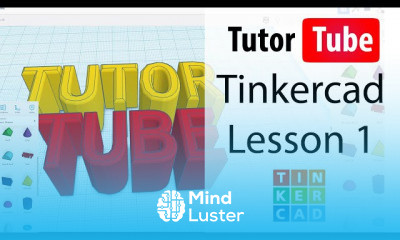تحميل Tinkercad
Graphic Design
روابط التحميل
يوجد صيانة لقسم تحميل الدورات لذلك يمكنك مشاهدة الدورة بشكل مباشر من هنا بدلا من التحميل لحين الانتهاء من صيانة القسم
-
Tinkercad Tutorial Lesson 1 Signing Up to Start Using Tinkercad
-
Tinkercad Tutorial Lesson 2 Touring the Interface
-
Tinkercad Tutorial Lesson 3 File Name Saving Deleting and Accessing Projects
-
Tinkercad Tutorial Lesson 4 General Navigation Options
-
Tinkercad Tutorial Lesson 5 Orthographic and Perspective View
-
Tinkercad Tutorial Lesson 6 Fit to Focus and Navigate
-
Tinkercad Tutorial Lesson 7 Placing and Moving Objects
-
Tinkercad Tutorial Lesson 8 Exact Movement and Constraint Movement of Objects
-
Tinkercad Tutorial Lesson 9 Grid and Snap Grid
-
Tinkercad Tutorial Lesson 10 Shape Color
-
Tinkercad Tutorial Lesson 11 Shape Properties
-
Tinkercad Tutorial Lesson 12 Resizing Shapes
-
Tinkercad Tutorial Lesson 13 Select All and Select Multiple Objects
-
Tinkercad Tutorial Lesson 14 Rotate Shapes
-
Tinkercad Tutorial Lesson 15 Lock and Hide Shapes
-
Tinkercad Tutorial Lesson 16 Workplane to Place Objects
-
Tinkercad Tutorial Lesson 17 Using the Ruler
-
Tinkercad Tutorial Lesson 18 Ruler Endpoint and Midpoint Mode
-
Tinkercad Tutorial Lesson 19 Adding Notes
-
Tinkercad Tutorial Lesson 20 Ruler in Workplane
-
Tinkercad Tutorial Lesson 21 Grouping and Ungrouping
-
Tinkercad Tutorial Lesson 22 Group Hierarchy
-
Tinkercad Tutorial Lesson 23 Alignment
-
Tinkercad Tutorial Lesson 24 Using Hole Shapes
-
Tinkercad Tutorial Lesson 25 Mirror Objects
-
Tinkercad Tutorial Lesson 26 Color
-
Tinkercad Tutorial Lesson 27 Multicolor and Transparency
-
Tinkercad Tutorial Lesson 28 Duplicate Objects
-
Tinkercad Tutorial Lesson 29 Copy and Paste
-
Tinkercad Tutorial Lesson 30 Repeat Duplicate Feature
-
Tinkercad Tutorial Lesson 31 Text Tool
-
Tinkercad Tutorial Lesson 32 Scribble Tool
-
Tinkercad Tutorial Lesson 33 Shape Generators
-
Tinkercad Tutorial Lesson 34 Importing SVG Files
-
Tinkercad Tutorial Lesson 35 Creating Complex Shapes from Simple Shapes
-
Tinkercad Tutorial Lesson 36 Shape Collection
-
Tinkercad Tutorial Lesson 37 Exporting 3D Files
-
Tinkercad Tutorial Lesson 38 Exporting SVG File
-
Tinkercad Tutorial Lesson 39 Importing 3D Files
-
Tinkercad Tutorial Lesson 40 Sharing your Designs as a Public Link
-
Tinkercad Tutorial Lesson 41 Collaborate with Others
-
Tinkercad Tutorial Lesson 42 Creating and Managing Projects
-
Tinkercad Tutorial Lesson 43 Blocks Mode
-
Tinkercad Tutorial Lesson 44 Bricks Mode
-
Tinkercad Tutorial Lesson 45 Circuits
-
Tinkercad Tutorial Lesson 46 Arduino
-
Tinkercad Tutorial Lesson 47 Codeblocks
-
Tinkercad Tutorial Lesson 48 Codeblock Options
-
Tinkercad Tutorial Lesson 49 Profile Settings for Teacher
-
Tinkercad Tutorial Lesson 50 Create Classes
-
Tinkercad Tutorial Lesson 51 Adding Students
-
Tinkercad Tutorial Lesson 52 Accessing Classroom as a Student
-
Tinkercad Tutorial Lesson 53 Review Student Work
-
Tinkercad Tutorial Lesson 54 Accessing Classes from Approval Code with Student s own account
-
Tinkercad Tutorial Lesson 55 Sharing Lesson Plans
-
Tinkercad Tutorial Lesson 56 Keyboard Shortcuts
We Appreciate Your Feedback
20 Reviews
KENTH BRIAN PONDOYO BALINDREZ
AL JOHN VICERA BACUS
REYNOLD NOLASCO CANAY
John Mahatier Umpal Mondejar

Carl Justine A. Pastera

adrian kent suerte
ANGELO TAYABAS LACERNA

IBRAHIM , Alyounous L.

Ivan Roy V. Edis
ROGER CARL LANZADERAS IGCALINOS

Rodrigo C. Arcangel Jr.

Cristine Joy Paulo
Show More Reviews
تحميل Tinkercad Graphic Design ، دروس تحميل Tinkercad ، تحميل برابط مباشر و مشاهدة تحميل Tinkercad ، تعليم الاطفال تحميل Tinkercad ، البداية لتعلم تحميل Tinkercad ، تحميل Tinkercad ، تحميل كورس تحميل Tinkercad
Trends
Learning English Speaking
MS Excel
Python programming language
Web Design for Beginners
Communication Skills
English Language
Make AI for beginners
Photo Editing
Excel Course Basic to Advanced
Formation efficace à l écoute de l
Python in Hindi
Content Marketing
Every Photoshop
English Grammar for Beginners
Power BI UI UX design roadmap
IELTS exam english
French
Cyber Security for Beginners | Edureka
Create a custom List in excel
Genetic Engineering Basics