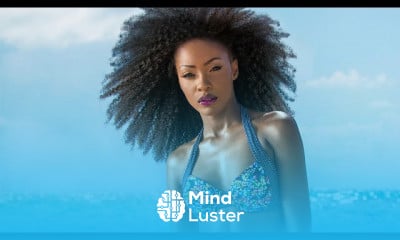تحميل Retouching in Photoshop
Graphic Design
روابط التحميل
يوجد صيانة لقسم تحميل الدورات لذلك يمكنك مشاهدة الدورة بشكل مباشر من هنا بدلا من التحميل لحين الانتهاء من صيانة القسم
-
How to Create Facial Hair in Photoshop
-
The Amazing Power of Frequency Separation Retouching in Photoshop
-
How to Remove Acne in Photoshop
-
How to Change Hair Color in Photoshop
-
How to Change Eye Color in Photoshop
-
How to Whiten Teeth in Photoshop
-
How to Match Skin Tones in Photoshop
-
How to Color Brighten and Sharpen Eyes in Photoshop
-
How to Use the Pen Tool in Photoshop
-
How to Create a Cinemagraph in Photoshop
-
Dodge And Burn Secrets Adobe Photoshop CS6
-
How to Brighten Portraits in Only 2 Minutes in Photoshop
-
How to Create Snow in Photoshop
-
How to Transform the Body in Photoshop
-
How to Colorize in Photoshop
-
How to Remove Your Ex Boyfriend in Photoshop
-
How to Create a Beautiful Fantasy Sunset Effect in Photoshop
-
How to Use the Liquify Tool in Photoshop
-
How to Remove a Tattoo in Photoshop
-
How to Remove Wrinkles in Photoshop
-
How to Turn Any Image Into an Illustration in Photoshop
-
How to Get a Tan in Photoshop
-
Welcome to the Phlearn YouTube Channel
-
How to Style Hair in Photoshop
-
Remove Anything in Photoshop with the Clone Stamp Tool
-
How to Clean Backgrounds in Photoshop
-
How to use the Amazing Patch Tool in Photoshop
-
Create Mood Atmosphere and Drama in Photoshop
-
How to Create a Scar in Photoshop
-
How to Create a Futuristic Eye in Photoshop
-
5 Ways to Remove Pimples FAST
-
Learn How to Master Retouching in Photoshop
-
How to Remove Logos from Clothing in Photoshop
-
How to Retouch Mature Skin in Photoshop
-
How to Change the Color of Clothing in Photoshop
-
How to Create a Sunset in Photoshop
-
Phlearn Photoshoot Behind the Scenes Liquid Portrait
-
How to Make a Billboard Advertisement in Photoshop
-
How to Create A Signature Watermark in Lightroom
-
How to Remove Bags and Blemishes using the Patch Tool in Photoshop
-
How to Add Fog and Light in Photoshop
-
Liquid Portrait Pro Tutorial
-
How to Make Custom Shapes in Photoshop
-
How to Get Six Pack Abs in Photoshop
-
How to Fake Depth of Field in Photoshop
-
How to Black Out Eyes in Photoshop
-
How to Color Landscape Photos in Photoshop
-
Fill in Eyebrows in Photoshop
-
How to Retouch Hair in Photoshop
-
How to Use Frequency Retouching in Photoshop | Day 24
-
The Power of Using Blending Modes in Photoshop
-
How to Contour Makeup in Photoshop
-
How to Create a Before After Animated GIF
-
How to Use Face Aware Liquify in Photoshop Our CC 2015 5 Update Series
-
Skin Retouching Basics in Photoshop
-
How to Retouch Environments in Photoshop
-
How to Retouch Environments in Photoshop
-
How to Retouch an Editorial Headshot in Photoshop Part 1 of 3
-
Create and Shape Eyebrows in Photoshop
-
How to Retouch a Dramatic Male Headshot in Photoshop
-
How to Color Nail Polish in Photoshop
-
Add Shine Color Volume to Hair in Photoshop
-
How to make a Sin City Portrait in Photoshop Part 1
-
Liquify Tool Tips and Tricks Ethical Editing
-
How to Enhance Eyes in Photoshop
-
Reduce Dark Circles Under Eyes in Photoshop
-
How to Style Women s Hair in Photoshop
-
How to Remove Eye Wrinkles and Crows Feet in Photoshop
-
How to Enhance a Subject in Photoshop
-
How to Retouch Newborn Baby Skin in Photoshop
-
How to Fix an Underexposed Photo in Photoshop
-
How to Remove Braces in Photoshop
-
How to Create a Holiday Card in Photoshop
-
How to Extend Backgrounds in Photoshop
-
How to Remove Distracting Logos in Photoshop
-
How to make a Sin City Portrait in Photoshop Part 2
-
How to Process Black White Images in Lightroom
-
How to Sharpen a Portrait in Photoshop | Day 25
-
How to Create an iOS 8 Icon in Photoshop
-
Remove Power Lines from Any Photo in Photoshop
-
How to Use a Smart Object to Create an Ad in Photoshop
-
Remove Objects From Complex Textures in Photoshop | Object Removal 04
-
How to FREAK People Out Using Photoshop
-
Parallax Photoshop After Effects Tutorial Promo
-
Sin City Inspired Photoshoot Behind the Scenes
-
How to Create Skin Texture from Scratch in Photoshop
-
Create Skin Texture From Scratch Photoshop CS6
-
How to Whiten Teeth in Photoshop
-
Phlearn Livestream Broadcast November 30th 2016 Archived
-
The Best Noise Reduction Software in 2021 | PHLEARN
-
How to Style Hair Beards in Photoshop
-
Portrait Retouch using only the BRUSH TOOL | Photoshop Challenge
-
Lightroom 101 201 Trailer Teaser
-
Create Realistic Freckles in Photoshop
-
How to Quickly Remove Distractions in Photoshop
-
How to Add Bokeh to Your Images in Photoshop
-
Behind the Scenes Lightroom 101 201
-
LIVE Q A | Paint Realistic Hair and Recreate Skin Texture in Photoshop
-
How to Create Realistic Light Rays with Levels in Photoshop
-
Learn with Phlearn in the Bahamas 5 spots left
-
How to Match Clothes to Any Color Background in Photoshop
-
What DSLR to Buy Creating Lightning and Smoke in Photoshop | Phlearn Q A
-
Portrait Editing with Aaron Nace | LIVE Rebroadcast
-
LIVE Q A | The Best Order for Retouching and Sharpening
-
LIVE Q A | How to Make Colors Pop in Your Photos When to Dodge Burn
-
LIVE Q A | 3 Photographers Give Their Photo Tips Removing Any Reflection in Photoshop
-
Escaping the Creative Rut and Fixing Slanted Objects in Photoshop | Phlearn Q A
تحميل Retouching in Photoshop Graphic Design ، دروس تحميل Retouching in Photoshop ، تحميل برابط مباشر و مشاهدة تحميل Retouching in Photoshop ، تعليم الاطفال تحميل Retouching in Photoshop ، البداية لتعلم تحميل Retouching in Photoshop ، تحميل Retouching in Photoshop ، تحميل كورس تحميل Retouching in Photoshop
Trends
Learning English Speaking
MS Excel
Python programming language
Web Design for Beginners
Formation efficace à l écoute de l
Make AI for beginners
Cyber Security for Beginners | Edureka
Photo Editing
Communication Skills
French
Excel Course Basic to Advanced
English Language
IELTS exam english
Ethical Hacking
Create a custom List in excel
Content Marketing
Artificial intelligence tools
Magento Formation Français
Every Photoshop
English For Beginner