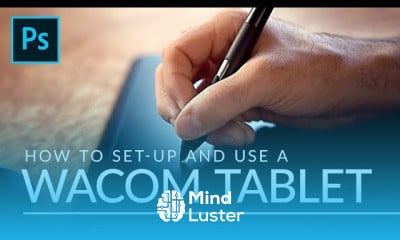تحميل Every Photoshop
Graphic Design
روابط التحميل
يوجد صيانة لقسم تحميل الدورات لذلك يمكنك مشاهدة الدورة بشكل مباشر من هنا بدلا من التحميل لحين الانتهاء من صيانة القسم
-
How to Set Up and Use a Wacom Tablet
-
How to Add a Colored Background to a Portrait
-
Create Beams Of Light From Nothing In Photoshop
-
How to Select and Change Colors in Photoshop
-
How to Remove Anything from a Photo in Photoshop
-
How to Place Anything into Perspective in Photoshop
-
Master the Pen Tool in Under 8 Minutes Photoshop
-
How to Create Facial Hair in Photoshop
-
How to Use Layer Masks in Photoshop
-
How to Remove Acne in Photoshop
-
The Amazing Power of Frequency Separation Retouching in Photoshop
-
How to Cut Out Hair in Photoshop
-
Combine Multiple Exposures Photoshop for Amazing Landscapes
-
How to Change Hair Color in Photoshop
-
How to Change Eye Color in Photoshop
-
How to Make Colors POP in Photoshop
-
How to Use the Pen Tool in Photoshop
-
How to Color Brighten and Sharpen Eyes in Photoshop
-
How to Whiten Teeth in Photoshop
-
How to Remove Glare from Glasses in Photoshop
-
How to Create a Cinemagraph in Photoshop
-
How to Match Skin Tones in Photoshop
-
How to Master the Clone Stamp Tool in Photoshop
-
How to Add Patterns to Clothing in Photoshop
-
Dodge And Burn Secrets Adobe Photoshop CS6
-
How To Create A Cinemagraph In Photoshop
-
The Best Way to Watermark Your Images in Photoshop
-
How to Change the Color of Anything in Photoshop
-
How to Use a Wacom Tablet Part 1
-
Unlock the Secret to the Lens Flare in Photoshop
-
How to Create Snow in Photoshop
-
How to Make Colors Come to Life in Photoshop
-
How To Create A Reflection | Photoshop CS6
-
How to Use Content Aware Fill in Photoshop
-
How to Transform the Body in Photoshop
-
How to Edit Video in Photoshop
-
How To Make Fake Blood In Photoshop A Phlearn Video Tutorial
-
How To Apply Cinematic Color Grading To Your Photos
-
How to Create an Album Cover in Photoshop
-
How to Make a Pure White Background in Photoshop
-
Create an Amazing Cracked Skin Effect in Photoshop Part 1
-
How To Use Complementary Colors In Photoshop Enhance Your Photo
-
How to Brighten Portraits in Only 2 Minutes in Photoshop
-
How to Remove Your Ex Boyfriend in Photoshop
-
How to Use the Refine Edge Tool in Photoshop
-
How to Create a Beautiful Fantasy Sunset Effect in Photoshop
-
How to Create Professional Photoshop Actions
-
How to Place an Image in Text in Photoshop
-
How to Stretch Images using Content Aware Scale
-
How to Create a Frame Animation in Photoshop
-
The Ultimate Guide to Workflow in Lightroom and Photoshop
-
How to Use the Liquify Tool in Photoshop
-
How to Reduce Noise in Photoshop
-
How to Create Soft Dreamy Photos in Photoshop
-
How To Create a Double Exposure in Photoshop
-
How to Remove a Bra in Photoshop
-
Creating Dust in Photoshop
-
How To Repair An Old Photo In Photoshop Pt 1 A Phlearn Video Tutorial
-
How to Remove a Tattoo in Photoshop
-
How to Add a Background Texture to a Portrait in Photoshop
-
How to Create a GIF and Upload It to Instagram
-
How to Color Tone With Apply Image in Photoshop
-
How to Colorize in Photoshop
-
Best Worst Focal Lengths For Portraits
-
Camera Settings For Off Camera Flash Strobes Or Speedlights
-
How to Color an Illustration in Photoshop
-
How to Cut Out Hair in Photoshop | Day 27
-
How to Remove Wrinkles in Photoshop
-
How to Correct Red Skin Color in Photoshop Quickly
-
How to Turn Any Image Into an Illustration in Photoshop
-
Welcome to the Phlearn YouTube Channel
-
How to Style Hair in Photoshop
-
Simple Dodge Burn in Photoshop
-
How to Create Light Rays in Photoshop
-
How to Create a Packaging Design Mockup in Photoshop
-
How to Add Special Effects in Photoshop
-
How To Reduce Noise In Grainy Photos
-
How to Change the Color of Anything in Photoshop | Day 21
-
How to Correct Skin Tones and Stylize Your Photo in Photoshop
-
How to Get a Tan in Photoshop
-
How To Do Focus Stacking in Photoshop
-
How to Work Faster More Efficiently on a Mac
-
How to Place Anything into Perspective in Photoshop
-
How to Shoot Products Photography and Background Retouching
-
How To Read A Histogram Photography Tutorial
-
How to Make a Panorama in Photoshop
-
Cleaning Up Eyes In Photoshop
-
How to Clean Backgrounds in Photoshop
-
How to Add Text to Anything in Photoshop
-
Learn Photoshop Lightroom Photography
-
How to Use a Wacom Tablet Part 2
-
How to Use Blend If Sliders in Photoshop
-
How to use the Amazing Patch Tool in Photoshop
-
Welcome to 30 Days of Photoshop
-
How To Use A Beauty Dish A Phlearn Video Tutorial
-
How To Reduce Noise Take Photos In Low Light
-
The BEST Way to Sharpen Portraits in Photoshop
-
How to Light an Amazing Portrait with a Low Cost DIY Lighting Kit
-
How to Create and Replace a Custom Background in Photoshop
-
How to Make a Polaroid Framed Picture in Photoshop
-
Make Accurate Light Glows Use Custom Gradients
-
How to Fix Dark Shadows in Photoshop
-
Softboxes Vs Umbrellas A Phlearn Video Tutorial
-
Create Mood Atmosphere and Drama in Photoshop
-
How to Create Perfect Shadows in Photoshop
-
How to Cut Out Hair with the Brush Tool in Photoshop
-
The Quick Start Guide to Photoshop Part 1
-
The Fastest Way to Dodge and Burn in Photoshop
-
How To Repair An Old Photo In Photoshop Pt 2 A Phlearn Video Tutorial
-
How to Create a Futuristic Eye in Photoshop
-
How to Create Graphic Art in Photoshop
-
Editing Black Levels In Histogram Photoshop
-
How to use Lighting Effects in Photoshop
-
How to Batch Resize Photos in Photoshop in Only 2 Minutes
-
A Breakdown Of Blend Modes | Photoshop Tutorial
-
How to Replace a Sky in Photoshop
-
Create a Stunning BOKEH Effect in Photoshop
-
How to Swap Heads in Photoshop
-
Intro to Nik Filters in Photoshop Free Download
-
How to Create a Scar in Photoshop
-
How to Cut Images Out of Background
-
Learn How to Master Retouching in Photoshop
-
How to Match Colors Automatically in Photoshop
-
How to Freeze Motion in Natural Light
-
How to Create a Book Design Template in Photoshop
-
How to Retouch Mature Skin in Photoshop
-
5 Ways to Remove Pimples FAST
-
Easy Two Light Setup Portrait Photography
-
How to Create a Sunset in Photoshop
-
How to Fix Baby Skin Color in Photoshop
-
Corporate Editorial Headshot Behind the Scenes
-
How to Remove Red Eye in Photoshop
-
Phlearn Photoshoot Behind the Scenes Liquid Portrait
-
How To Analyze Light In Photos Portrait Photography
-
Behind The Scene Newfangled Pinup Girl PRO Tutorial
-
How To Cut A Person Out Of A Photo | Photoshop CS5
-
How to Repair an Old Torn Photo in Photoshop
-
Remove Anything in Photoshop with the Clone Stamp Tool
-
How to Use Complementary Colors in Photoshop
-
Why I LOVE the Fujifilm X100F
-
How to Create a Photo Collage in Photoshop | Day 18
-
How to Create a Photo Collage in Photoshop | Day 18
-
How to Remove Logos from Clothing in Photoshop
-
Easy Coloring Make Your Images Amazing In Photoshop
-
How to Create Perfect Selections Using Channels in Photoshop
-
How to Install Photoshop Brushes
-
How to Create A Signature Watermark in Lightroom
-
How to Make a Billboard Advertisement in Photoshop
-
Let s Take a Tour of Photoshop | Day 1
-
How to Remove Bags and Blemishes using the Patch Tool in Photoshop
-
10 Questions Answered Camera Settings
-
How to Create a Gritty Sports Portrait in Photoshop
-
Tips To A Better Black White Photo In Photoshop
-
How to Color Tone Using Gradient Maps
-
Add Depth and Color to Any Image in Photoshop
-
How to Create a Cinematic Look in Photoshop in 2 Minutes
-
How to Stylize a Magazine Cover in Photoshop
-
How to Add Fog and Light in Photoshop
-
Photoshop 101 301 Trailer The Ultimate Masterclass on Photoshop
-
Opening Editing Saving in Photoshop | Day 2
-
Opening Editing Saving in Photoshop | Day 2
-
How to Add Stars in Photoshop
-
How to Work with RAW Images in Photoshop
-
How to Use Layers Masks in Photoshop | Day 3
-
How to Use Layers Masks in Photoshop | Day 3
-
Adobe Photoshop Keyboard Shortcuts Diagram
-
Behind the Scenes High Fashion Photography PRO Tutorial
-
Color Spaces Explained sRGB Adobe RGB 1998 ProPhoto RGB
-
The Secret Behind Levels Vs Curves In Photoshop A Phlearn Video Tutorial
-
How to Automatically Remove Objects from Photos in Photoshop
-
How to Add Skin Texture to a Photo in Photoshop
-
The Only Way To Succeed As A Photographer A Phlearn Video Tutorial
-
How To Create A Double Exposure In Photoshop
-
How To Use Curves in Photoshop
-
How to Make A Badass Photo in Photoshop Part 1
-
How to Use Select and Mask in Photoshop Our CC 2015 5 Update Series
-
How to Use Vector Masks in Photoshop
-
How To Light Beer Using Photoshop
-
How to Add a Reflection to Sunglasses in Photoshop
-
How to Create Realistic Eye Makeup in Photoshop
-
Liquid Portrait Pro Tutorial
-
How to Create an HDR Image in Lightroom
-
How to Use Advanced Color Tools in Photoshop
-
How to Master the Transform Tool in Photoshop
-
Turn Day Into Night In Photo Adobe Photoshop CS6
-
How to Add a Tattoo to a Person in Photoshop
-
How to Use Step and Repeat in Photoshop
-
How to Make a Panorama in Lightroom
-
How to Use Adobe Camera Raw in Photoshop
-
How to Make Beer Look Amazing in Photoshop Part 1
-
10 Questions About Getting Started in Photography
-
How to Blur a Background and Create Depth of Field in Photoshop
-
Bring Composites Together With Color in Photoshop
-
Take Multiple Exposures In Camera to Combine Later in Photoshop
-
Amazing Trick to Recover Shadow Detail in Photoshop
-
How to Use the Vanishing Point Filter in Photoshop
-
When To Use Clone Stamp Vs Healing Brush Photoshop
-
How to Color Grade Video in Photoshop
-
How to Create Stunning Black White Images in Photoshop
-
How to Use Content Aware Scale in Photoshop
-
Removing Color Casts in Photoshop
-
How To Clean Up Your Photo Background Photoshop CS6
-
How to Create Handwritten Text in Photoshop
-
Add Atmosphere Fog To Your Images Photoshop CS5
-
How to Fake Depth of Field in Photoshop
-
How to Create a Photo Mosaic in Lightroom Photoshop
-
How to Turn on Headlights in Photoshop
-
How to Make Custom Shapes in Photoshop
-
How to Create Selections in Photoshop | Day 5
-
How to Create a Simple Composite in Photoshop
-
Clone Stamp and Smudge Tool Transform Image In Photoshop
-
Creating Patterns On Clothing in Photoshop
-
How to Color Landscape Photos in Photoshop
-
How to Create Cloud Shapes in Photoshop Free Download
-
How to Get Six Pack Abs in Photoshop
-
The Best Way to Use Color in Photoshop
-
How to Black Out Eyes in Photoshop
-
How to Use the Video Timeline in Photoshop
-
How to Cut Out a Person FAST with Select Mask
-
How to Create Email Signature in Photoshop
-
How to Master Smart Objects in Photoshop
-
How to Use Adjustment Layers in Photoshop | Day 4
-
How to Use Adjustment Layers in Photoshop | Day 4
-
How To Adjust Colors Of A Landscape | Photography Tutorial
-
How to Add Clouds to a Sky in Photoshop
-
How to Use Split Warp | Photoshop 2020
-
Tips To Building Your Home Photography Studio A Phlearn Video Tutorial
-
How to Create Stars in Photoshop Custom Brush Included
-
Create an Amazing Cracked Skin Effect in Photoshop Part 2
-
How to Paint Your Walls in Photoshop
-
Beer Photography With Rob Grimm
-
How to Create a Stunning Magazine Cover in Photoshop
-
Quick And Easy Compositing In Adobe Photoshop
-
How To Use Umbrellas in Photography Add Light And Depth
-
How to Remove Tan Lines and Sunburn in Photoshop
-
How To Make Amazing Highlights | Photoshop CS6
-
How to Use the Histogram in Photoshop
-
The Beginners Guide to Compositing
-
The Power of Using Blending Modes in Photoshop
-
Bring Back Lost Details From Shadows Retouch Photo
-
How to Create Beams of Light and Lens Flare in Photoshop
-
How To Edit Beer Photos Adobe Photoshop Part 2
-
Photo Editing 101 How to Photograph a Motion Blur Portrait
-
Testing the NEW Sky Replacement Tool in Photoshop
-
How to Contour Makeup in Photoshop
-
How To Use Gels In Photography A Phlearn Video Tutorial
-
How to Make a Fake ID in Photoshop April Fools
-
PHAN WEEK How to Replace a Sky in Photoshop
-
How to Add Transitions and Audio to Video in Photoshop
-
How to Add and Remove Fog in Photoshop
-
How to Add Metadata to Photos in Lightroom
-
How to Install PHLEARN Lightroom Presets
-
How to Color Correct Skin in Photoshop
-
Save And Sharpen Your Photos For Web In Photoshop
-
How to Use Artboards in Photoshop UX UI Web Design in Photoshop
-
How to Create a Stylized Portrait Made From Newspapers
-
5 Photoshop Keyboard Shortcuts for Faster Editing
-
Creating a Movie Poster in Photoshop Riddick Part 1
-
How to Retouch Hair in Photoshop
-
How to Use the Lasso Tools in Photoshop
-
How to Use Face Aware Liquify in Photoshop Our CC 2015 5 Update Series
-
Fill in Eyebrows in Photoshop
-
The Quick Start Guide to Photoshop Part 2
-
The Beginners Guide to Levitation Full Trailer
-
Learn how to Create Light Rays and Dust Particles Using a Custom Brush in Photoshop
-
How to Use Displacement Maps in Photoshop
-
How to Create Latte Art in Photoshop
-
How to Match Color Between Images in Photoshop
-
Advanced Photoshop Compositing A Dark Force PRO Tutorial
-
How to Create a Before After Animated GIF
-
How to Duplicate Anything in Perspective using Photoshop
-
Tips To Create An Awesome Landscape Photo Photography Tutorial
-
How to Remove People from the Background in Photoshop
-
3 Guides for Great Composition in Your Photos
-
How to Create a Logo in Photoshop
-
Match Lighting for Composites with this SECRET Tool
-
How to Add Text to a Photo in Photoshop | Day 11
-
How to Add Motion Blur to Backgrounds in Photoshop
-
How to Use the Brush Tool in Photoshop | Day 9
-
Skin Retouching Basics in Photoshop
-
How to Retouch an Editorial Headshot in Photoshop Part 1 of 3
-
Final Editing Steps Sharpen Color Vignette A Photo
-
The Difference Between Flow and Opacity in Photoshop
-
How to Master the Motion Blur in Photoshop
-
How to Retouch a Dramatic Male Headshot in Photoshop
-
How to Use Graduated Radial Filters in Lightroom
-
How To Make Your Cover Photo And Profile Photo Match In Facebook
-
Create and Shape Eyebrows in Photoshop
-
How To Recreate And Change Words In A Photo Adobe Photoshop
-
How To Use Pocket Wizards Radio Transmitters
-
How To Edit A Beer Photo Part 3
-
How to make a Sin City Portrait in Photoshop Part 1
-
How to Retouch Environments in Photoshop
-
Recreate Dan Winters Photography Style Tutorial
-
Testing the NEW Frame Tool vs Clipping Masks | Photoshop CC 2019
-
How to Use the NEW Object Selection Tool | Photoshop 2020
-
How to Swap a Person Out in Photoshop
-
How to Create Title Screens for Video in Photoshop
-
How to Easily Color Tone Any Photo in Photoshop
-
How To Create A Photoshop Action Batch Edit Images
-
Create the Stranger Things Shadow Monster Cinemagraph in Photoshop
-
How to Add Realistic Text to ANYTHING in Photoshop
-
How to Fix an Aged Photo in Photoshop
-
How to Style Women s Hair in Photoshop
-
Why You NEED to Calibrate Your Monitors
-
How to Create a Vignette in Photoshop
-
Change White Into ANY COLOR in Photoshop
-
Remove Objects with the Patch Tool in Photoshop Complete Guide
-
10 Questions Answered About Advanced Photoshop
-
How to Color Nail Polish in Photoshop
-
How to Add Birds to Photos in Photoshop
-
Make Your Vacation Photos Look Amazing in Photoshop
-
How to Change Remove BACKGROUNDS PRO Excerpt
-
How to Create and Place a Logo in Perspective
-
How to Use Levels Curves in Photoshop | Day 6
-
Add Shine Color Volume to Hair in Photoshop
-
Create Patterns Vectors from Any Image | Photoshop 2020
-
Create Patterns Vectors from Any Image | Photoshop 2020
-
How to Use Hue Saturation in Photoshop
-
How to Remove Haze in Photoshop Lightroom
-
How to Change Any Color with Hue Saturation in Photoshop | Day 7
-
How to Color Sharpen and Save for Web in Photoshop
-
How to Crop Resize Images in Photoshop | Day 10
-
6 Ways to Take Better Portraits with Reflectors
-
How to Create Freckles in Photoshop
-
How To Fix Common Sunset Problems In Photoshop
-
Reduce Dark Circles Under Eyes in Photoshop
-
Fix Common Photography Issues Window Light Underexposure White Balance
-
How To Make Movies From Still Images Wedding Photo booth
-
How to Color Dodge in Photoshop
-
How to Enhance Eyes in Photoshop
-
How to Remove Eye Wrinkles and Crows Feet in Photoshop
-
The Beginners Guide To Levitation Teaser
-
How to Create a Reflection in Photoshop
-
How to Create a Holiday Card in Photoshop
-
How To Edit Wedding Photos Photoshop CS6
-
How to Make Beer Look Amazing in Photoshop Part 2
-
How to Render an Apple Watch From Scratch in Photoshop
-
How To Convert Images To Infrared Infrared Photography
-
How to Remove Stretch Marks in Photoshop
-
Create a Shallow Depth of Field in Photoshop
-
How to make a Sin City Portrait in Photoshop Part 2
-
How To Add Light Flare Light Rays To Photo
-
Liquify Tool Tips and Tricks Ethical Editing
-
How to Create a Dramatic Sky in Photoshop
-
How to Cut Out Your Subject in Photoshop
-
How to MASTER the Pen Tool PRO Excerpt
-
How to Change Colors in Photoshop
-
How to Make a Call of Duty Title Screen in Photoshop
-
Testing the NEW Select Subject Tool in Photoshop 2020
-
How to Create a Black White Image In Photoshop Part 1
-
The Best Way to Use Lens Flares in Photoshop
-
How to Place Art on a Wall in Photoshop
-
How to Create Collage Templates in Photoshop
-
How to Retouch Newborn Baby Skin in Photoshop
-
How To Color An Old Black White Photo
-
Aaron s Six Photoshop Tips Tricks to Increase Productivity
-
How to Make a Repeatable Pattern in Photoshop
-
Light Leaks And Lens Flares A Photoshop Tutorial
-
How to Use Spin Blur in Photoshop
-
Phlearn Tee Shirt Design Template
-
How to Create a Stunning Black and White Portrait in Photoshop
-
Create Interesting Pictures Warp Tool Photoshop
-
How To Shoot In Raw Format
-
How to Remove Distracting Logos in Photoshop
-
How to Make A Badass Photo in Photoshop Part 2
-
How to Enhance a Subject in Photoshop
-
Dodge And Burn Using Apply Image Photoshop CS6
-
How to Make Yourself INVISIBLE in Photoshop
-
How to Create Northern Lights in Photoshop
-
Turn Teeth into Sharp Fangs in Photoshop
-
How to Correct Overexposure in Lightroom
-
How to Remove Braces in Photoshop
-
How Not To Edit a Photo in Photoshop
-
How to Make Hair Color POP in Photoshop
-
How to Fix an Underexposed Photo in Photoshop
-
How to Use Frequency Retouching in Photoshop | Day 24
-
How to Create 3D Textures in Photoshop
-
How to Use the Liquify Tool in Photoshop | Day 12
-
How To Create Your Own Business Cards Make An Impression
-
How to Create Lighting Effects in Photoshop
-
5 Tips for Stunning Black White Photography
-
How to Stylize a Black and White Photo in Photoshop
-
How To Dodge And Burn Photoshop CS5
-
How To Make Light Rays Through Clouds In Photoshop
-
Testing the New Content Aware Fill | Photoshop 2020
-
How to Create a Lomo Effect in Lightroom
-
Phlearn Live Photoshoot 6 Different Photoshoots with Ian Elkins
-
Gap Inspired Fashion Shoot Behind the Scenes
-
3 Steps to Editing Children s Photos in Photoshop
-
How to Extend Backgrounds in Photoshop
-
Curves vs Levels What s the Difference | Photoshop
-
How to Use Blending Modes in Photoshop | Day 15
-
How to Create an iOS 8 Icon in Photoshop
-
Draw Attention to Your Subject Using Radial Focus Blur
-
The Amazing Power of Curves in Photoshop
-
How to Create a See Through Frame Effect
-
How to Use Libraries in Photoshop
-
How to Create 3D Text Logos in Photoshop
-
Create an Inspirational Quote Video for Instagram in Photoshop
-
Create a Double Exposure VIDEO in Photoshop
-
How to Create a Text Banner in Photoshop
-
Creative Coloring with Gradient Maps in Photoshop
-
Creative Coloring with Gradient Maps in Photoshop
-
Clean up Your Background in Photoshop
-
Martin Schoeller Inspired Portrait Part 1
-
How to Dodge Burn in Photoshop | Day 17
-
How to Import Organize Photos in Lightroom Classic
-
How to Add Fire in Photoshop
-
How to Refine and Cull Images in Lightroom
-
How to Make a 3D Extrusion in Photoshop
-
How to Use a Smart Object to Create an Ad in Photoshop
-
The Quick Start Guide to Photoshop Part 3
-
Scale Rotate Align with Transform in Photoshop | Day 8
-
Scale Rotate Align with Transform in Photoshop | Day 8
-
How to Create a Dark Film Look in Photoshop
-
How to Dodge Burn in LIGHTROOM | Luminance Range Masking
-
Faster Way to get Precise Cutouts in Photoshop | Tutorial by PHLEARN
-
Create SEAMLESS Composites How to Remove Edge Fringe in Photoshop
-
Behind the Scenes Powder Galaxy Pro Tutorial
-
The Amazing Power of Focus Area Selections in Photoshop CC 2014
-
How to Match Light Color for Composites Photoshop | Day 28
-
How To Remove Shadows Under Your Eyes Photoshop CS6 Tutorial
-
Change Poses with the Puppet Warp Tool in Photoshop
-
Learn Advanced Editing in Lightroom Classic
-
How to Use Match Fonts in Photoshop Our CC 2015 5 Update Series
-
3 Beginner Tips for Getting Started in Photoshop
-
Edit An Image In Under Five Minutes
-
LAB Mode Vs RGB Mode Photoshop CS6
-
How to Edit Photos in Lightroom Classic
-
How To Create Greeting Cards In Photoshop
-
Finding Hidden Exposures in Photoshop
-
How To Use Saturation To Make Images Amazing A Phlearn Video Tutorial
-
Apply Wallpaper to Walls in Photoshop
-
How to Create a Pop Art Image in Photoshop Part 1
-
How to Use Content Aware Crop in Photoshop Our CC 2015 5 Update Series
-
Testing the NEW Content Aware Fill | Photoshop CC 2019
-
How to Color Tone Video in Photoshop
-
How to Color Tone in Photoshop in Under 5 Minutes
-
File Formats in Photoshop EXPLAINED TIFF GIF PSB More
-
How to Create Keyboard Shortcuts in Photoshop
-
Behind The Scenes Royal Portraits PRO Tutorial
-
How To Add Life Grass Shadows To A Photo Photography Tutorial
-
How to Create a Batman Poster in Photoshop
-
How to Color Grade a Photo in Photoshop | Day 20
-
How To Use A Fill Light A Phlearn Video Tutorial
-
How to Use Blend If in Photoshop | Day 14
-
How to Correct Exposure in Photoshop | Day 22
-
Creating a New Brush In Photoshop
-
How to Sharpen Export for Web in Photoshop
-
High Fashion Photography Part 2 Fashion Retouching PRO Tutorial
-
How to Edit RAW Photos in Photoshop | Day 19
-
Edit Non Destructively with Smart Objects in Photoshop | Day 13
-
Make your Subject Stand Out In Photoshop With Curves Adjustment Layers
-
How to Recover Detail from Sky in Photoshop
-
How to Make Desktop Wallpapers in Photoshop
-
How to Create and Upload Social Media Banners in Photoshop Included Download
-
Swimwear Retouching PRO Tutorial
-
Interview With Miss Aniela Portrait Photography
-
Add a Warm Glow to Your Photos in Photoshop
-
How to Replace a Skyline in Photoshop
-
How to Use Virtual Copies in Lightroom
-
How To Create A Cinemagraph Part 1
-
How to FREAK People Out Using Photoshop
-
Create a Miniature Tilt Shift Effect in Photoshop
-
How to Retouch an Editorial Headshot in Photoshop Part 2 of 3
-
How to Create a Black White Image in Photoshop Part 2
-
Parallax Photoshop After Effects Tutorial Promo
-
Sin City Inspired Photoshoot Behind the Scenes
-
Indoor Sunset Pt 2 Amazing Color Toning In Photoshop
-
Phlearn Livestream Broadcast November 30th 2016 Archived
-
Creating a Movie Poster in Photoshop Riddick Part 2
-
How to Cut Out a Subject with the Pen Tool Photoshop | Day 26
-
How to Cut Out a Subject with the Pen Tool Photoshop | Day 26
-
The Phlearn Guide To Softboxes
-
How To Fix Photoshop Mistakes Epic Fails
-
How to Create a Tilt Shift Effect in Photoshop
-
How to Remove a Scar in Photoshop
-
Photoshop Techniques To Shave Away Unwanted Body Hair
-
Create a Realistic Reflection in Photoshop
-
How to Place a Logo Behind a Person in Photoshop
-
How to Sharpen a Portrait in Photoshop | Day 25
-
How to Create Photoshop Patterns in Adobe Capture
-
How to Remove Distractions in Photoshop | Day 16
-
How to Draw Attention to Your Subject in Photoshop
-
Trailer Photoshop Compositing Essential Tools Techniques
-
Creating A Shallow Depth Of Field Photoshop CS6
-
How to Remove Blemishes from a Portrait in Photoshop | Day 23
-
How to Get Perfect Color with White Balance in Photoshop
-
How to Create a Snowflake Brush in Photoshop
-
Remove People From The Background Of A Photo In Photoshop
-
The NEW Photoshop for iPad | Create a Double Exposure
-
How to Use Colored Gels to Photograph Models Photo Editing 201 Free Section
-
Dramatic Sports Portrait Retouching in Photoshop
-
Secret To Creating Shadows In Photoshop A Phlearn Video Tutorial
-
Learn Camera Basics with Star Wars LEGO | APERTURE Tutorial
-
How to Create Presets in Lightroom Classic
-
How to Transform Someone s Body in Photoshop
-
How to Rock the New Blur Gallery in Photoshop CC 2014
-
Behind the Scenes Dark Dramatic PRO Tutorial
-
How to Create Our Birthday Celebration Photo
-
The Best Way to Sharpen Your Photos | Photoshop vs Lightroom
-
Separate Parts Of Image With Photoshop Channels Photography Tutorial
-
The Beginners Guide to Special Effects
-
How to make a vintage photo
-
How To Change Lighting In Photoshop Studio Photography
-
PHOTOGRAPHY 101 TRAILER
-
Intro To Compositing Teaser
-
Make Your Landscapes POP Adobe Camera RAW PRO Excerpt
-
Photoshop s 5 Most Powerful Selection Tools
-
Behind the Scenes Juicy Kicks PRO Tutorial
-
5 Wacom Tips Frequency Separation Object Removal and More
-
Gods of the Nile Feat Shea Couleé Naomi Smalls From RuPaul s Drag Race
-
How to Retouch an Editorial Headshot in Photoshop Part 3 of 3
-
How to Apply Duotone Coloring in Photoshop in Under 5 Minutes
-
How to Straighten Buildings with Grids in Photoshop
-
Fix Exposure And Color Photoshop Levels
-
How to cut someone out of a backdrop in photoshop
-
How to Sync Settings in Lightroom
-
High Fashion Photography Lighting
-
How To Take A Great Family Photo Portrait Photography
-
The Basics Of Studium And Punctum In Photo A Phlearn Video Tutorial
-
How To Take Great Vacation Photos Tulum Mexico
-
Create a DIY Horror Movie Poster | Part I The Nest
-
The Magic of Layer Masks | Top 10 Tips in Photoshop
-
How to Swap a Sky in a Landscape in Photoshop | Day 30
-
How to Swap a Sky in a Landscape in Photoshop | Day 30
-
How to Create Skin Texture from Scratch in Photoshop
-
How to Add Textures to Photos and Logos in Photoshop
-
How to Dodge Burn with a Wacom Tablet in Photoshop Free PS Brush
-
The Best Photoshop Tutorial Ever Behind The Scenes Photoshop 201
-
Histograms | FREE Lesson from Photography 101 Tutorial
-
Lightroom 101 201 Trailer Teaser
-
Portrait Retouch using only the BRUSH TOOL | Photoshop Challenge
-
How to Style Hair Beards in Photoshop
-
How To Create A Story Through Photography Tutorial
-
5 Photographers Who are Masters of the Edit | 2018
-
Shape Hair Using the Liquify Tool in Photoshop
-
Using Curves for Color in Photoshop
-
How to Export Photos in Lightroom Classic
-
How to Create Beautiful Portraits in MS Paint
-
Using Layer Blending Modes In Photoshop
-
How to Create a Custom Brush in Photoshop
-
Best Dodge and Burn Techniques Choosing an Aperture for Portraits | Phlearn Q A
-
How to Make a Pop Art Splatter Using Photoshop Part 1
-
5 Beautiful Effects with Gradients | Sun Flare Light Rays Background Coloring
-
Hue Saturation
-
Making Composites Realistic Choosing Camera Angles | Phlearn Q A
-
Posing Models Spending Less on Gear | Phlearn Q A
-
How to Make a Pop Art Splatter Using Photoshop Part 2
-
Martin Schoeller Inspired Portrait Part Two
-
Create a Golden Tone Portrait in Photoshop
-
Create Realistic Freckles in Photoshop
-
How to Quickly Remove Distractions in Photoshop
-
10 Questions About Lighting
-
Behind the Scenes Using a Gobo
-
Making An Advanced Lens Flare in Photoshop
-
Use Photoshop Shapes Create A Crown Of Light
-
How to Make a Mothers Day Card in Photoshop Free Download
-
Behind the Scenes Boudoir
-
Maximizing Lighting in a Fashion Photoshoot
-
How to Edit Landscapes in Camera RAW in Photoshop | Day 29
-
The Secret to Dark Moody Coloring in Photoshop
-
Manipulate Objects In Photoshop Extend Replicate Deform Etc
-
Behind The Scenes Film Noir PRO Tutorial
-
Behind the Scenes Lightroom 101 201
-
Tips To Change Color Tones In A Photo A Phlearn Video Tutorial
-
Behind the Scenes Indoor Sunset
-
Advanced Hair Masking with Channels in Photoshop | PHLEARN
-
Interview With Erik Almas Part 1
-
How to Add Bokeh to Your Images in Photoshop
-
Give Your Landscapes More IMPACT in Photoshop
-
Give Your Landscapes More IMPACT in Photoshop
-
Creating a Pop Art Image of a gun in Photoshop
-
How to Create a Realistic Tattoo in Photoshop
-
Dragon s Heart Official Trailer
-
How to Make Realistic Shadows in Photoshop
-
How to Use Curves in Photoshop Rob Woodcox
-
How to Remove Facial Hair in Photoshop
-
Dodge and Burn in Photoshop
-
Sunset Edit
-
Deer Dad A Father s Day Tribute
-
Photo Inception In Photoshop Using Step And Repeat
-
Create a Pure White Banner for Websites with a Clean Background
-
Softbox Octabox Beauty Dish Why to Use a Prime Lens | Phlearn Q A
-
Photo Editing 301 Preview How to Balance Ambient Strobe Light
-
Create Beautiful Natural Lighting with Flash the Ideal ISO | Phlearn Q A
-
Photoshop Pro Teaches Mom to Edit Childhood Photos
-
Learn Camera Basics with Star Wars LEGO | ISO Tutorial
-
Top 6 Photo Printing Tips with Printlab Chicago | PHLEARN
-
Fantasy Composite Part 1 | Creating the Background
-
How to Add a Vintage Film Border in Photoshop
-
Apply Amazing Makeup in Photoshop
-
9 Ways To Light A Photo A Phlearn Video Tutorial
-
Create a DIY Horror Movie Poster | Part III The Haunted
-
How To Recover Information From Shadows in Photoshop
-
How to Enhance Details From Shadows in Photoshop
-
Behind the Scenes Environmental Portrait of a Musician
-
How to Create a Pin Up image in Photoshop Trailer
-
PHLEARN Photoshop Basics Series Trailer
-
Why I LOVE Lightroom Mobile
-
How to Add an Embossed Effect to Text Logos in Photoshop
-
How to Save Time with Export Presets in Lightroom
-
What Is Steampunk Secrets To Steampunk Style
-
10 Tips for Powerful Landscape Photos | with Joshua Cripps
-
Natural Light Levitation Compositing in Photoshop with Rob Woodcox
-
Bringing Light To Life In Photoshop
-
How to Create a Pop Art Image in Photoshop Part 2
-
Non Destructive Dodge and Burn Photoshop CS6
-
Create Patterns That Blend Perfectly In Photoshop
-
Create a Paint Splash Effect in Photoshop with Natalia Seth
-
How To Create Stars In Photoshop Photography Tutorial
-
Add Select Subject to Your Workflow
-
How To Get A Gorgeous Tan Tutorial
-
How to Batch Edit Photos in Lightroom Classic
-
Learn Camera Basics with Star Wars LEGO | SHUTTER SPEED Tutorial
-
How to Easily Edit Images for Clients in Lightroom
-
Project Fitness TRAILER
-
How To Make Stars Fog In Photoshop
-
How to Replace a Screen in Photoshop
-
How to Replace a Screen in Photoshop
-
Saturation vs Vibrance What s the Difference | Photoshop Tutorial
-
How to Outline Text in Photoshop
-
How to Filter Favorite Images in Lightroom Classic
-
How to Make a Kick Ass Lightning Background in Photoshop
-
Adding A Blur Using Photoshop
-
Printing Tips and Posing Non Models | Phlearn Q A
-
Key Shortcuts for the PEN TOOL in Photoshop
-
The Phlearn Studio All Access
-
What is Non Destructive Editing | Photoshop Tutorial | PHLEARN
-
Using The Clone Stamp Creatively in Photoshop
-
Do It Yourself Light Modifiers A Phlearn Video Tutorial
-
How to Add a Motion Blur in Photoshop
-
Learn with Phlearn in the Bahamas 5 spots left
-
LIVE Q A | Paint Realistic Hair and Recreate Skin Texture in Photoshop
-
How to Create Vector Logos from Low Resolution Images in Photoshop
-
How To Create A Vintage Image Adobe Photoshop CS6
-
How To Make A Manual HDR Photo | High Dynamic Range Tutorial
-
Behind The Scenes Light My Fire PRO Tutorial
-
How to Turn Photos into Textures in Photoshop
-
Create a Double Exposure in 3 Minutes
-
How To Fix An Image Lightroom CS6
-
How to Create a Bird Brush in Photoshop
-
How to Create a Kiss Brush in Photoshop Free Download
-
How to Create an HDR Landscape | Adobe Camera RAW Makeover
-
Behind the Scenes Sugar High
-
Recover Lost Details in Landscapes with Dodge Burn
-
Create a DIY Horror Movie Poster | Part II The Demon Barista
-
Color Grade VIDEO in Photoshop Free LUT Pack
-
The Fastest Way to Replace the Sky in Any Photo Featuring A I
-
Fill Vs Opacity Layer Adobe Photoshop CS6
-
Add Graffiti To Your Image With The Transform Tool In Photoshop
-
DIY Horror Movie Poster Contest WINNERS
-
What DSLR to Buy Creating Lightning and Smoke in Photoshop | Phlearn Q A
-
How to Turn a Photo into a Painting in Photoshop Using the Filter Gallery
-
Explaining Fast F STOPS Correcting Skin Tones | Phlearn Q A
-
Gap Inspired Fashion Shoot Retouching Part 1
-
How to Create a 90s Style Print Effect in Photoshop Risograph Effect
-
PHLEARN Interviews Natalia Seth escapingyouth
-
LIVE Q A | Compositing and Retouching Products
-
How to Cut a Person Out for a YouTube Thumbnail in Photoshop
-
Best Everyday Cameras and Faking Natural Light | Phlearn Q A
-
Portrait Editing with Aaron Nace | LIVE Rebroadcast
-
Portrait Editing with Aaron Nace | LIVE Rebroadcast
-
Combine Custom Brushes and Clone Stamp in Photoshop
-
Change the Color of Anything with the NEW Hue Adjustment in Lightroom
-
524 Purging Powerlines
-
LIVE Q A | The Best Order for Retouching and Sharpening
-
How to Remove Logos Branding in Photoshop
-
Behind The Scenes Shaping A Scene With Light
-
LIVE Q A | How to Make Colors Pop in Your Photos When to Dodge Burn
-
How to Split Images for Instagram s Multi Post Seamless Panoramas
-
Win a DRONE and More This Holiday Season
-
Shallow Depth Of Field Portrait Studio Lighting
-
How To Use Modeling Lights Photography Tutorial
-
Remove Any Skin Blemish Photoshop CS6
-
Remove Distractions Instantly With Photoshop s Patch Tool
-
How to Add Textures Overlays to a Photo in Photoshop
-
Gap Inspired Fashion Shoot Retouching Part 2
-
2013 07 25 Botanic Gardens 5 in 1a
-
How to Create Realistic Fire in Photoshop
-
Edit Faster with Custom Keyboard Shortcuts in Photoshop
-
Mood Swings Using Hue Saturation
-
Escaping the Creative Rut and Fixing Slanted Objects in Photoshop | Phlearn Q A
-
Aaron s Top 5 Free Stock Image Websites Licensing Tips
-
Testing the New COLORIZE Neural Filter in Photoshop | PHLEARN
-
How Many Exposures Do You Really Need for an HDR
-
LIVE Q A | Professional Workflow for Portraits Removing Any Object in Photoshop
-
How to Turn Day into Night in Photoshop Free LUT Included
-
Editorial Shoot You Asked We Answered
-
5 Awesome Effects with Blurs | Add Motion Shallow Depth of Field More
-
Behind The Scenes A Giant Ego PRO Tutorial
-
Thank You for 1 5 Million | PHLEARN PRO Sale
-
Extreme Low Angle Pt 1
-
Behind The Scenes Bakster PRO Tutorial
-
How to Paint Your Face in Photoshop
-
BEHIND THE SCENES Balancing Light Ratios While Battling Nature
-
How To Create a Fog Brush in Photoshop
-
How to Remove a Light Stand From a Photo in Photoshop
-
Making The Total Recall Movie Poster Part 5
-
FREE GIVEAWAY Win Gods of the Nile Giveaway has ended
-
Fantasy Composite Part 3 | Light Effects Fog Color Toning
-
Fantasy Composite Part 3 | Light Effects Fog Color Toning
-
Fantasy Composite Part 2 | Adding Bakster
-
Simple Logo Design in Photoshop | Tutorial by PHLEARN
-
LIVE Q A | 3 Photographers Give Their Photo Tips Removing Any Reflection in Photoshop
-
Behind the Scenes Use a Wide Aperture to Eliminate Distractions
-
Create Splatters Of Paint Using A Custom Brush In Photoshop
-
Turn Your Favorite Looks into Lightroom Presets
-
Total Recall How To Remake The Movie Poster Pt 1
-
506 Fast Shutter Speed
-
Create a Collage in 3 Easy Steps in Photoshop Diptych
-
How to Adjust Change Facial Features in Photoshop
-
How to Build Your Photography Business Rob Woodcox Interview
-
Phlearn Features Grant Legan Part 1 of 3
-
LIVE Q A | Shooting with a Phone Camera Restoring Old Photos
-
Total Recall Movie Poster Replacing Background Part 3
-
Behind The Scenes Fashion Trip PRO Tutorial
-
Phlearn Features Grant Legan Part 2 of 3
-
Lighting Setup For A Dramatic Look In Portrait
-
Animating Gradients in Photoshop After Effects | Part 1
-
Bright Light Sources To Life Enhance Light Source With Color
-
How to Whiten Teeth in Photoshop
-
Phlearn Interviews Will Bremridge
-
Making Of Total Recall Movie Poster Part 4
-
How to Create a Simple Title Animation in Photoshop
-
Interview With Erik Almas Part 2
-
507 Chicken
-
Animating Gradients in Photoshop After Effects | Part 2
-
Removing Distractions From Images in Photoshop
-
Interview With Erik Almas Part 3
-
PHLEARN is going LIVE | Pen Tablet Giveaway | April 5th
-
Behind the Scenes Vision of the Future
-
Create Pulsing Shapes From Scratch With The Pen Tool
-
Phlearn Features Grant Legan Part 3 of 3
-
Total Recall Making The Movie Poster Pt 2
-
Free Holiday Card and How to Use it in Photoshop
-
Create An American Flag From People Covered In Milk
-
Coffee Break Rob Woodcox Aaron Nace
-
Never Lose A File Again | Unless You Want To
-
Behind The Scenes Gods Monsters
-
Aaron Talks Life Photography with Mama Nace Interview
-
food promo 1280x720
-
Behind the Scenes Under the Bridge
-
How to Create Keyboard Shortcuts in Photoshop | Tutorial by PHLEARN
-
Behind The Scenes DJ DOLO
-
How to Create a 90s Style Animation in Photoshop
-
How to Cut Out Hair in Photoshop | Trailer
-
How to Match Clothes to Any Color Background in Photoshop
-
Create a Neon Glow Effect in Photoshop
-
How to Replace a Sign for Mockups in Photoshop
-
Change the Color of Plants and Foliage in Photoshop
-
The Best Noise Reduction Software in 2021 | PHLEARN
-
How to Match Fonts from Images in Photoshop
-
How to Use the Select and Mask Workspace in Photoshop
-
How to Fill Text with an Image in Photoshop
-
How to Make a Texture Brush in Photoshop
-
Automatically Blur Backgrounds in Photoshop | Depth Blur Neural Filter
-
Create Dream Like Images in Photoshop | Style Transfer Neural Filter
-
Aesthetic Glitter Effect in Photoshop | Free Textures PS Brush
-
Create a Hologram Effect in Photoshop
-
Create a Matte Effect in Photoshop with This Free PSD Template
-
Create a Vintage Film Effect in Photoshop Free PSD Template Included
-
How to Change the Color of Clothing in Photoshop
-
A Tour of the Best Object Removal Tools in Photoshop | Object Removal 01
-
Clean Up Simple Backgrounds in Photoshop | Object Removal 02
-
Remove Objects Around Lines Edges in Photoshop | Object Removal 03
-
How to Import Presets into Adobe Camera RAW 2021 | Quick Tips
-
Essential Keyboard Shortcuts for Retouching in Photoshop | Quick Tips
-
Essential Keyboard Shortcuts for Selections in Photoshop | Quick Tips
-
Change Any Color into a Specific Color in Photoshop | Quick Tips
-
Testing the NEW Landscape Mixer Neural Filter in Photoshop 2022
-
How to Create Realistic Light Rays with Levels in Photoshop
-
Keyboard Shortcuts for Layer Masks in Photoshop | Quick Tips
-
Use Simple Selection Tools to Replace a Sky in Photoshop | Selections 01
-
Use Advanced Selection Tools to Add Graphics to a Photo in Photoshop | Selections 02
-
How to Remove Glare in Glasses in Photoshop
-
How to Add Drama Style in Photoshop
-
How to Remove Marks on Skin in Photoshop Free Frequency Separation Action Included
-
How to Replace a Sky with any Image in Photoshop
-
How to Remove Footprints in Sand Advanced Texture Replacement
-
How to Create Packaging Design Mock ups in Photoshop
-
How to Remove Debris Trash Other Distractions in Photoshop
-
How to Create Patterns from Any Image Plus Composite as Wallpapers and Textures
-
How to Clean Up any Photo with Content Aware Fill
-
Professionally Remove any Background from an Illustration Text or Graphic in Photoshop EXTENDED
-
Let s Create an Epic Animation in Photoshop
-
How to Combine Photos Graphics in Photoshop
-
How to Supercharge Photoshop with Luminar Neo
-
How to Instantly Remove Anything from Photos New Fill Delete Photoshop 2023
-
Artificial Intelligence Masking New in Photoshop 2022 Update
-
Automatic Photo Restoration New AI Neural Filters in Photoshop
تحميل Every Photoshop Graphic Design ، دروس تحميل Every Photoshop ، تحميل برابط مباشر و مشاهدة تحميل Every Photoshop ، تعليم الاطفال تحميل Every Photoshop ، البداية لتعلم تحميل Every Photoshop ، تحميل Every Photoshop ، تحميل كورس تحميل Every Photoshop
Trends
Learning English Speaking
MS Excel
Python programming language
Web Design for Beginners
Communication Skills
English Language
Formation efficace à l écoute de l
Cyber Security for Beginners | Edureka
Make AI for beginners
Photo Editing
Excel Course Basic to Advanced
French
Content Marketing
Python in Hindi
Every Photoshop
Create a custom List in excel
Ethical Hacking
Artificial intelligence tools
English Grammar for Beginners
Using State Machines