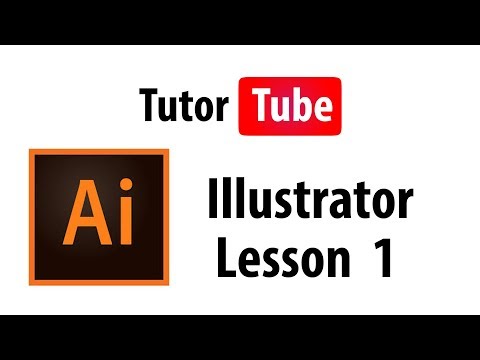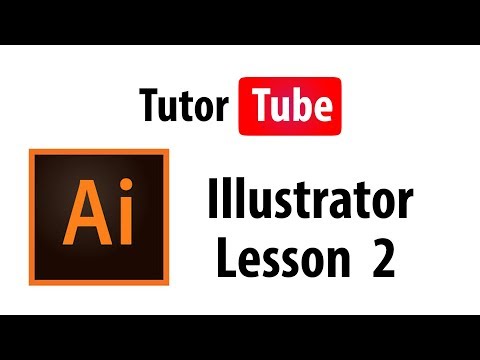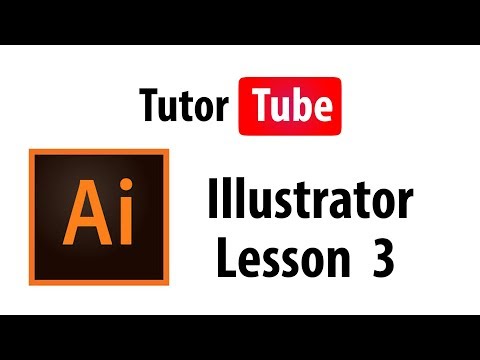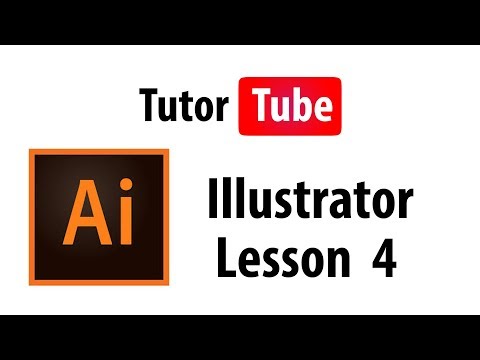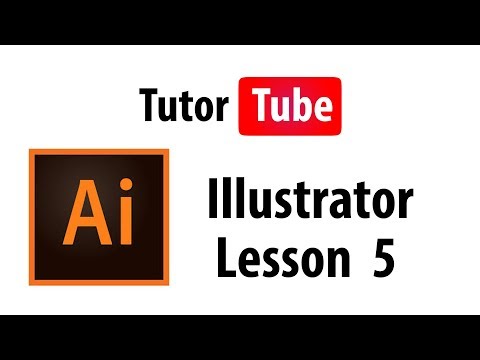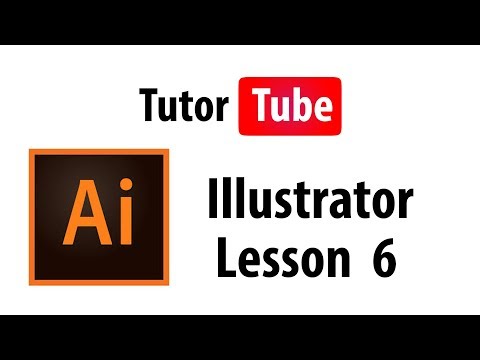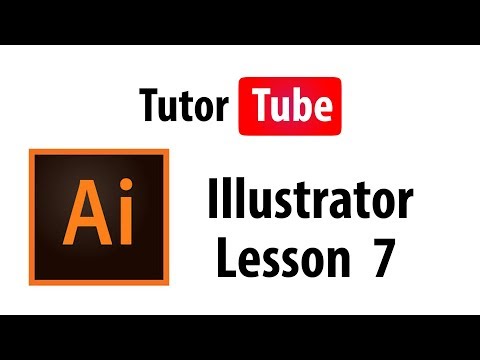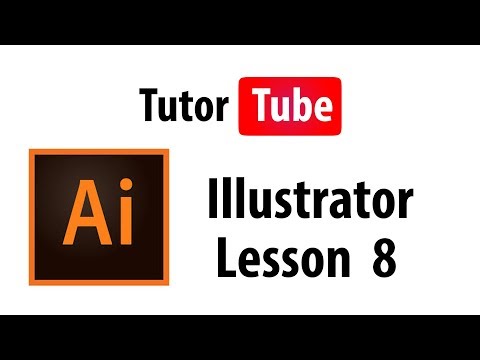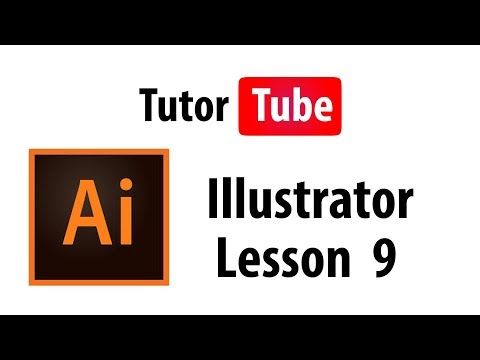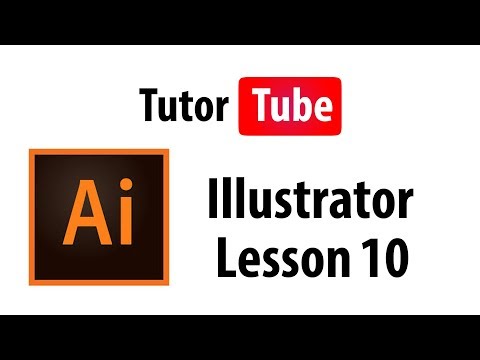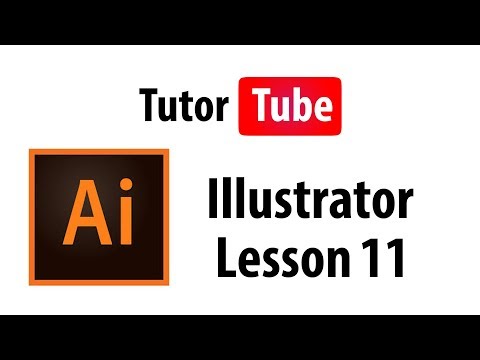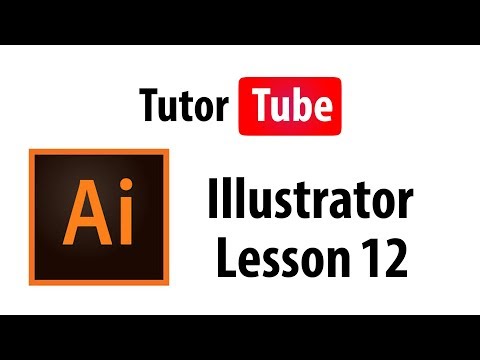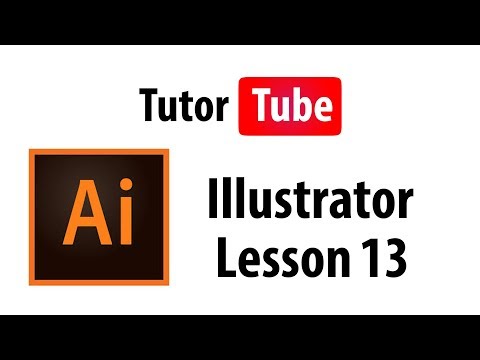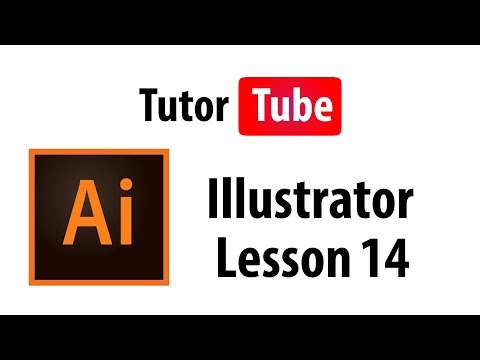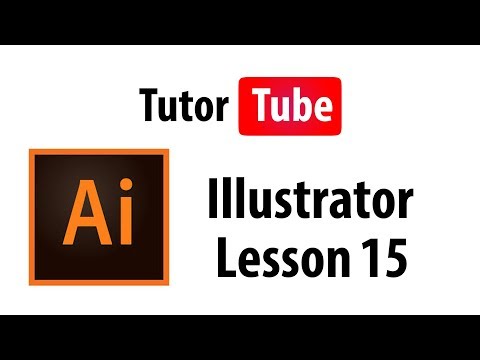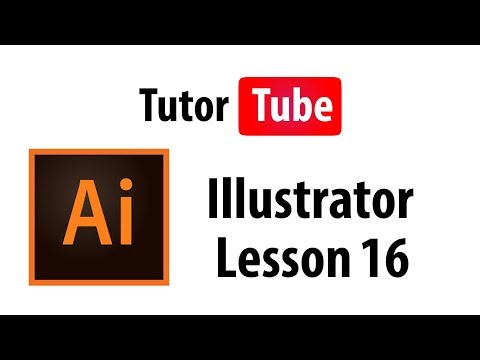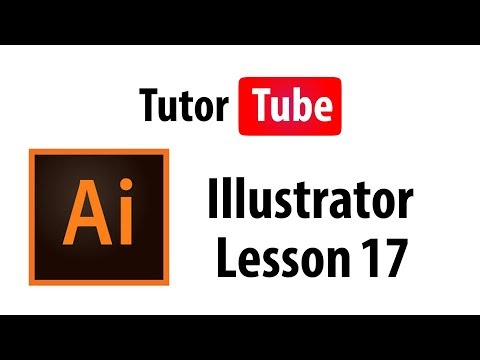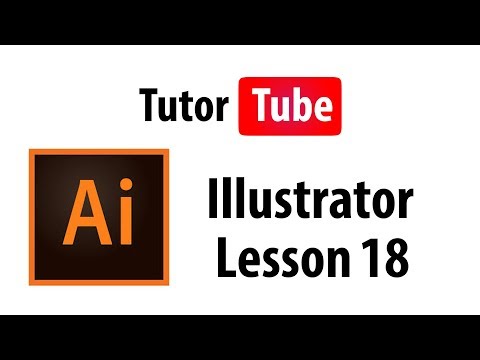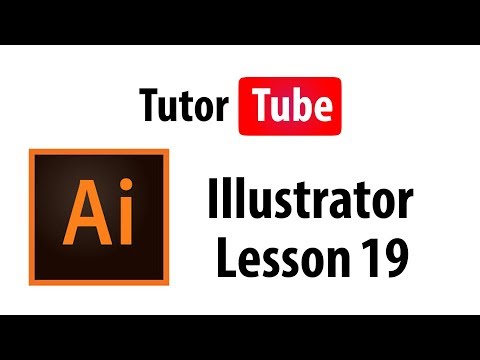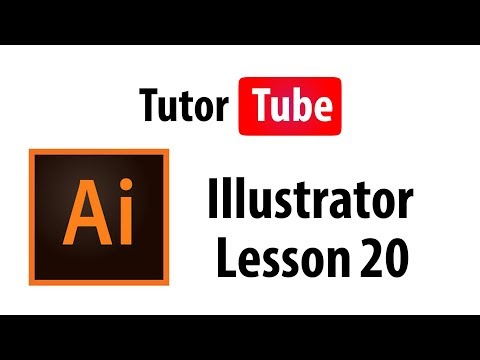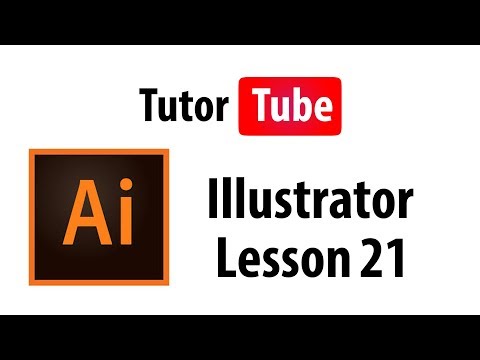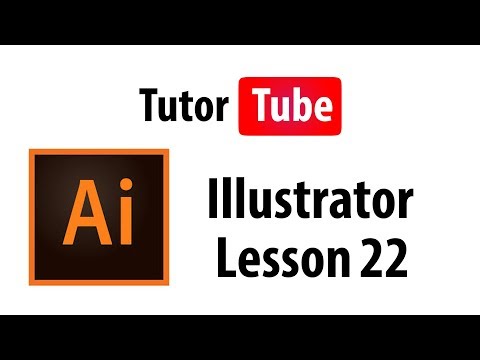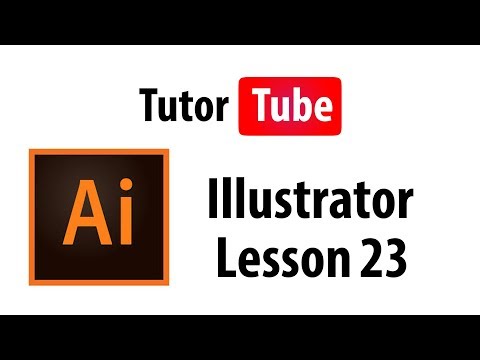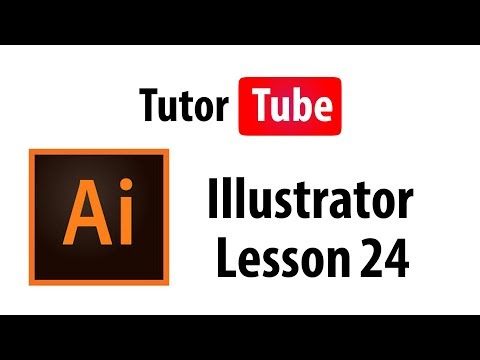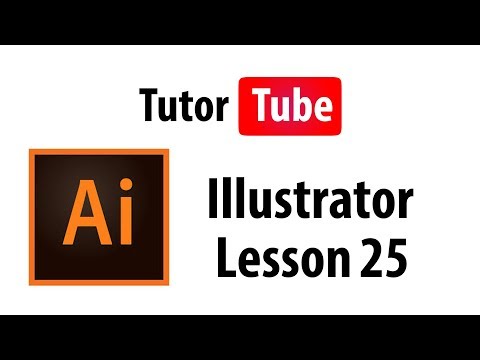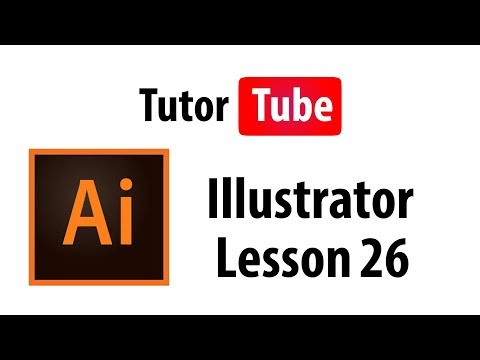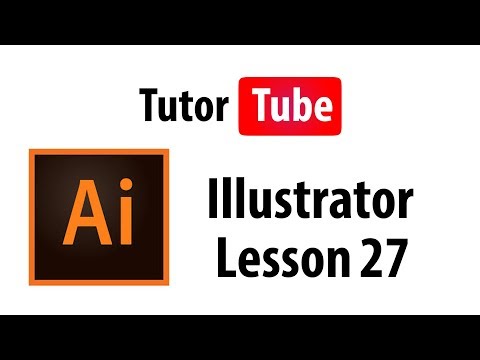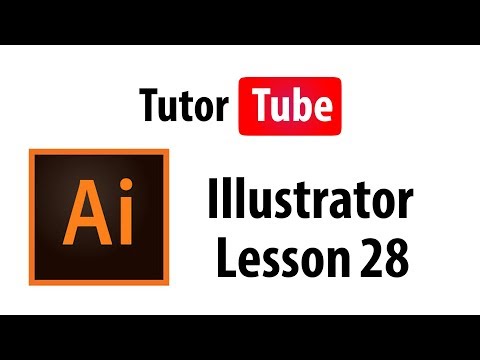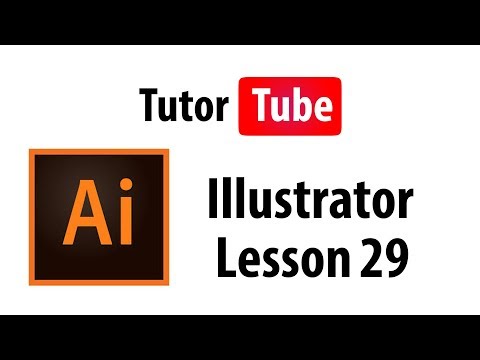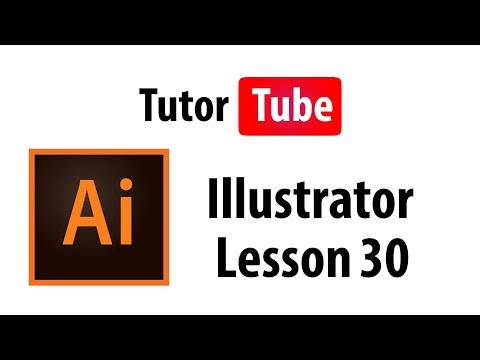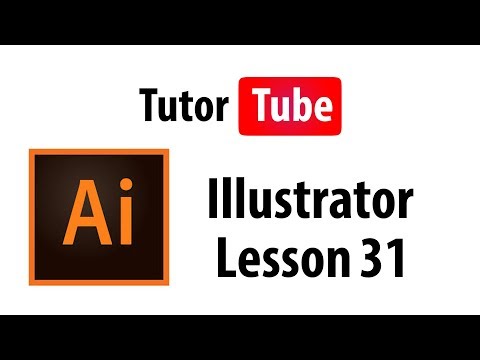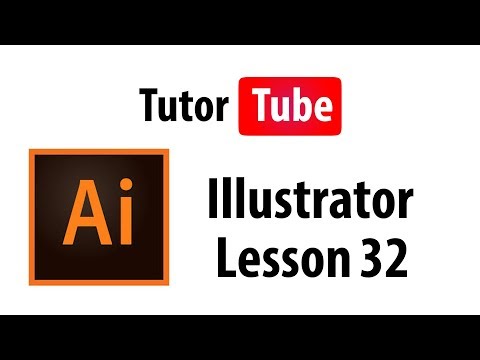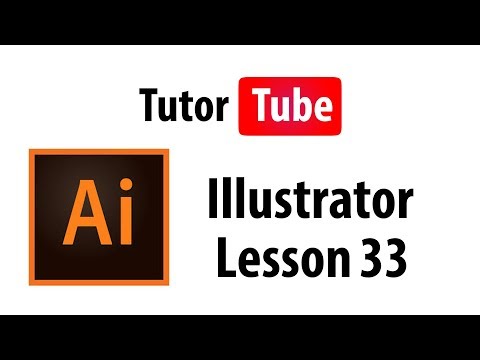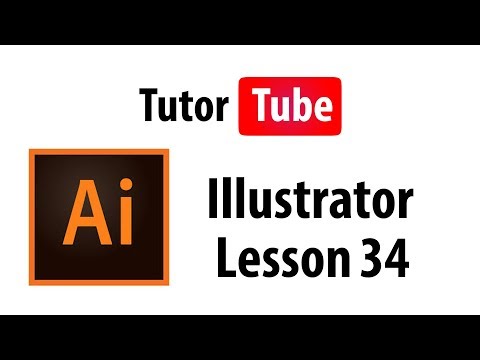Illustrator Tutorial Lesson 34 Tracing a Character Using Pen Tool
Share your inquiries now with community members Click Here
Sign up Now
Lessons List | 34 Lesson
Comments
Related Courses in Graphic Design
Course Description
Hold down the "Shift" key while you drag selected objects to constrain their movement to vertical, horizontal or any 45-degree axis. With no keys depressed, your selection moves freely in any direction. Drag partially selected objects to change their shape by moving the selected parts in the direction of your cursor.
Trends
Python programming language
MS Excel
Excel Course Basic to Advanced
Learning English Speaking
AUTOMATA THEORY
Photoshop text masking effect methods
Communication Skills
Data Science and Artificial Intelligence
CSS Selectors for web designers
Magento Formation Français
AI Tools in 2024
Cloud Computing essentials for beginners
Mechatronics based systems
Big Data Analytics skills for beginners
SQL Joins for beginners
Python Line charts for beginners
Graphic Design Basics
SEO Remote Jobs in 2024
Advanced Excel
Website audit with SEMrush for beginners
Recent
Windows Operating System Fundamentals
CSS Selectors for web designers
SQL Joins for beginners
Computer mouse features and customization options
Microsoft Paint tools basics
Scripting in Scratch 3 0 for beginners
Scratch programming techniques
Primary memory types
Logo Programming for beginners
Data Types in Java for beginners
Python Line charts for beginners
Blockchain development essentials for beginners
Computer keyboard basics
Cloud Computing essentials for beginners
Input Devices of Computer for beginners
HTML table fundamentals
Inheritance in Java for beginners
SQL data definition Language fundamentals
Logic gates application fundamentals
Mobile Communication technologies for beginners