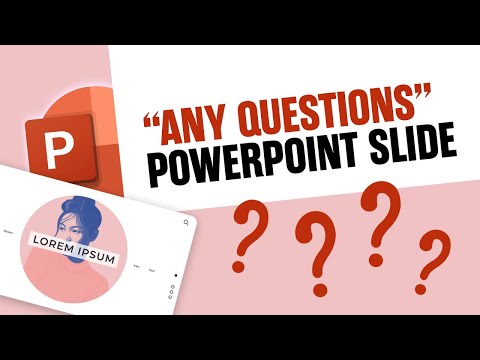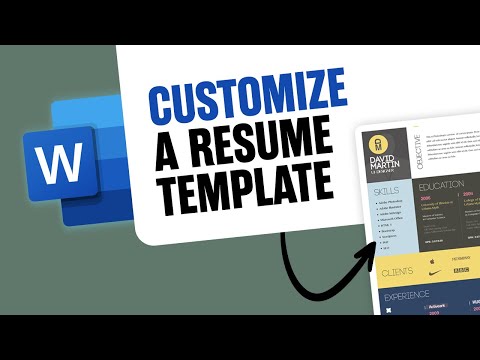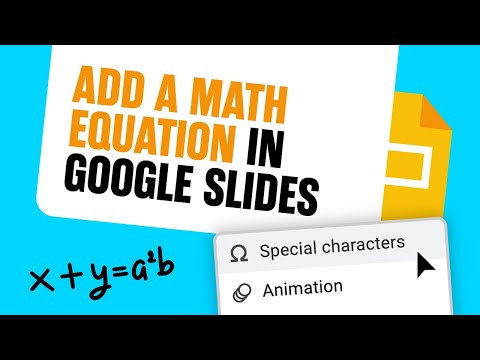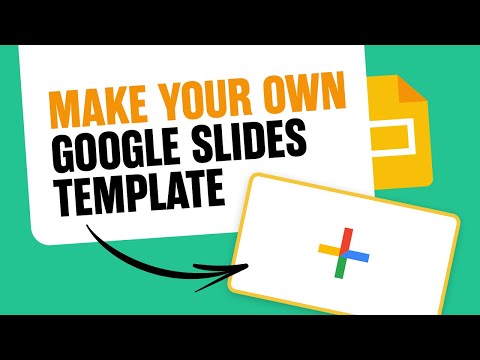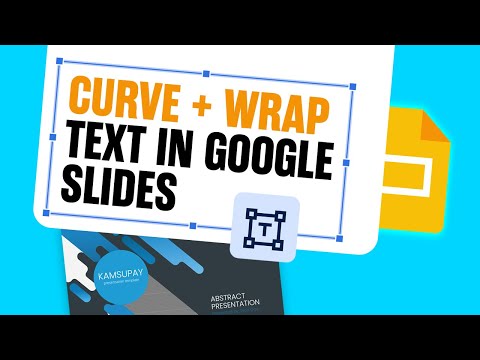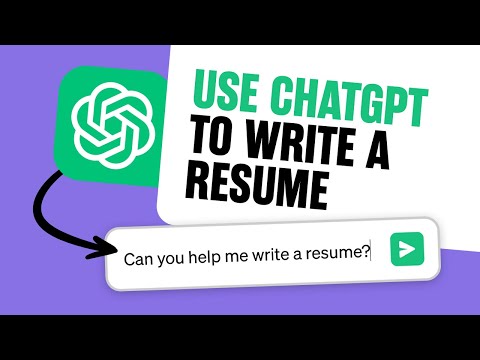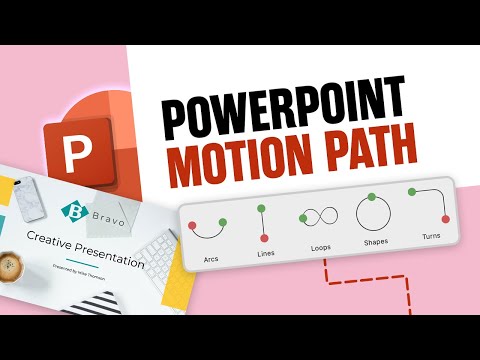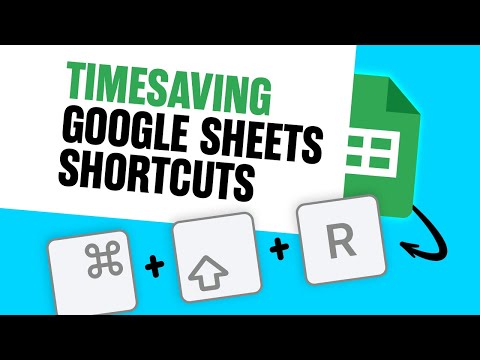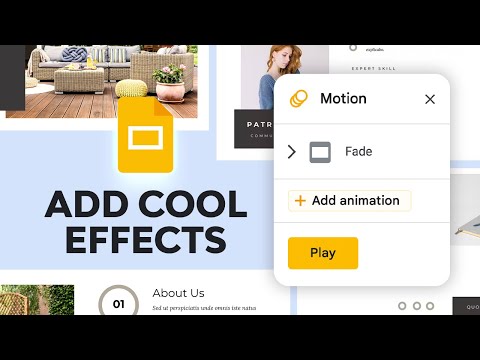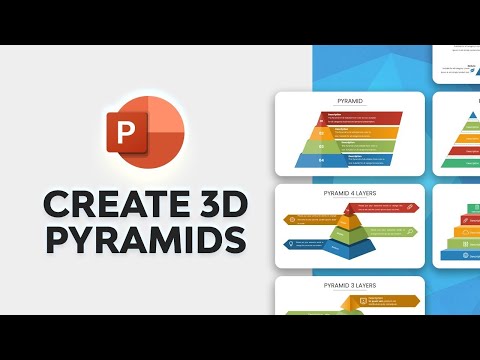Make Your Own Google Slides Template
Share your inquiries now with community members Click Here
Sign up Now
Lesson extensions
Lessons List | 239 Lesson
Show More Lessons
Comments
Related Courses in Computer Softwares
Course Description
Motion Paths in PowerPoint course,
in this course we will learn about the Motion Paths in PowerPoint, a powerful feature that enables dynamic animation effects in presentations. Explore how to add movement to objects, text, and images, enhancing visual appeal and engaging your audience. From basic animations to complex sequences, you'll discover how to create smooth transitions and captivating effects using motion paths. Dive into techniques for customizing motion paths, controlling timing, and coordinating animations for polished presentations. Whether you're a novice or experienced user, this course will equip you with the skills to bring your slides to life with compelling motion effects. Join us and unlock the potential of Motion Paths in PowerPoint to create impactful presentations that leave a lasting impression.
Trends
Financial markets and institutions management
Learning English Speaking
C Programming language basics For beginners
Excel Course Basic to Advanced
MS Excel
Blender 3D photorealistic environment
Python Programming | Edureka
Digital Marketing Hacks for beginner
Python programming language
Google Slides Effects Essentials
English Speaking
Python analytics for beginners
Operating System Fundamentals 2025
Communication Skills
Magento Formation Français
Web Design for Beginners
Digital Marketing
ONLINE MARKETING MASTERY
Blender 3D animation for beginners
IELTS
Recent
Grasshopper for architectural modeling
Rhino 3D furniture design essentials
Rhino 3D furniture modeling techniques
Rhino 3D lighting fundamentals for beginners
Rhino 3D lighting for beginners
Rhino subD modeling for beginners
Rhino architectural visualization for beginners
Rhino furniture for beginners
Grasshopper 3D fundamentals
Grasshopper parametric light for beginners
Rhino floor plan for beginners
Rhino coffee table design for beginners
Revit modify tools for beginners
Rhino tween curves for beginners
AutoCAD dynamic blocks for architecture
AutoCAD circular floor plan for architects
Blender 3D photorealistic environment
Blender 3D animation for beginners
Generative AI in photoshop for beginners
Dynamic staircase design in autocad