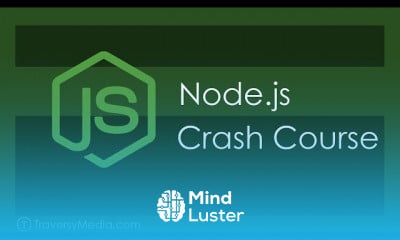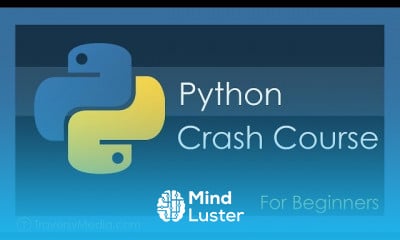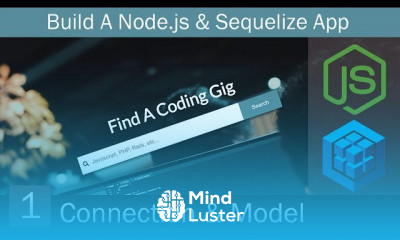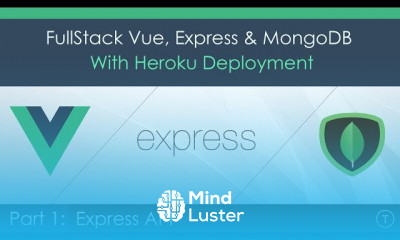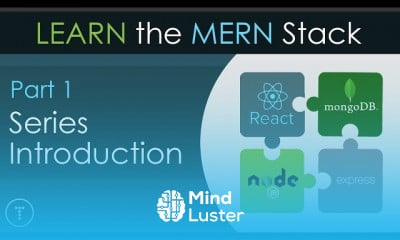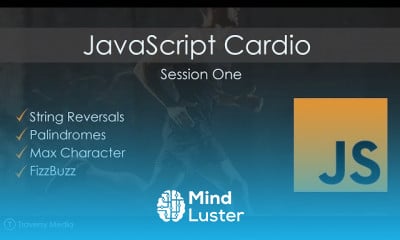Unity Door Open Animation Door Close Animations Door Add Machines Generators in Unity Game 2022
Share your inquiries now with community members Click Here
Sign up Now
Lesson extensions
Lessons List | 9 Lesson
Comments
Related Courses in Programming
Course Description
Adding environment in Unity 3D game course,
in this course you'll learn the techniques and tools needed to bring your game environments to life.
Adding environment in Unity 3D game is a crucial aspect of game development, as it sets the stage for players to explore and interact with the game world. Throughout this course, we'll cover everything you need to know to create stunning and realistic environments that enhance the gameplay experience.
We'll start by discussing the fundamentals of environment design, including terrain creation, object placement, and asset integration. You'll learn how to use Unity's built-in tools to sculpt terrain, paint textures, and populate your environment with props and assets.
As we progress, we'll explore advanced topics such as lighting and atmosphere, weather effects, and optimization techniques. You'll discover how to use lighting to set the mood and tone of your environment, create dynamic weather effects like rain and snow, and optimize your environment for performance on various platforms.
Trends
MS Excel
Learning English Speaking
Helical Springs Terms
Pen tool skills in illustrator for beginners
Types of networking for beginners
Excel Course Basic to Advanced
Python programming language
Video Editing with Premiere Pro for beginner
English Speaking
Canva design basics for beginners
Digital Marketing
Communication Skills
English Grammar
Bootstrap file structure essentials
Content types in instagram for beginner
Advanced Mathematics
Advanced Excel
Blender 3D animation for beginners
Freelancing in digital marketing for beginners
Python string formatting essentials
Recent
Bootstrap file structure essentials
Pen tool skills in illustrator for beginners
Video Editing with Premiere Pro for beginner
Content types in instagram for beginner
Creating websites with elementor Pro for beginner
Creating Portfolio using wordPress and elementor
Creating a booking system with wordPress
Affiliate marketing essentials for beginner
Creating affiliate marketing website for beginner
WordPress theme development fundamentals for beginner
Typescript types for beginner
React Js features for beginner
Social media optimization techniques
Audio editing in adobe audition for beginners
Link building strategies for blogging
App store optimization strategies
Facebook ads audience types
Freelancing in digital marketing for beginners
Python string formatting essentials
Affiliate marketing programs for beginners