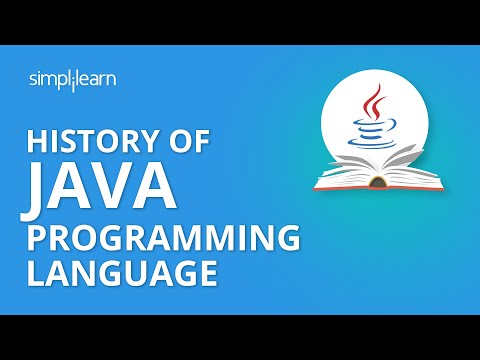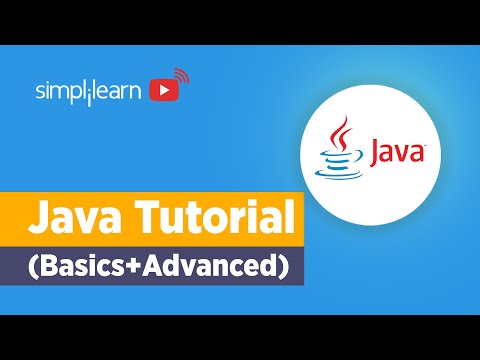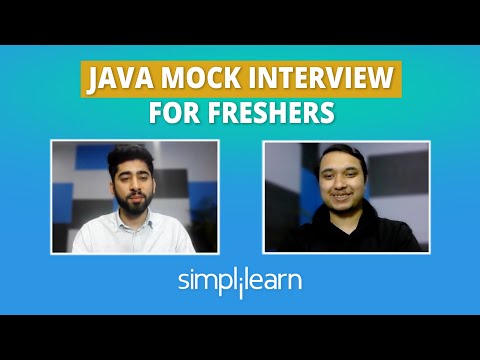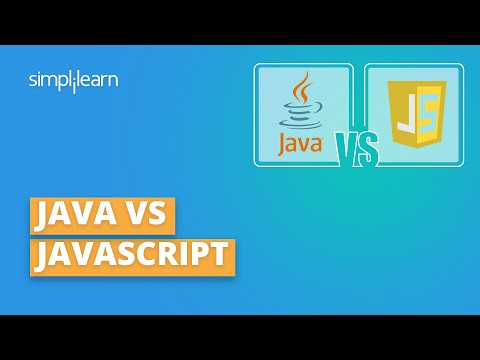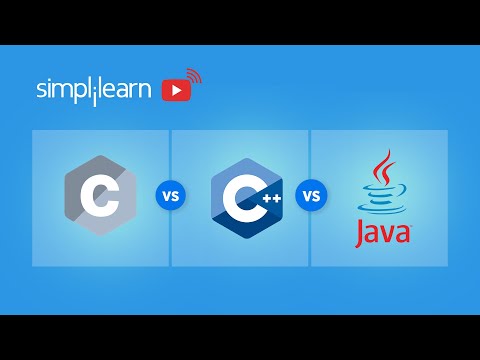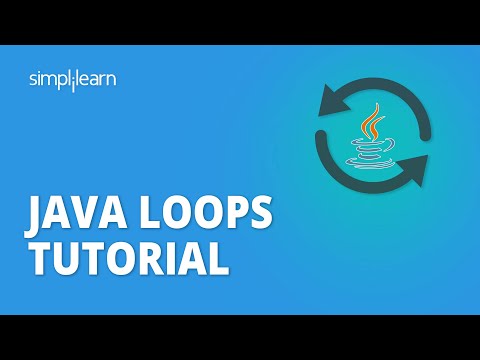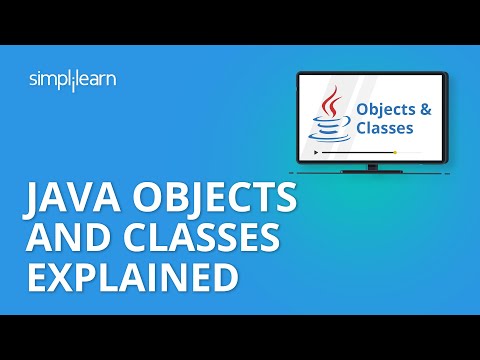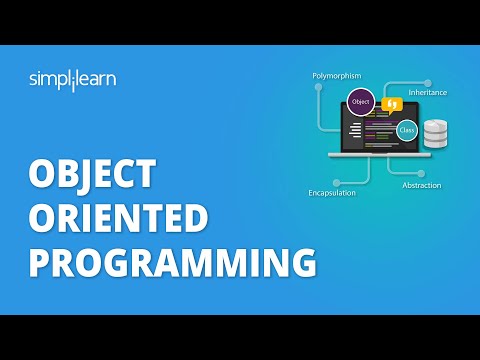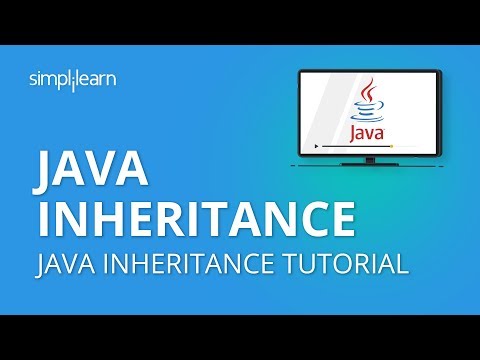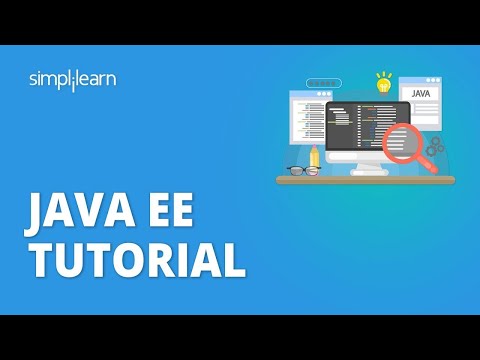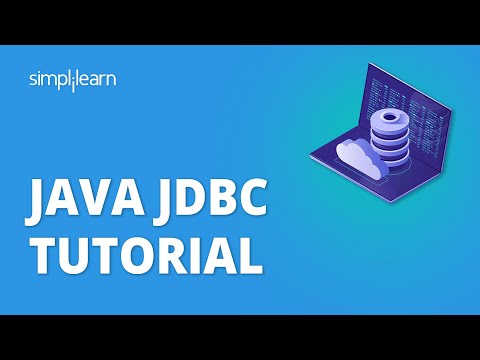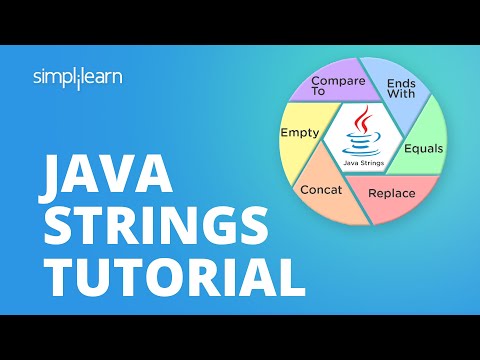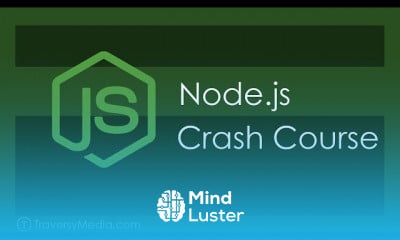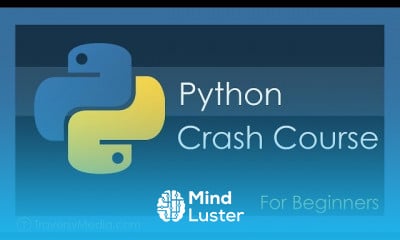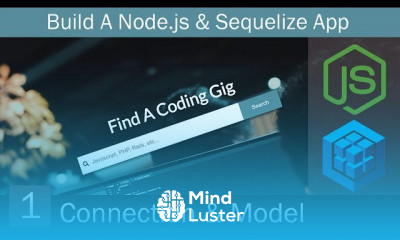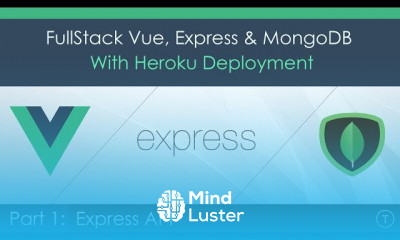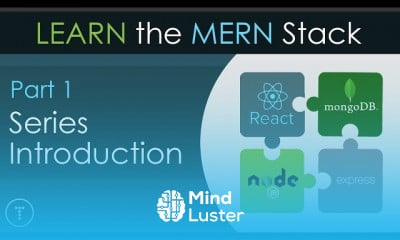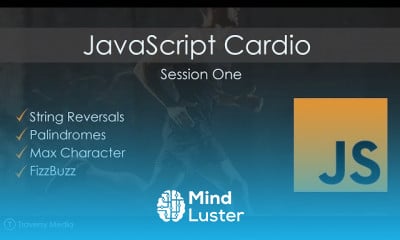Advance Java Project Step By Step Java Projects For Beginners Java Tutorial Simplilearn
Share your inquiries now with community members Click Here
Sign up Now
Lesson extensions
Lessons List | 38 Lesson
Comments
Related Courses in Programming
Course Description
Java Installation On Windows course,
in this course will embark on a step-by-step journey, beginning with the fundamentals of installing the Java Development Kit (JDK) and configuring the Java Runtime Environment (JRE) on Windows machines.
Students will gain insights into best practices for setting up environment variables, enabling smooth integration of Java applications with the Windows environment. Moreover, the course delves into the intricacies of managing multiple Java versions, ensuring compatibility and flexibility in development workflows.
Beyond basic installation procedures, learners will explore advanced topics such as configuring Integrated Development Environments (IDEs) tailored for Java development, troubleshooting common installation issues, and securing Java installations against potential vulnerabilities on Windows systems.
Trends
Learning English Speaking
MS Excel
Excel Course Basic to Advanced
Pen tool skills in illustrator for beginners
Canva design basics for beginners
Video Editing with Premiere Pro for beginner
Pivot Tables in Excel for Beginners
Content Writing Fundamentals for beginners
Python Programming | Edureka
Types of networking for beginners
Communication Skills
Python programming language
English Language
Web Design for Beginners
Content types in instagram for beginner
Affiliate marketing essentials for beginner
AutoCAD 3D rendering techniques
Bootstrap file structure essentials
Creating websites with elementor Pro for beginner
English Speaking
Recent
Bootstrap file structure essentials
Pen tool skills in illustrator for beginners
Video Editing with Premiere Pro for beginner
Content types in instagram for beginner
Creating websites with elementor Pro for beginner
Creating Portfolio using wordPress and elementor
Creating a booking system with wordPress
Affiliate marketing essentials for beginner
Creating affiliate marketing website for beginner
WordPress theme development fundamentals for beginner
Typescript types for beginner
React Js features for beginner
Social media optimization techniques
Audio editing in adobe audition for beginners
Link building strategies for blogging
App store optimization strategies
Facebook ads audience types
Freelancing in digital marketing for beginners
Python string formatting essentials
Affiliate marketing programs for beginners