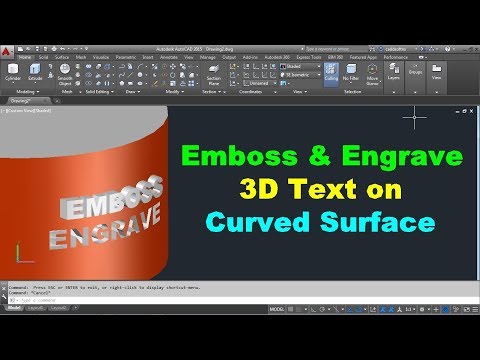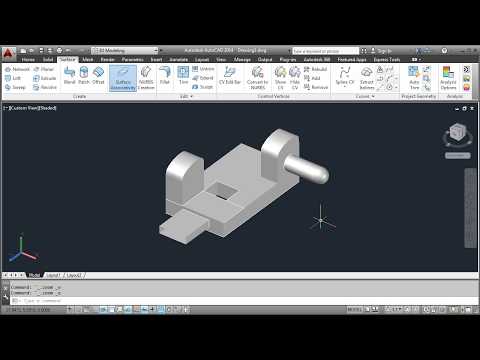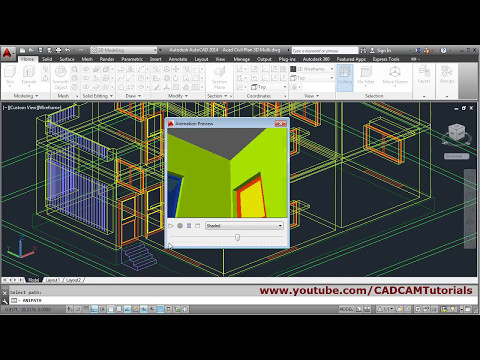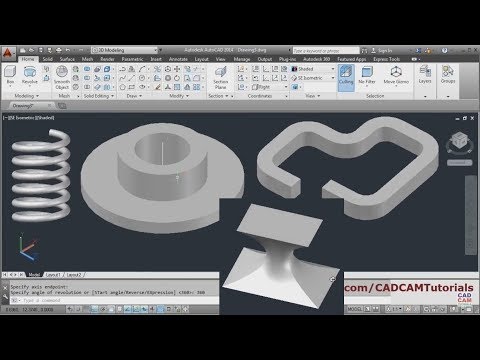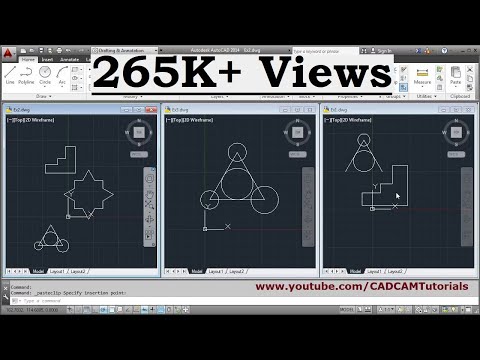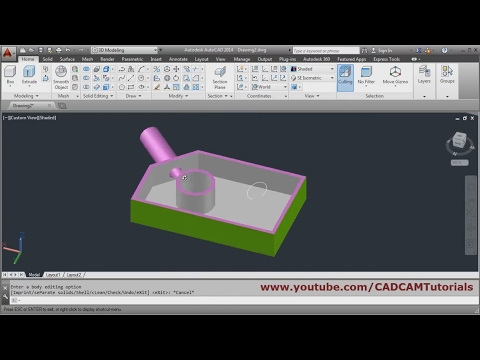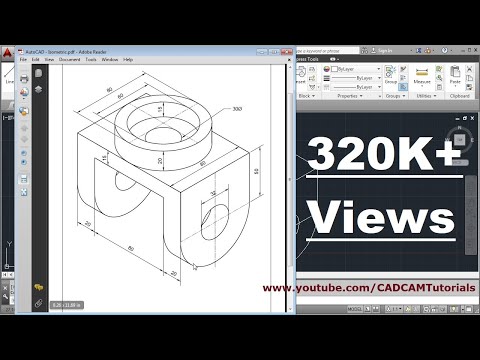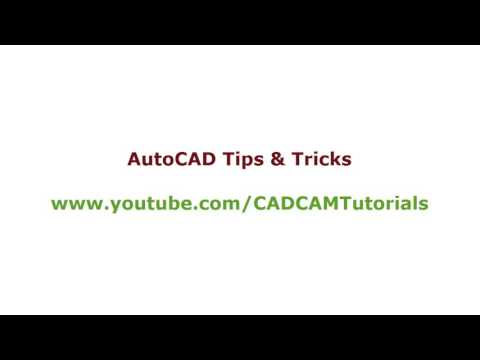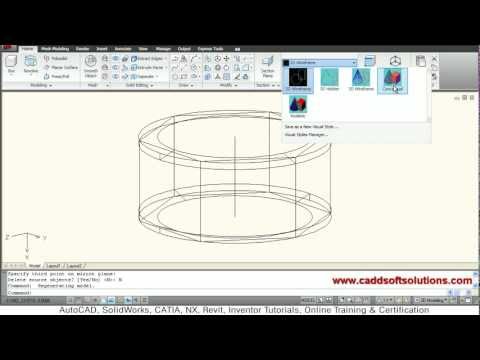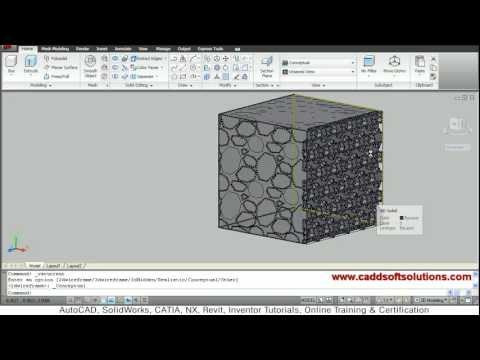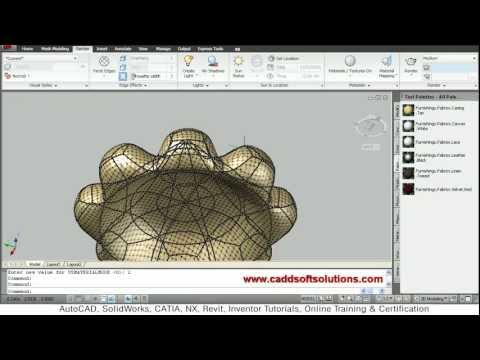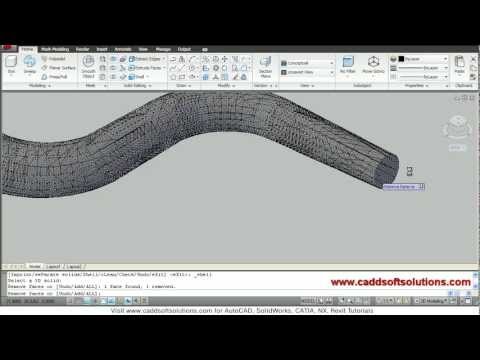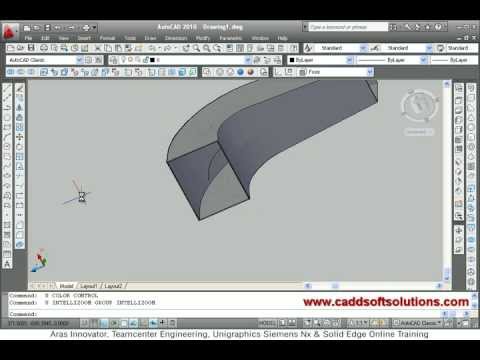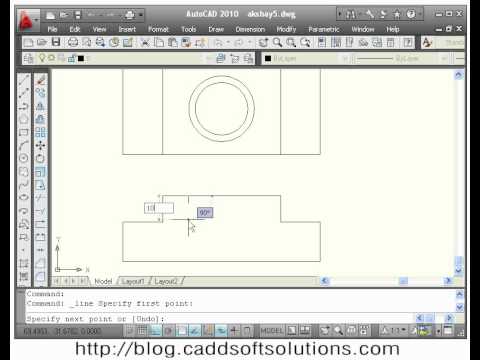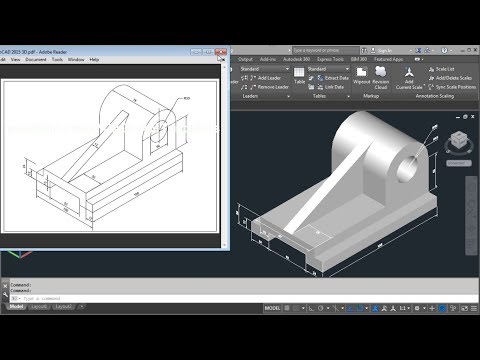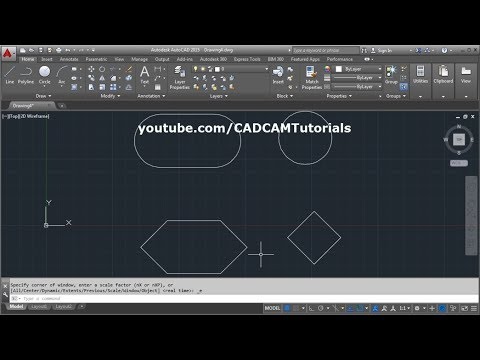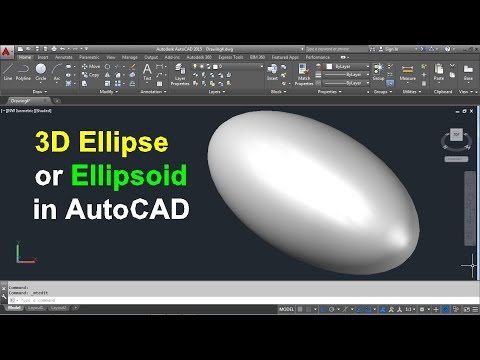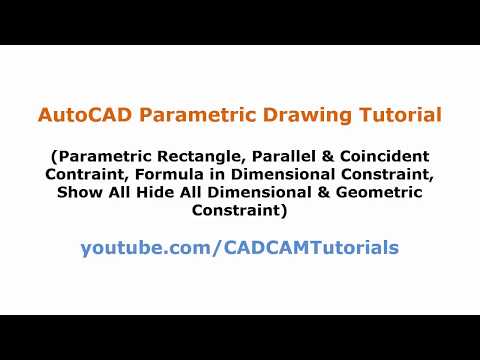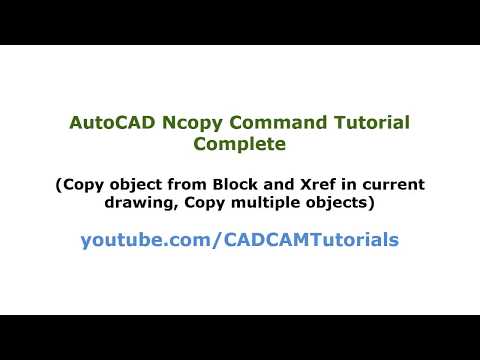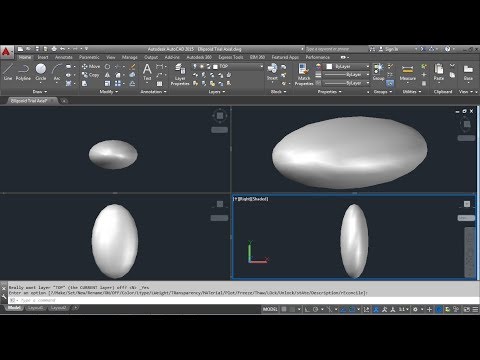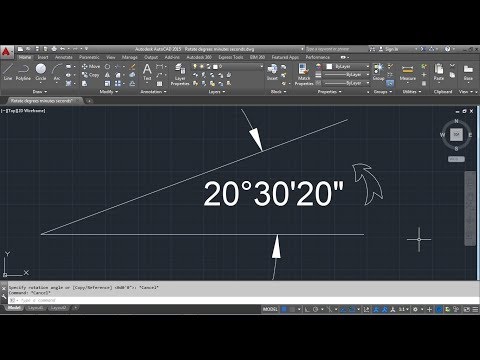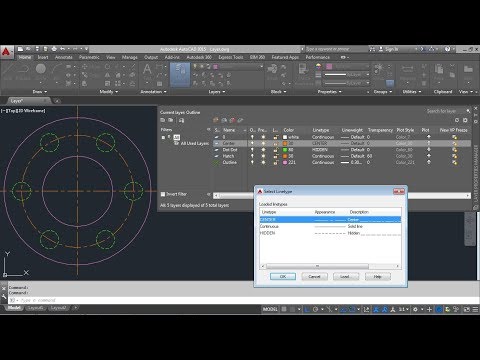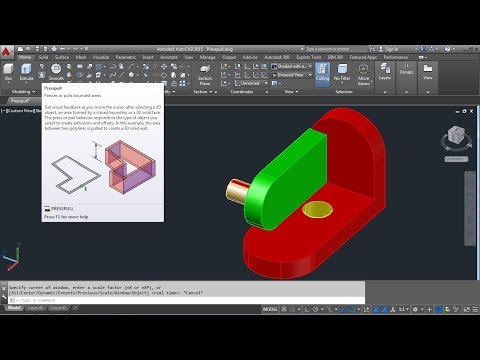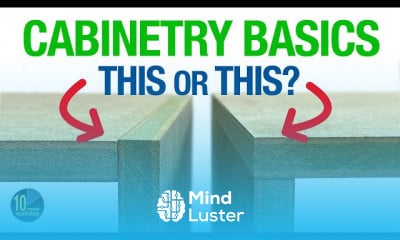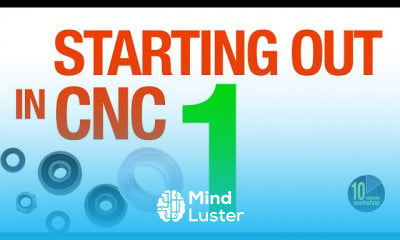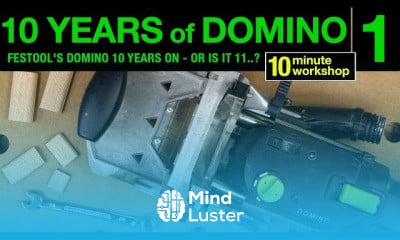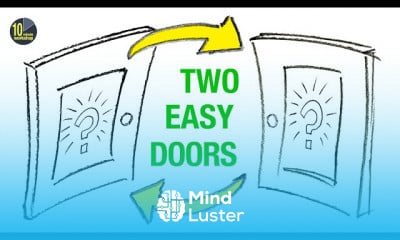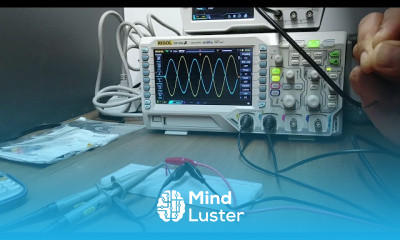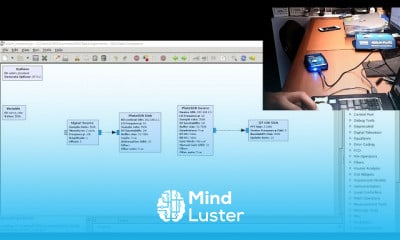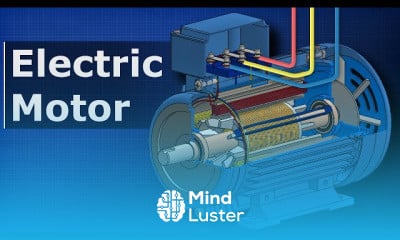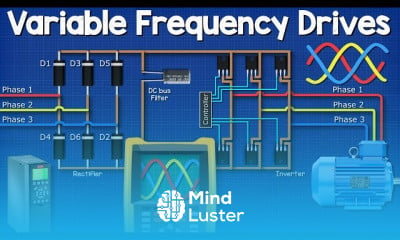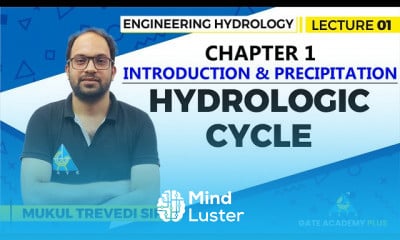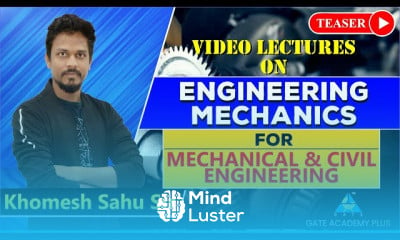AutoCAD Training Tutorial for Beginners Lesson 6
Share your inquiries now with community members Click Here
Sign up Now
Lesson extensions
Lessons List | 85 Lesson
Show More Lessons
Comments
Related Courses in Engineering
Course Description
AutoCAD mesh modeling course,
in this course we explore the intricacies of creating and manipulating mesh geometry within AutoCAD. Throughout this course, you'll dive into the world of mesh modeling, learning how to craft intricate and detailed 3D models using polygonal mesh structures. From understanding the basics of mesh creation to mastering advanced techniques for editing and refining mesh geometry, you'll gain the knowledge and skills needed to bring your designs to life in three-dimensional space. Through hands-on tutorials and practical exercises, you'll discover how to sculpt organic shapes, optimize mesh topology, and apply textures and materials to enhance realism. Whether you're a beginner or seeking to expand your AutoCAD proficiency, this course provides valuable insights and techniques to help you unlock the full potential of mesh modeling in AutoCAD. Join us as we embark on a journey to master AutoCAD Mesh Modeling and unleash your creativity in 3D design.
Trends
Excel Course Basic to Advanced
MS Excel
Learning English Speaking
Pen tool skills in illustrator for beginners
Types of networking for beginners
Python programming language
Communication Skills
Video Editing with Premiere Pro for beginner
Creating websites with elementor Pro for beginner
English Speaking
Human Resources Concepts
Canva design basics for beginners
C Programming language basics For beginners
Python string formatting essentials
Electric Motors
Advanced Excel
Affiliate marketing essentials for beginner
Content types in instagram for beginner
Bootstrap file structure essentials
AutoCAD 3D rendering techniques
Recent
Bootstrap file structure essentials
Pen tool skills in illustrator for beginners
Video Editing with Premiere Pro for beginner
Content types in instagram for beginner
Creating websites with elementor Pro for beginner
Creating Portfolio using wordPress and elementor
Creating a booking system with wordPress
Affiliate marketing essentials for beginner
Creating affiliate marketing website for beginner
WordPress theme development fundamentals for beginner
Typescript types for beginner
React Js features for beginner
Social media optimization techniques
Audio editing in adobe audition for beginners
Link building strategies for blogging
App store optimization strategies
Facebook ads audience types
Freelancing in digital marketing for beginners
Python string formatting essentials
Affiliate marketing programs for beginners