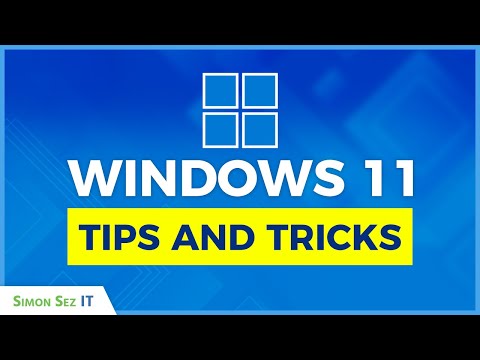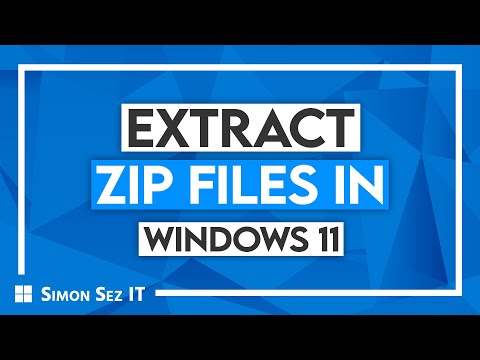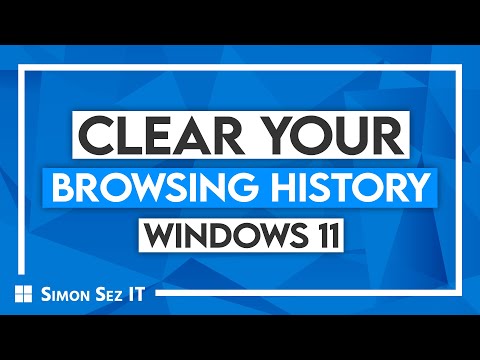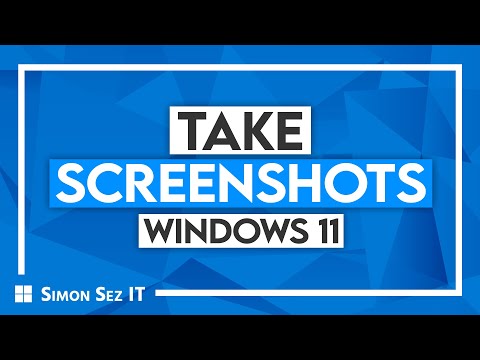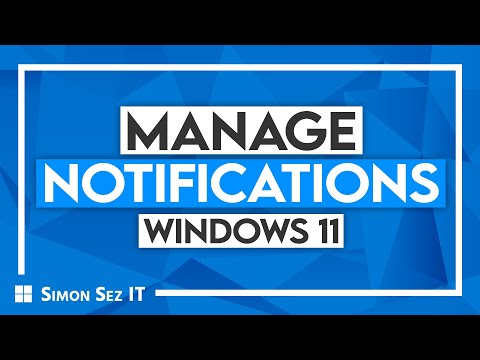How to Use the Taskbar in Windows 11
Share your inquiries now with community members
Click Here
Sign up Now
Lesson extensions
Lessons List | 17
Lesson
Comments
Related Courses in Computer Softwares
Course Description
Organizing start menu in windows 11 course,
in this course designed to help you efficiently manage and customize your Start Menu experience in the latest version of Windows. Throughout this course, you'll explore various techniques and strategies for organizing and optimizing your Start Menu layout to suit your preferences and workflow. From rearranging and grouping app tiles to creating custom folders and shortcuts, you'll learn how to personalize your Start Menu for quick access to your most-used apps and features. Additionally, you'll discover advanced tips and tricks for streamlining navigation and reducing clutter, ensuring a smooth and productive computing experience. Whether you're a novice user seeking to master the basics or a seasoned Windows enthusiast looking to maximize efficiency, this course offers practical insights and hands-on exercises to help you harness the full potential of the Start Menu in Windows 11. Join us as we dive into the world of organizing the Start Menu and unlock new levels of productivity and convenience in your Windows workflow.
Trends
MS Excel
Python programming language
Sinitic languages
Semiconductor Materials in Electronic Devices
Microsoft Excel Basics
Embedded Systems ES
Learning English Speaking
Java datatypes and variables
Power BI
English Language
2D Animation Portfolio design for freelancing
Excel Course Basic to Advanced
Creating campaigns in google ads for beginners
XML Document Structure
iTB 3rd Annual Conference
Draw Faces for Beginners
Photography
Creating 3D animations with android apps
Digital Marketing Beginners
MySQL programming
Recent
2D Animation Portfolio design for freelancing
Creating campaigns in google ads for beginners
Liquid Text Logo with after effects animation
After effects for text animation techniques
Creating pattern design in Illustrator for beginners
Character animation in after effects for beginners
Creating 3D typography in Illustrator for beginners
Text masking effect in photoshop for beginners
video intros in after effects for beginners
Logo design with after effects animation
Infographic animation in after effects techniques
Isometric animation in after effects for beginners
3D Shapes in after effects without Plugin
Cinema 4D Flower Vase design for beginners
Fingerprint animation in after effects for beginners
Creating 3D animations with android apps
Creating Kids cartoon video fundamentals
Mutual Funds fundamentals
Creating animated characters from scratch
Creating animated videos from scratch