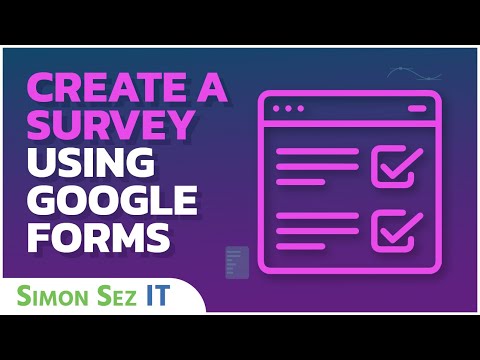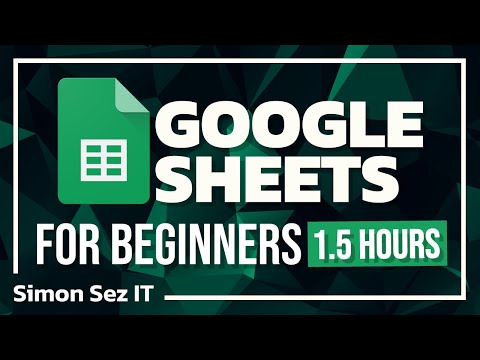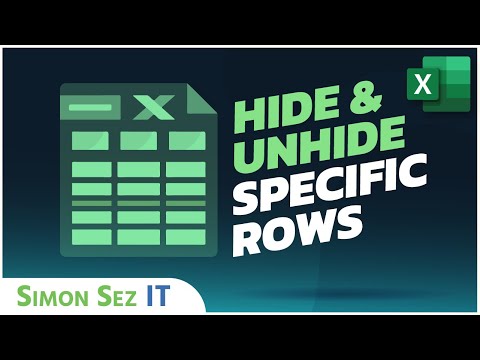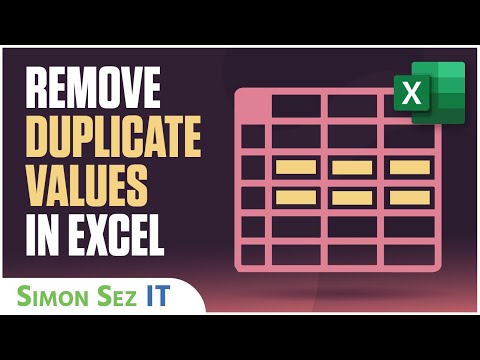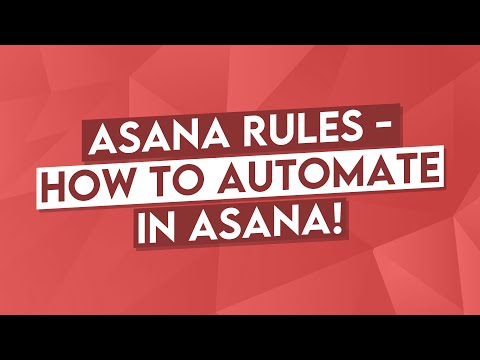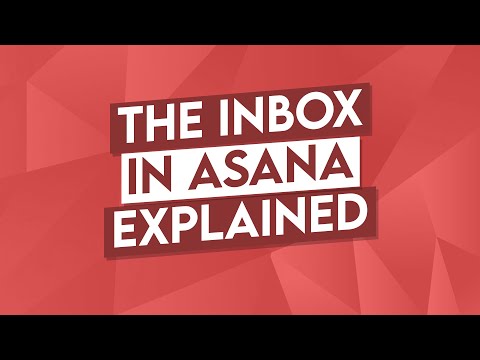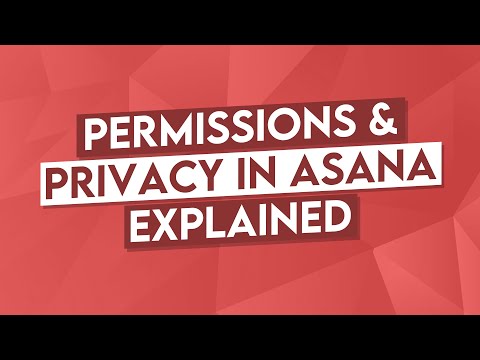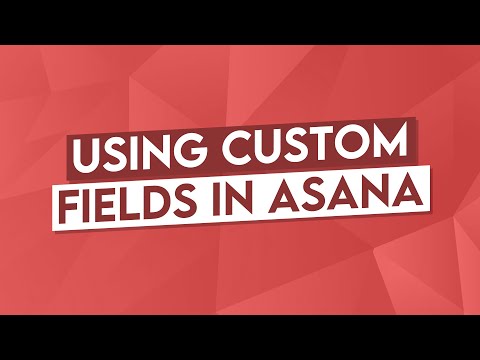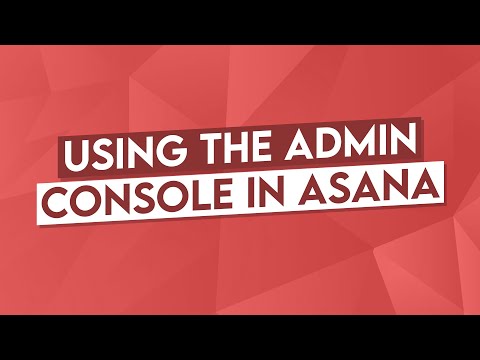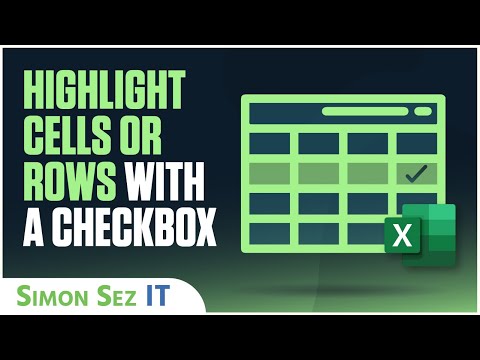How to Take Screenshots in Windows 11 Capture Full Screen Window or Selection
Share your inquiries now with community members
Click Here
Sign up Now
Lesson extensions
Lessons List | 50
Lesson
Show More
Lessons
Comments
Related Courses in Computer Softwares
Course Description
Microsoft Power automate fundamentals course,
in this course will embark on a comprehensive journey into the core principles and functionalities of this powerful automation tool. Through a structured curriculum, learners will delve into the essential concepts, techniques, and best practices for leveraging Power Automate effectively. Starting from the basics, the course will cover topics such as creating automated workflows, integrating with various applications and services, managing data, and troubleshooting common issues. Participants will gain hands-on experience through practical exercises and real-world examples, equipping them with the foundational knowledge and skills needed to confidently utilize Power Automate in their workflows. Whether you're a beginner looking to explore the world of automation or a professional aiming to enhance your productivity, this course offers a solid foundation for harnessing the full potential of Microsoft Power Automate.
Trends
MS Excel
Learning English Speaking
Daily conversational English
Python programming language
Microsoft Excel Basics
Excel Course Basic to Advanced
2D Animation Portfolio design for freelancing
Java datatypes and variables
Semiconductor Materials in Electronic Devices
Professional Makeup
iTB 3rd Annual Conference
Embedded Systems ES
Python typeCasting essentials for beginners
C Programming Language
Photography
Affiliate marketing essentials for beginner
C Programming language basics For beginners
Context switching In operating system
Java Programming Language
Photo Editing
Recent
2D Animation Portfolio design for freelancing
Creating campaigns in google ads for beginners
Liquid Text Logo with after effects animation
After effects for text animation techniques
Creating pattern design in Illustrator for beginners
Character animation in after effects for beginners
Creating 3D typography in Illustrator for beginners
Text masking effect in photoshop for beginners
video intros in after effects for beginners
Logo design with after effects animation
Infographic animation in after effects techniques
Isometric animation in after effects for beginners
3D Shapes in after effects without Plugin
Cinema 4D Flower Vase design for beginners
Fingerprint animation in after effects for beginners
Creating 3D animations with android apps
Creating Kids cartoon video fundamentals
Mutual Funds fundamentals
Creating animated characters from scratch
Creating animated videos from scratch