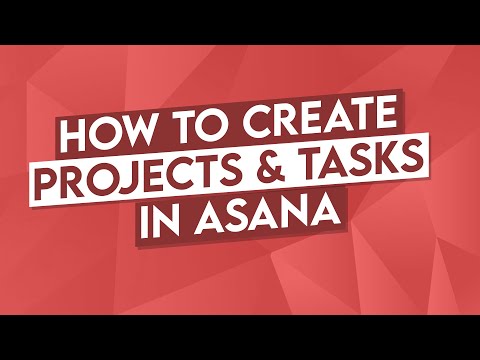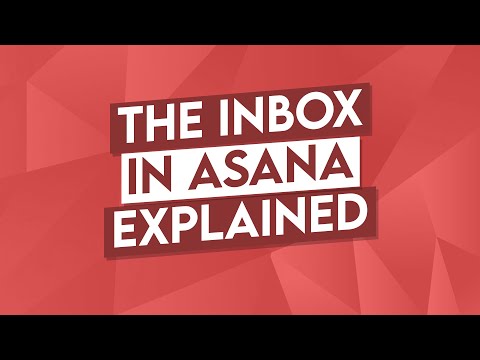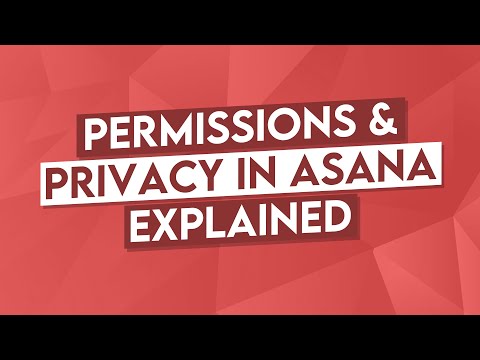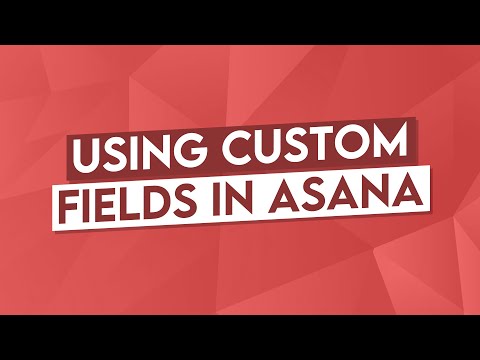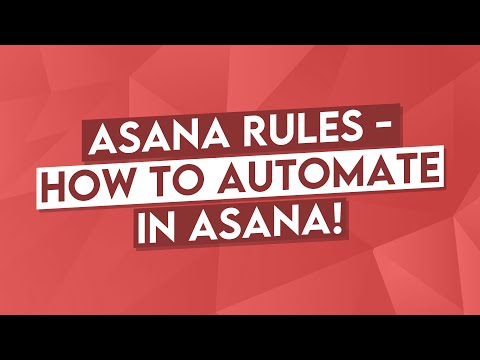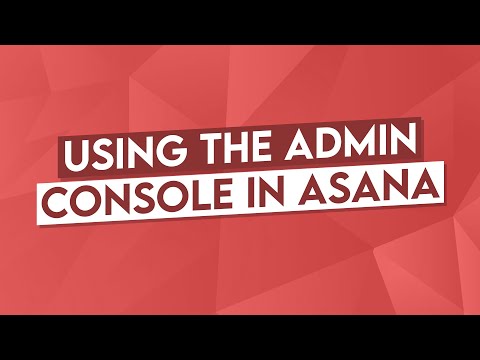How to Create Projects and Tasks in Asana Tutorial
Share your inquiries now with community members
Click Here
Sign up Now
Lesson extensions
Lessons List | 6
Lesson
Comments
Related Courses in Computer Softwares
Course Description
Using admin console in asana course,
in this course designed to equip you with the skills and knowledge needed to effectively manage teams and projects using Asana's powerful administrative features. Throughout this course, you'll learn how to navigate the Admin Console, configure team settings, manage user permissions, and optimize workflows for maximum productivity. From creating and managing user accounts to setting up project templates and automations, you'll explore a range of tools and functionalities that empower you to streamline operations and drive collaboration within your organization. With practical demonstrations and hands-on exercises, you'll gain proficiency in leveraging Asana's Admin Console to customize settings, enforce best practices, and ensure smooth project execution. Whether you're a new Asana administrator or looking to enhance your skills, this course offers valuable insights to help you unlock the full potential of Asana for team and project management. Join us as we dive into the world of Using Admin Console in Asana and empower you to lead with confidence and efficiency.
Trends
Professional Makeup
Daily conversational English
MS Excel
Learning English Speaking
Java datatypes and variables
iOS Development
Microsoft Excel Basics
Affiliate marketing essentials for beginner
Logarithmic and Exponential Functions
iTB 3rd Annual Conference
Python typeCasting essentials for beginners
Microsoft Word Basics
Excel Dashboard
2D Animation Portfolio design for freelancing
C Programming language basics For beginners
Logarithms Rules
How To Start Social Media Marketin
Colon Cancer Treatment
Optical Amplifier Basics
Power Plant System Engineering
Recent
2D Animation Portfolio design for freelancing
Creating campaigns in google ads for beginners
Liquid Text Logo with after effects animation
After effects for text animation techniques
Creating pattern design in Illustrator for beginners
Character animation in after effects for beginners
Creating 3D typography in Illustrator for beginners
Text masking effect in photoshop for beginners
video intros in after effects for beginners
Logo design with after effects animation
Infographic animation in after effects techniques
Isometric animation in after effects for beginners
3D Shapes in after effects without Plugin
Cinema 4D Flower Vase design for beginners
Fingerprint animation in after effects for beginners
Creating 3D animations with android apps
Creating Kids cartoon video fundamentals
Mutual Funds fundamentals
Creating animated characters from scratch
Creating animated videos from scratch