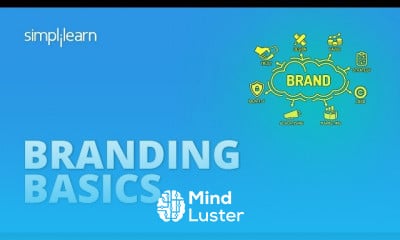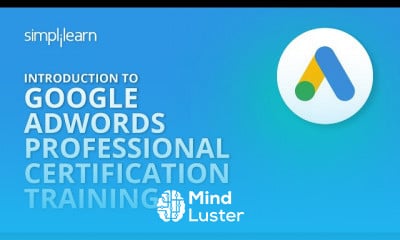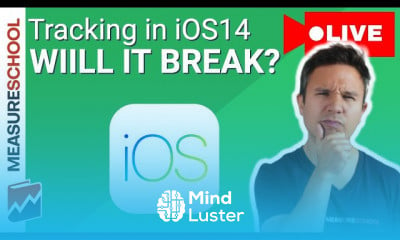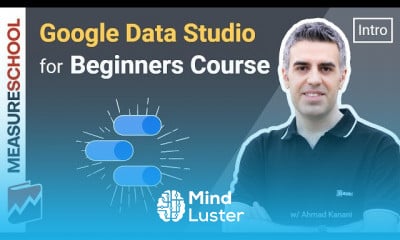How to Install the Twitter Universal Website Tag with Google Tag Manager
Share your inquiries now with community members
Click Here
Sign up Now
Lessons List | 19
Lesson
Comments
Related Courses in Marketing
Course Description
What is GTM tracking?
Google tag manager (GTM) is a free tag management platform that enables marketers to deploy and track marketing data by easily adding code snippets to their website or app. It allows marketers to track conversions, website analytics, retargeting, and more without the intervention of webmasters.Each one of them depends on different elements/events that occur on a website after the form submission:
Form auto-event listener.
Thank you page.
AJAX form tracking.
Tracking with Element Visibility trigger.
Writing your own form auto-event listener.
Datalayer event (dataLayer. push).
DOM scraping.How do I track a form submission?
Fill out the form you want to track and submit it. Navigate to Real-Time > Events.
...
How to Test if Form Tracking is Working Correctly
Your website property in Google Analytics.
Your Google Tag Manager workspace.
The page on your website that contains the form you would like to track.How do I track a submission in Google Analytics?
Identify the Form ID. To set up form submission tracking, first identify the ID of the form you'd like to track. ...
Create a new tag. Next, open up your Google Tag Manager account and click into the dashboard view of the site you're working on. ...
Configure the tag type. ...
Set up the tag trigger. ...
Save and publish the tag.How do I track a Google form?
See answers by person or, if you allowed people to submit the form more than once, by submission.
Open a form in Google Forms.
At the top of the form, click Responses.
Click Individual.
To move between responses, click Previous or Next .How do you implement GTM?
Implementing Universal Analytics Via GTM
Step 1: Create an account. ...
Step 2: Create a tag. ...
Step 3: Add your tracking ID. ...
Choose what and where to track. ...
Step 5: Make sure your site is ready. ...
Step 6: Preview and publish. ...
Step 7: Remove duplicate code. ...
Step 8: Check your stats.
Trends
French
Graphic design tools for beginners
Formation efficace à l écoute de l
Data Science and Data Preparation
Artificial intelligence essentials
Learning English Speaking
Essential english phrasal verbs
MS Excel
Electrical engineering for engineer
Build a profitable trading
American english speaking practice
Build a tic tac Toe app in Xcode
Design and Analysis of algorithms DAA
Python for beginners
Marketing basics for beginners
YouTube channel setup
Figma for UX UI design
Web Design for Beginners
Computer science careers
Magento Formation Français
Recent
Data Science and Data Preparation
Growing ginger at home
Gardening basics
Ancient watering techniques
Grow mushrooms
Growing onions
Veggie growing
Bean growing at home
Growing radishes
Tomato growing at home
Shallot growing
Growing kale in plastic bottles
Recycling plastic barrel
Recycling plastic bottles
Grow portulaca grandiflora flower
Growing vegetables
Growing lemon tree
Eggplant eggplants at home
zucchini farming
watermelon farming in pallets