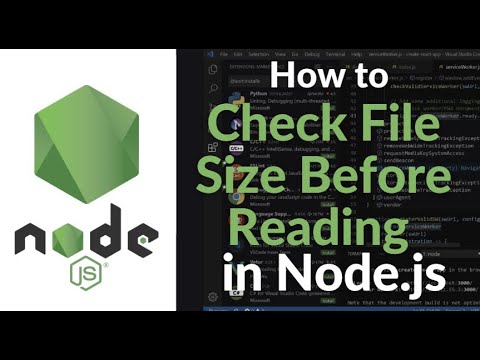Course Description
Install node.js on window 11,
in this course provides a complete step-by-step guide to setting up Node.js and preparing your system for JavaScript development. You’ll learn how to download the latest stable version from the official Node.js website, install it using the Windows installer, and verify the installation through the command line. The course explains how Node.js and npm (Node Package Manager) work together to manage dependencies and run modern JavaScript projects. You’ll also learn how to configure environment variables, update npm, and test your setup by running simple scripts. Additionally, the course covers troubleshooting common installation issues, managing versions using Node Version Manager (nvm-windows), and integrating Node.js with code editors like Visual Studio Code. By the end, you’ll have a fully working Node.js environment on Windows 11 ready for web and backend development. ProgrammingKnowledge