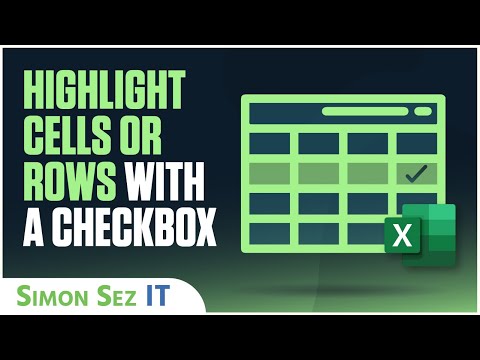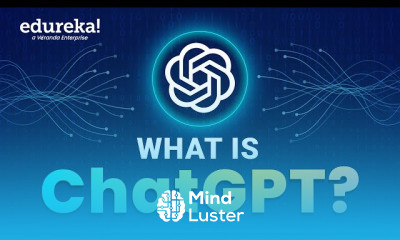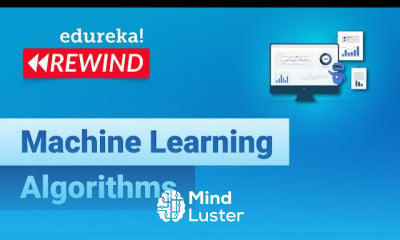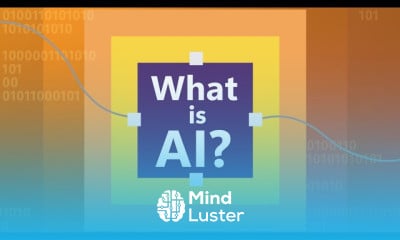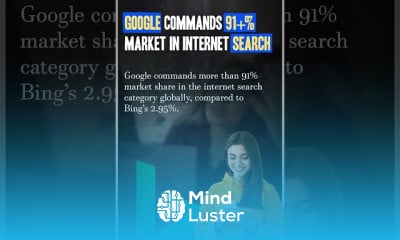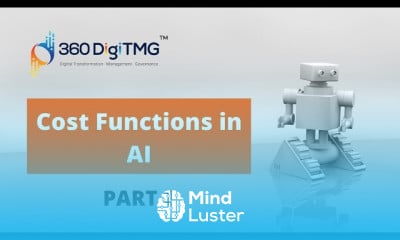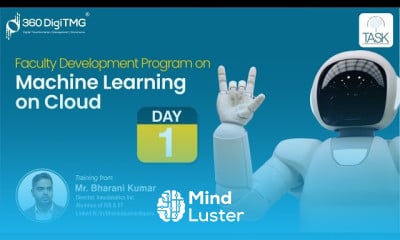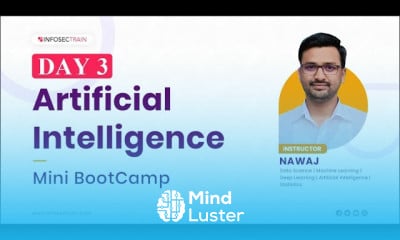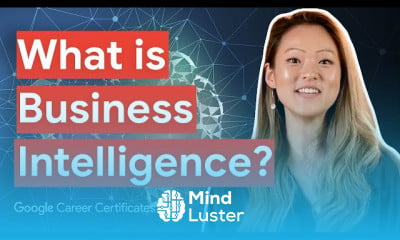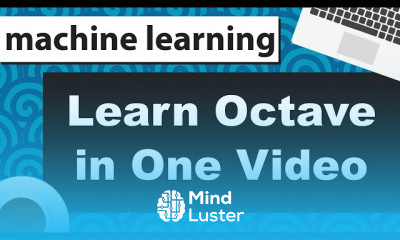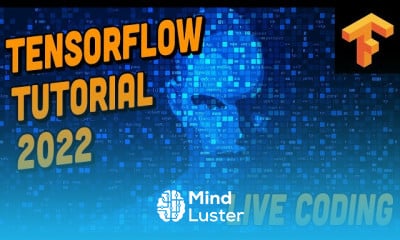How to Highlight Cells or Rows with a Checkbox in Excel
Share your inquiries now with community members
Click Here
Sign up Now
Lesson extensions
Lessons List | 30
Lesson
Comments
Related Courses in Artificial Intelligence
Course Description
Using copilot in excel course,
in this course will explore how to leverage artificial intelligence to enhance their Excel workflow. Copilot, developed by OpenAI, serves as an AI-powered assistant that aids in writing code and programming tasks. While not directly integrated with Excel, Copilot can be utilized as a helpful tool for generating code snippets, complex formulas, and functions to handle data manipulation and analysis within Excel. Through practical demonstrations and hands-on exercises, learners will discover how to harness the capabilities of Copilot to streamline their Excel tasks, automate repetitive processes, and tackle advanced data analysis challenges. Join us to unlock the potential of Copilot and revolutionize your Excel experience.
Trends
Learning English Speaking
MS Excel
Python programming language
Web Design for Beginners
Formation efficace à l écoute de l
Make AI for beginners
Photo Editing
French
English Language
Excel Course Basic to Advanced
Communication Skills
Every Photoshop
IELTS exam english
Content Marketing
Artificial intelligence tools
Python in Hindi
Magento Formation Français
Power BI UI UX design roadmap
Civil engineering basics
Basic english speaking practice
Recent
Power BI Fundamentals
Make AI for beginners
Power BI
Power BI UI UX design roadmap
Artificial intelligence tools
Create a custom List in excel
Spatie laravel media library
Install laravel livewire
Install Laravel 8 on windows 10
Laravel 8 admin panel
Laravel statamic CMS website
Laravel URL shortener
Laravel 8 API
Laravel livewire employees management
Employees management application with laravel
Vue js 3 fundamentals
Laravel livewire business listing
Laravel inertiaJS movie app
Vue router 4
Create a movie website with laravel Livewire