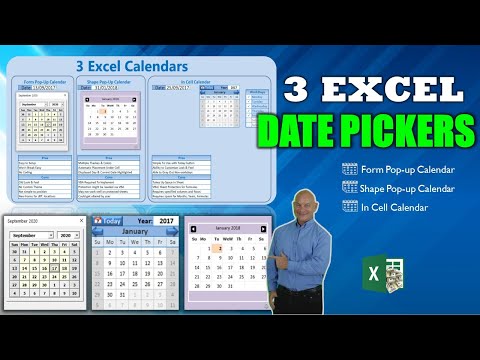How To Add 3 Different Date Picker Calendars in Microsoft Excel Free Download
Share your inquiries now with community members
Click Here
Sign up Now
Lesson extensions
Lessons List | 16
Lesson
Comments
Related Courses in Computer Softwares
Course Description
Creating a scheduling calendar in excel course,
in this course teaches you how to design and customize a professional scheduling calendar in Excel. You’ll learn step-by-step methods to build a functional calendar, including formatting techniques, creating dynamic date ranges, and integrating conditional formatting to highlight important events or deadlines. The course also covers automating the scheduling process using formulas, drop-down lists, and Excel features like data validation and linking sheets. Additionally, you’ll explore ways to make your calendar interactive, such as adding color-coded categories and user-friendly navigation. Perfect for project managers, teams, or personal organization, this course equips you with the skills to create efficient and visually appealing scheduling tools directly in Excel.
Trends
MS Excel
Learning English Speaking
English Language
Python programming language
Cyber Security for Beginners | Edureka
Web Design for Beginners
Communication Skills
French
Formation efficace à l écoute de l
YouTube channel setup
Основы after effects
System Hacking Techniques
Computers skills
Excel Course Basic to Advanced
Content Marketing
Logistics and Supply Chain Management
Every Photoshop
Magento Formation Français
Traduction en anglais de plus d expressions
English Grammar for Beginners
Recent
Интернет маркетинг
Типы данных в программировании
переменными в Java под android
Основы C
Основы сквозной аналитики
Основы after effects
Фильтры Google для сайтов
Монтаж видео в adobe Premiere
Разработка SPA
Делаем игру на unity
Парсинг данных с любого сайта на C
Основы анимации в figma
Виджеты на Figma
Ландшафтная архитектура в 3D blender
CorelDraw oсновы
Бесшовная текстура в photoshop
Adobe Illustrator oсновы
Ландшафтная архитектура в illustrator
Линейные изображения в illustrator
Основы работы с кистями в photoshop