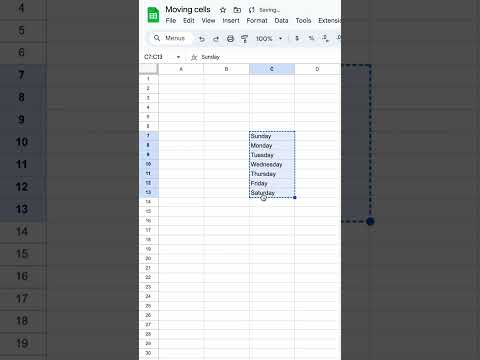How to move cells around the spreadsheet googlesheets spreadsheet spreadsheettips tutorial
Share your inquiries now with community members
Click Here
Sign up Now
Lesson extensions
Lessons List | 35
Lesson
Comments
Related Courses in Computer Softwares
Course Description
Google Sheets ,
in this course we will learn about the powerful features of Google Sheets and how to use them effectively. From basic spreadsheet navigation to advanced functions, you'll gain a comprehensive understanding of Google Sheets. Explore data entry, formatting, and creating dynamic tables. Learn essential formulas like SUM, AVERAGE, VLOOKUP, and IF, and discover how to visualize data using charts and graphs. Dive into collaborative features, data validation, conditional formatting, and pivot tables. This course will also cover tips for automating tasks with Google Sheets and integrating it with other tools. By the end of the course, you’ll be equipped to manage, analyze, and present data efficiently, making it ideal for students, professionals, and business owners. Coupler․io Academy
Trends
Learning English Speaking
MS Excel
Python programming language
Communication Skills
Web Design for Beginners
Excel Course Basic to Advanced
French
Every Photoshop
Photo Editing
English Language
Formation efficace à l écoute de l
Cyber Security for Beginners | Edureka
English Grammar for Beginners
Embedded Systems ES
Content Marketing
Marketing sur les réseaux sociaux
Python in Hindi
WordPress Complete Course in Hindi
l anglais
Excel Power Query in excel for beginners
Recent
Интернет маркетинг
Типы данных в программировании
переменными в Java под android
Основы C
Основы сквозной аналитики
Основы after effects
Фильтры Google для сайтов
Монтаж видео в adobe Premiere
Разработка SPA
Делаем игру на unity
Парсинг данных с любого сайта на C
Основы анимации в figma
Виджеты на Figma
Ландшафтная архитектура в 3D blender
CorelDraw oсновы
Бесшовная текстура в photoshop
Adobe Illustrator oсновы
Ландшафтная архитектура в illustrator
Линейные изображения в illustrator
Основы работы с кистями в photoshop