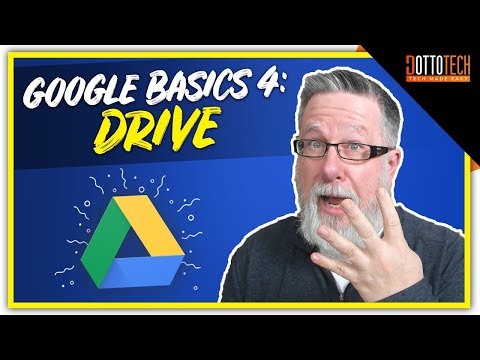Google Drive Google Basics Part 4
Share your inquiries now with community members
Click Here
Sign up Now
Lesson extensions
Lessons List | 20
Lesson
Comments
Related Courses in Computer Softwares
Course Description
Google calendar skills,
in this course we will explore the essential skills needed to master Google Calendar, a powerful tool for managing your time and staying organized. You’ll learn how to create, edit, and manage events, set up reminders, and schedule recurring tasks to streamline your daily activities. We’ll cover advanced features like sharing calendars, integrating with other apps, and using color-coded labels for better organization. Additionally, the course will teach you how to optimize your productivity by syncing Google Calendar with Gmail and other tools, enabling seamless collaboration and efficient scheduling. Whether you’re a student, professional, or anyone looking to stay on top of their commitments, this course will empower you with the skills to organize your life effectively using Google Calendar. dottotech
Trends
Learning English Speaking
Python programming language
MS Excel
Web Design for Beginners
French
English Language
Excel Course Basic to Advanced
Communication Skills
Photo Editing
Adobe InDesign
Основы after effects
American english speaking practice
Python in Hindi
Embedded Systems ES
Marketing digital
l anglais
Every Photoshop
Spanish Lessons for Beginner Learners
Content Marketing
IA pour generer des images
Recent
Интернет маркетинг
Типы данных в программировании
переменными в Java под android
Основы C
Основы сквозной аналитики
Основы after effects
Фильтры Google для сайтов
Монтаж видео в adobe Premiere
Разработка SPA
Делаем игру на unity
Парсинг данных с любого сайта на C
Основы анимации в figma
Виджеты на Figma
Ландшафтная архитектура в 3D blender
CorelDraw oсновы
Бесшовная текстура в photoshop
Adobe Illustrator oсновы
Ландшафтная архитектура в illustrator
Линейные изображения в illustrator
Основы работы с кистями в photoshop