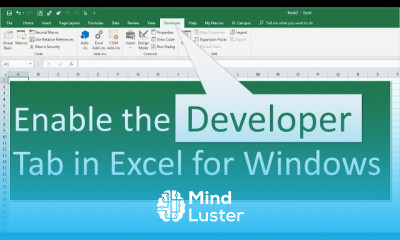تحميل Chart types in excel for beginners
Computer Softwares
روابط التحميل
يوجد صيانة لقسم تحميل الدورات لذلك يمكنك مشاهدة الدورة بشكل مباشر من هنا بدلا من التحميل لحين الانتهاء من صيانة القسم
-
How to Enable the Developer Tab in Excel for Windows
-
7 Keyboard Shortcuts For Quickly Selecting Cells And Ranges In Excel
-
How To View Two Sheets Side by side In The Same Excel File
-
Conditional Formatting Highlight Rows Based On Another Cell s Value
-
19 Advanced Excel Shortcuts You Might Not Know
-
How to Lock and Protect Individual Cells in Excel Bonus Tips for Quick Setup
-
Compare Two Sheets for Duplicates with Conditional Formatting
-
7 Unique And Helpful Excel Shortcuts To Teach Your Coworkers
-
5 Quick Keyboard Shortcuts To Paste Values In Excel
-
How To Retain Or Revert Back To Original Sort Order In Excel
-
VBA Macro to Delete Rows Based on Cell Values
-
Quickly Hide Rows In Excel Easy Way To Save Time
-
Dynamic Array Functions Are The Best New Excel Feature
-
My Strategy for Automating Complex Excel Processes
-
How to Change Drop Down Width and Font Size in Excel
-
How To Assign Keyboard Shortcuts To Macros In Excel
-
4 Ways to Sort Drop Down Lists Automatically in Excel
-
How To Quickly And Easily Move Or Copy Sheets Between Workbooks In Excel
-
How To Create Custom Functions In Excel With Vba
-
Show Changes and History of Edits from Multiple Users in Excel
-
Highlight Rows Between Two Dates with Conditional Formatting in Excel
-
Excel How To Convert Text To Dates With Text To Columns
-
How To Import Or Copy Vba Code To Another Workbook
-
How to Fix an Excel Table that s Slow to Scroll or Respond
-
5 Must know Excel Keyboard Shortcuts For The F4 Key
-
Enhance Your Checkboxes To do Lists with Conditional Formatting in Excel
-
How To Quickly Convert Text To Dates With Find And Replace In Excel
-
The Best Excel Table Of Contents That Automatically Updates
-
How To Select Excel Cells With Different Formulas Or Values
-
How To Smoothly Scroll Rows And Columns In Excel
-
How to Split Text in Cells with Flash Fill in Excel
-
4 Ways To Create Numbered Lists In Excel Dynamic And Professional
-
Excel Shortcut to Select Rows or Columns with Blanks Cells by Moving Selection
-
Hide And Unhide Multiple Sheets In Excel Working with Macros
-
How To Change The Enter Key Behavior In Excel
-
7 Awesome Excel Tricks And Treats
-
Best Practices For Naming Files And Folders
-
5 Tips for Working with Formulas in Excel
-
All The New Excel Features You Need To Know From 2021
-
Quickly Paste Values In Excel With This Right click Trick
-
Prevent Excel from Slowing or Freezing when Deleting Rows
-
Conditional Formatting For A List Of Partial Matches In Excel
-
Excel Challenge Equal Playing Time For Everyone
-
Convert Text to Time Values with Text Functions Data Cleansing Part 1
-
2 Critical Excel VBA Assumptions You Must Know
-
Get Your Hero Tools Add in For Excel Today
-
8 Quick Keyboard Shortcuts For Number Formatting In Excel windows
-
Convert Text to Time Values with Power Query Data Cleansing Part 3
-
Apply Filters In A Quick And Easy Way
-
Conditionally Formatted Icons Dashboard Part 6 of 6
-
The Hero Tools Excel Add in Is Here
-
Writing Formulas Made Easy With Shortcuts For Xlookup And Vlookup
-
How To Split Cells With Text To Columns In Excel
-
Make Your Frequency Distribution Chart Interactive With Excel Hash
-
Excel Hash Episode 2 Learn How To Make An Attendance Report With Storm Clouds
-
Excel Remove Indentation on Multiple Cells at Different Levels
-
12 Keyboard Shortcuts For Windows File Explorer You Didn t Know You Needed
-
Removing Duplicates In Excel Is Easy With This Tutorial
-
Crazy Drop Down Lists for Excel
-
Excel PowerPoint Integration Full Tutorial
-
Gridlines Freeze Panes Disappear in New Excel Window
-
Best Screen Sharing Tips For Virtual Meetings
-
Excel Budget Template Series How to Lock Cells for Editing in Excel
-
Excel Data Cleansing Challenge How To Convert Text To Time Values
-
Equal Playing Time Results Of The Excel Challenge
-
Quick And Easy Tip For Navigating Formula References With The Go To Window
-
LEARN This New Excel Feature Automatic Data Conversion
-
Using Freeze Pains for Excel Budget Template
-
Convert Text to Time Values with SUMPRODUCT Data Cleansing Part 2
-
Free Webinar How to use Macros VBA to Automate Excel
-
What is the 1 Cause of Pivot Table Errors Live Webinar
-
3 Tips for Printing Excel Sheets CORRECTLY
-
Excel Formula Hack Start Formulas With A Symbol
-
Converting Text To Time Values With Udfs In Vba Data Cleansing Part 4
-
How To Be More Productive Tips For Being Your Best Self
-
Excel Efficiency Boost Mastering 2 Toolbar Buttons for Shapes
-
Excel Power Move Copy Your Spreadsheet into PowerPoint in a Flash
-
Data Visualization Mastery Why You Should Avoid Formulas for Summary Reports Dashboards
-
How To Use The Screentip Function In Excel To Get More Out Of Your Data
-
If Your Excel Drop Down Button Disappears Try This
-
How to Add Days to Dates in Excel
-
Convert Text to Dates with Flash Fill Excel Data Cleansing Challenge
-
Align Size Excel Dashboard Elements with Snap to Shape
-
How To Find Unique Values Using Advanced Filter In Excel
-
2 Ways to Remove Duplicates to Create List of Unique Values in Excel
-
How To Use Pivot Charts In Excel 2016 For Mac
-
Updates To The Visual Basic Editor For Excel 2016 For Mac
-
Excel Table Formulas Do I Love Them Or Hate Them
-
Get Free Training On Pivot Tables In This Webinar
-
Reverse Partial Match Lookup Filter A List Of Items In Excel
-
Excel Campus Vba Pro Course Tour Get A Sneak Peek At Our Top rated Course
-
Free Training Webinar on Excel Macros VBA May 8th 12th
-
free Webinar On Excel Dashboards Quick Tip For Aligning Your Charts In Excel
-
Free Live Training on Excel Macros VBA this Thursday
-
Free Live Webinar on Excel Macros VBA
-
Understand How The Date Calendar System Works In Excel
-
How To Quickly Remove Duplicates In Excel My Top 3 Ways to Remove Duplicates
-
Quickly Remove Indents In Ms Excel
-
My Favorite Microsoft Edge Feature Why I use Edge and NOT Chrome
-
Faster Ways To Move Between Excel Workbooks
-
Excel Pro Tips Mastering the Art of Repeating Your Last Action in Excel
-
MS Excel LOOKUP Formula Return Multiple Values
-
Filter Excel Tip Filter Your Sheet By Cell Value Or Color
-
Excel How To Retain The Original Sort Order In Excel
-
2 Excel Shortcuts to Make Filtering Faster Filter Fast in MS Excel
-
A Better Way To Work With Spreadsheets An Alternative To Ms Excel
-
Faster than LOOKUP Functions COUNTIF Instead of VLOOKUP XLOOKUP
-
5 Reasons Excel Tables Save Time Why You Need MS Excel Tables to Work Productively
-
How To Fill Numbers In Excel Quickly And Easily
-
Edge vs Chrome 3 Compelling Reasons Why Edge Reigns Supreme
-
Excel Formatting Cleanup The Fast And Easy Way To Clean Your Data
-
Optimize PowerPoint File Size Solutions for Reducing Large File Sizes
-
Master Excel s Indirect Function Create Powerful Summary Reports
-
Excel Filter Shortcuts Supercharge Your Workflow with Alt Down Arrow for Quick Filters
-
Use Excel Keyboard Shortcuts To Save Time
-
Excel Mastery Unleashed The Ultimate Cell Navigation and Selection Shortcuts
-
Excel Logic Comparison Made Easy How to Compare IF Statements
-
Excel Efficiency Hack Quick Value Paste with a Simple Mouse Shortcut
-
Excel Filter Tip Use Filter To Return Multiple Values Horizontally
-
Efficient Text Handling In Excel Get More Productive With These Essential Shortcuts
-
Table Of Contents Macros For Excel Simplify Navigation And Enhance Document Organization
-
Effortless Date Autofill In Excel Make Your Workflow Simpler
-
Excel Bad Habit 18 Master Grouped Sheets for Accurate Data Management
-
Excel and PowerPoint Shortcutt Shape Duplication Made Easy
-
How To Prefix Your Table Names in Excel Organizing you Excel Tables
-
How To Turn Excel Gridlines On Or Off
-
How To Calculate Percentage Change In Excel
-
Excel Habit Tracker Track Your Progress One Day At A Time
-
The Best Excel Sequence Formula For A List Of Dates
-
The Sequence Formula For Listing The First And Last Days Of The Month In Excel
-
Navigating and Selecting Cells in Excel Excel Shortcut for Navigating Cells
-
New Excel Feature Insert Picture In Cell
-
Progress Charts in Excel 8 Types That Will Help You Get Ahead
-
Workday Function in Excel Exclude Weekends and Holidays with SEQUENCE
-
Adding Headers to VSTACK 2 Ways in Excel
-
The Future Of Office New Theme Colors 2023 In Excel
-
Excel Productivity Tip Double click Your Way To Success
-
Vstack The Ultimate Multiple Sheets Tool
-
How to use VSTACK in Excel Exclude Blank Rows in Excel
-
Get Started With HSTACK Quick And Easy Tutorial microsoftexcel
-
Why do cell borders disappear in Excel Disappearing borders in Excel
-
How to Select Entire Columns with Blank Cells in Excel
-
Slicers on Protected Sheets Don t Touch My Sheet
-
NEW Excel Checkboxes Better Than Google Sheets
-
Microsoft Update New Theme Colors in Microsoft Excel
-
Emoji GIF Keyboard in Windows Windows Shortcut
-
Calculating Due Dates in Excel
-
ChatGPT Checklist Cleanup
-
Update Dates in Excel Update the New Year in Excel
-
Crush Your Super Bowl Bets with Excel Football Squares Pool with Excel Google Sheets
-
Unpivot Summary Reports with Power Query
-
Autofill Tips in Excel Save Time with Autofill
-
3 Types of Charts in Excel Which Excel Chart To Use And When
-
Excel Flash Fill
-
5 Excel Secrets You ll Be Embarrassed You Didn t Know
-
TEXTJOIN Formula Quick Tip in Microsoft Excel
-
Text to Columns in Microsoft Excel
-
PDF to Excel Convert Excel to PDF in SECONDS
-
Adding Your Signature in Excel How To Add Your Signature to a Spreadsheet
-
Fill Blank Cells in Excel
-
Excel for Beginners Tutorial Everything You Need to Know
تحميل Chart types in excel for beginners Computer Softwares ، دروس تحميل Chart types in excel for beginners ، تحميل برابط مباشر و مشاهدة تحميل Chart types in excel for beginners ، تعليم الاطفال تحميل Chart types in excel for beginners ، البداية لتعلم تحميل Chart types in excel for beginners ، تحميل Chart types in excel for beginners ، تحميل كورس تحميل Chart types in excel for beginners
Trends
Learning English Speaking
MS Excel
Photo Editing
Formation efficace à l écoute de l
Every Photoshop
English Language
Wildlife Analytics Techniques
Power query shortcuts for excel Power BI
Cyber Security Intelligence Fundamentals
Social Psychology Foundations
C Coding Language
Electrical Safety Procedures
Biology
English Conversation Vocabulary
Coding with programmable robots for beginners
Web Design for Beginners
Content Marketing
Python programming language
Power BI
MS Excel 2016 Basics