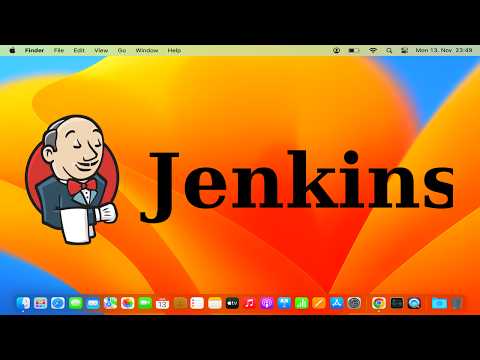Course Description
macOS development,
in this course teaches you how to build professional desktop applications for Apple’s macOS using Swift and Xcode. You’ll learn how to set up your development environment, understand macOS architecture, and create responsive user interfaces with SwiftUI and AppKit. The course covers key concepts like data persistence with Core Data, file management, and integrating system features such as notifications and preferences. You’ll also explore debugging, performance optimization, and testing using XCTest. Through practical projects, you’ll design, code, and deploy macOS apps that follow Apple’s Human Interface Guidelines. By the end, you’ll have the skills to develop, test, and publish fully functional macOS applications to the Mac App Store or distribute them independently. ProgrammingKnowledge