Github For The Rest Of Us
Hide All Ads - Subscribe Premium Service Now
Share your inquiries now with community members
Click Here
Sign up Now
Lessons List | 3
Lesson
Comments
Related Courses in Programming
Course Description
Version control, also known as source control, is the practice of tracking and managing changes to software code. Version control systems are software tools that help software teams manage changes to source code over time.Types of Version Control Systems:
Local Version Control Systems.
Centralized Version Control Systems.
Distributed Version Control Systems.What is Version Control Example?
Version control is a system that records changes to a file or set of files over time so that you can recall specific versions later. For the examples in this book, you will use software source code as the files being version controlled, though in reality you can do this with nearly any type of file on a computer.What is version control and why is it important?
Why Is Version Control Important? Version control is important to keep track of changes — and keep every team member working off the latest version. You should use version control software for all code, files, and assets that multiple team members will collaborate on. ... Helps teams collaborate around the world.How does version control work?
Version control uses a repository (a database of changes) and a working copy where you do your work. Your working copy (sometimes called a checkout) is your personal copy of all the files in the project. ... When you are happy with your edits, you commit your changes to a repository.
Trends
Graphic design tools for beginners
MS Excel
Learning English Speaking
Create cinematic ai landscapes videos
Python programming language
French
Google Python class
Create AI Videos
10X coding tools for developers
AWS For Beginners | Amazon AWS
Communication Skills
French language for beginners
Excel fundamentals for finance
Python machine learning from scratch
American english speaking practice
Basic mathematics
Formation efficace à l écoute de l
Content marketing for beginners
Embedded Systems ES
Logistic regression machine learning
Recent
Control mechanisms types
Properties of engineering materials
RLC circuit basics
Types Of power diodes
HSPICE installation
Smart irrigation system
Python for data science fundamentals
Azure IoT webservices
Machine learning for beginners
IoT networking basics
SystemVerilog interview questions
Engineering chemistry fundamentals
Engineering thermodynamics
Mechanics
Electromagnetic theory
Thermometry
Basic mathematics
Create cinematic ai landscapes videos
Ai photography basics
Tools for ai image





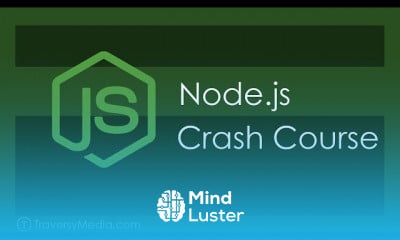
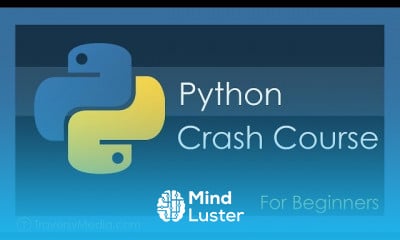


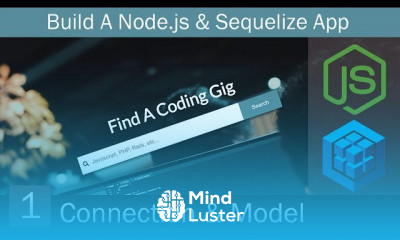


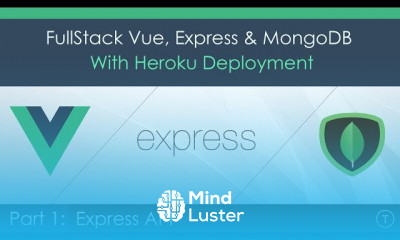


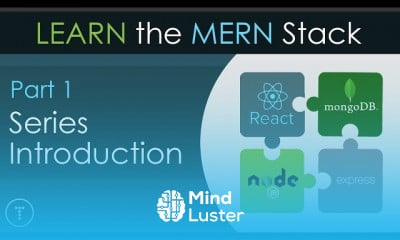


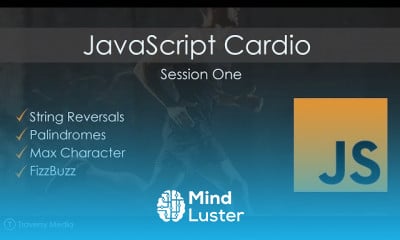

You must have an account within the platform in order to participate in the discussion and comment. Register now for freeClick here