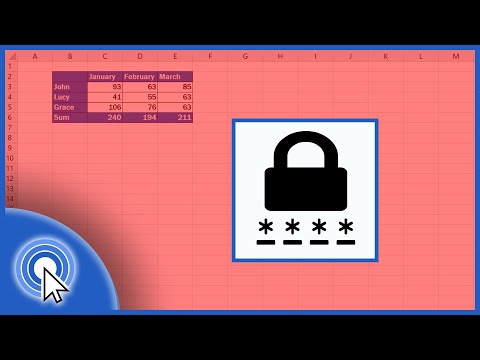How to Protect Excel Sheet with Password
Share your inquiries now with community members
Click Here
Sign up Now
Lesson extensions
Lessons List | 4
Lesson
Comments
Related Courses in Computer Softwares
Course Description
Protecting excel sheets with password course,
in this course we will learn about protecting Excel sheets with a password, a crucial skill for securing sensitive data and ensuring its integrity. Password protection in Excel allows you to restrict unauthorized access and modifications to your worksheets. You will start by understanding the importance of data protection and scenarios where password protection is essential. The course will guide you through the step-by-step process of setting up a password for your Excel sheets. This includes navigating to the "Review" tab, selecting "Protect Sheet," and entering a secure password. You will also learn how to customize permissions, allowing users to perform specific actions like selecting cells or formatting columns while still protecting the sheet. Advanced techniques will cover how to protect the entire workbook and how to remove password protection when necessary. Hands-on exercises will provide practical experience, ensuring you can confidently apply these security measures to your own files. By the end of this course, you will be proficient in using passwords to protect your Excel sheets, enhancing your data security and confidentiality. Whether you are a beginner or looking to refine your skills, this course will equip you with the knowledge and tools to master Excel sheet protection, safeguarding your valuable data against unauthorized access and manipulation.
Trends
Learning English Speaking
MS Excel
Python programming language
Web Design for Beginners
Communication Skills
Photo Editing
English Language
Excel Course Basic to Advanced
Make AI for beginners
Python in Hindi
Every Photoshop
Content Marketing
IELTS exam english
English Grammar for Beginners
Formation efficace à l écoute de l
French
Power BI UI UX design roadmap
Excel Power Query in excel for beginners
Create a custom List in excel
Основы after effects
Recent
Power BI Fundamentals
Make AI for beginners
Power BI
Power BI UI UX design roadmap
Artificial intelligence tools
Create a custom List in excel
Spatie laravel media library
Install laravel livewire
Install Laravel 8 on windows 10
Laravel 8 admin panel
Laravel statamic CMS website
Laravel URL shortener
Laravel 8 API
Laravel livewire employees management
Employees management application with laravel
Vue js 3 fundamentals
Laravel livewire business listing
Laravel inertiaJS movie app
Vue router 4
Create a movie website with laravel Livewire