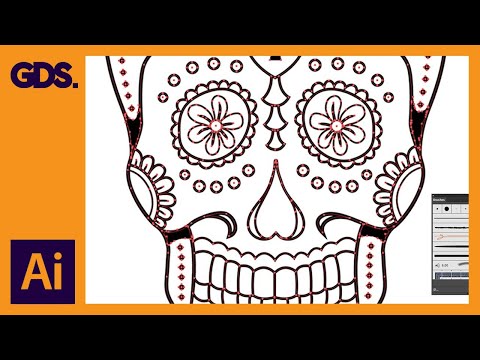Course Description
What does Adobe Illustrator do?
Adobe Illustrator is the industry standard design app that lets you capture your creative vision with shapes, color, effects, and typography. Work across desktop and mobile devices and quickly create beautiful designs that can go anywhere—print, web and apps, video and animations, and more. Which is better Photoshop or Illustrator?
Photoshop will produce raster images, so you would be better off using illustrator. Photoshop has much better tools to manipulate what's already there, and illustrator has much better tools to be able to create something from scratch. Is Adobe Illustrator worth the money?
If you can find an older copy of Illustrator with a one-time purchase price it may be worth it. It's a truly great product Can I buy Adobe Illustrator permanently?
However, Adobe's purchasing model can be a deterrent to many hobbyists: Illustrator is only available from Adobe's Creative Cloud subscription service starting at US$20 per month. There is no one-time purchasing option, and if you let your subscription lapse, you'll be locked out of the paid features Why do graphic designers use Adobe Illustrator?
Illustrator is used by artists and graphic designers who create logos, icons, charts, infographics, posters, ads, books, magazines, and brochures. Even comic book illustrators use it. It's the industry-standard software application for anyone, anywhere, who wants to work with vector graphics. What is illustrator best for?
Adobe Illustrator is an advanced, vector-based editing software used to create logos, graphics, cartoons, and fonts. ... A vector graphic will never lost its quality if it's scaled up or down. Illustrator will also give you a better print output since it's not resolution-dependent. Do illustrators use Photoshop or Illustrator?
Illustrator is a vector based application and Photoshop is an image editor. That means Photoshop works with pixels and Illustrator does not. Illustrator drawings can be scaled and printed at any size without loss of image quality. The lines are very clean and sharp, which is great for logo design and illustration.