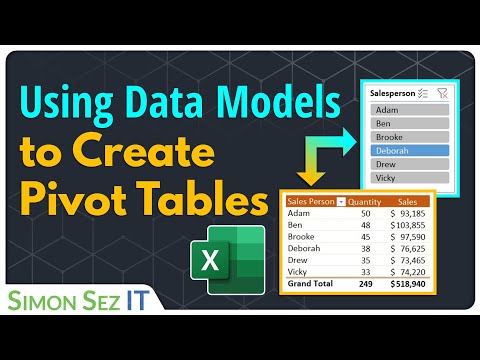Using the Data Model to Create Pivot Tables 1 Hour Tutorial
Share your inquiries now with community members
Click Here
Sign up Now
Lesson extensions
Lessons List | 13
Lesson
Comments
Related Courses in Computer Softwares
Course Description
Creating microsoft excel Pivot course,
in this course you'll delve into the intricacies of creating dynamic and interactive pivot tables in Excel. Learn how to summarize and analyze large datasets efficiently, extract meaningful insights, and present information visually using pivot tables. From basic pivot table creation to advanced techniques like grouping, filtering, and calculated fields, this course covers everything you need to know to harness the full power of pivot tables in Excel. Whether you're a beginner or looking to enhance your skills, join us as we explore the ins and outs of creating pivot tables in Microsoft Excel. Let's dive in and unlock the potential of pivot tables to revolutionize your data analysis workflows.
Trends
French
IT business analyst
Graphic design tools for beginners
MS Excel
Digital Marketing From Scratch
ChatGPT aPI for beginners
10X coding tools for developers
Make money with openAI GPTs
French language for beginners
Python machine learning from scratch
AI for business analysis
Learning English Speaking
Computer Science
IELTS
Python programming language
SEO fundamentals in 2025
Marketing basics for beginners
Slim ARMS workout at home
AWS For Beginners | Amazon AWS
Google Python class
Recent
IT business analyst
AI for business analysis
Building Ai businesses
ChatGPT aPI for beginners
AI tools for entrepreneurs
Create your own chatGPT with PDF
AI business
Make money with openAI GPTs
AI agency developer
AI agency fundamentals
AI agency for businesses
AI business strategy
AI sales automation
AI agency growth
Building an ai agency
AI industry analysis
AI business operations
AI service marketing essentials
Installing wordPress on Siteground
Siteground email marketing